So many ideas surrounding the virtual world have been presented in the last two days that it is difficult to give all of them the attention they deserve. It is very apparent to me that those responsible for arranging the activities and lectures for the course, primarily (almost) Dr. Kyle Stooshnov, have chosen the A-Team of Virtual Reality knowledge keepers to share with us.
Some notable quotes:
“With VR, you either win or lose quite badly.” ~Michelle Knight, Pound and Grain Digital Creative Agency
“Don’t create VR for the sake of VR. Create with purpose.” ~Michelle Knight
“The future is not a screen you can touch.” ~Meehae Song
“You don’t need somebody to teach you about gravity.” ~Stoo Sepp
Littering YouTube with 360 video that is without purpose is a grand waste of space and time. Having just completed my first 360 video with my group mates, it takes a heap of effort to pull a video off, as an amateur. Although we tried our best, I am sorry to say that it will not be showing at the Cannes Film Festival. The video was not long but it did take a lot of planning and editing. As with many forms of technology, the troubleshooting process is real and non-trivial. In my opinion, 360-video is not quite ready for prime time, due to the challenges it can present, from start to finish. Thankfully, taking a 360 still image is relatively easy, and over the last two days, I have learned a few ways to make use of “360 Junior”.
Warning: As these cameras come down in price, the more crappy video will be coming down the shoot. Prepare to be crapped on, YouTube!
Meehae Song may be one of the most creative and brilliant people that I have met in recent times. Her projects were absolutely incredible . To name a couple…
- The Digital Heritage Project: she has reproduced heritage buildings in VR that have been put on the wrecking ball list.
- Bioresponsive VR: utilising wearable technology that used to assist people with epilepsy, she can monitor breathing and heart rates as viewers are immersed in VR. Using a treadmill, participants can stroll through a “Virtual Meditative Walk”…
Virtual Meditative Walk from Meehae Song on Vimeo.
Stoo Sepp also stepped into our class on both days. He is someone that you can’t help but want to be around. The kind of person that knows the right thing to say at the right time (if this academia thing doesn’t pan out for him, he may wish to consider a television career!) I very much appreciated learning about Google Street View and Google Tour creator applications of VR. Both of these have grade school applications for any subject matter. (And for what it is worth, Stoo, I spend a heap of time teaching kids about gravity, haha!!!)
Lastly, on Day 4, we were treated to a talk by Dr. Sandrine Han. Specializing in visual culture, her talk helped us understand the difference between cultural appreciation and cultural appropriation within digital contexts, specifically within Second Life. I was blown away by her choice of presentation methodology. Sandrine could have easily lectured about this topic, but instead, she created a story between two characters in the Second Life world. Within the story, the learning was weaved throughout. While she spoke, images from the Second Life landscapes were shown.
I felt like I was in the presence of greatness!
Not only was the content so incredibly important, but she opened my eyes to the power of alternative forms of pedagogy. Not everyone in the class felt the same way as I. Perhaps a little more explanation prior to the story commencing may have helped people earlier on in the half hour long presentation. But then again, figuring out where the purpose of the story, without being told directly, was part of my heightened amazement.
And one last quote:
“I’m a ghost! Now, I’m not a ghost.” he said whispily. Kyle Stooshnov, July 11, 2018
I am not sure what piece of cheese or cloth Dr. Stooshnov has been cut from, but it has been delightful being in his presence this week. He’s got game!
***
As this week ends, and my 10th MET course is almost behind me, I am in a state of disbelief that I have made it through. It has being a very difficult 3.75 years for me and for my family. Having said this, I am also going to greatly miss being in these heightened states of amazement. IN ETEC 521, I recall writing, “The more I learn, the more I realize I don’t know.” I am not sure how I will be able to recapture these moments when MET is complete. I will need to find a way.
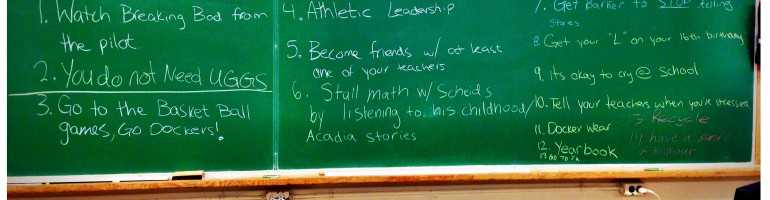
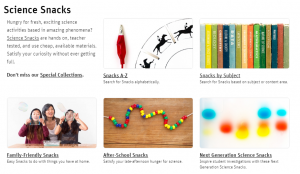
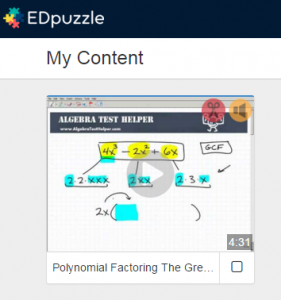 to be a metaphor teacher in that if there is a metaphor to attach to the math or physics, I will jump on the opportunity to exploit that!
to be a metaphor teacher in that if there is a metaphor to attach to the math or physics, I will jump on the opportunity to exploit that!