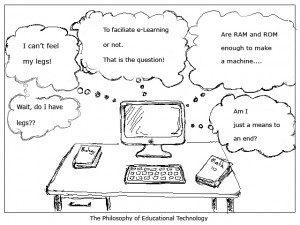Well, my Moodle course on Evolution is finally complete after several months of work. It’s not perfect, but for a first crack I am pretty happy with it and looking forward to trying it out with my students in the fall. Some of the tasks were pretty easy, and others were surprisingly more difficult. I was actually amazed out how long it took me to develop my splash page and GUI with navigational buttons. Apparently it could be done using the editor in Moodle, but since I had done all my web design using Dream Weaver I wanted to continue with that approach. So with several hours of frustration, searching, and trial & error I managed to create some navigation links and a layout I was happy with. Will definitely be quicker the next time and I feel like I have a better understanding of how and what I did.
Another component of the project which threw me for a loop was the selective release. I knew my course was going to be a blended model, and I even though I elected to use a " weeks " format I knew each module would take a bit longer. I searched for a number of ways to do an automatic release, which didn’t really fit well with the blended model, especially since I was unsure how long things would actually take. In the end I settled on the old hide the module completely until I decided when to release it. The one snag was that I have navigation links to content that is content that is actually hidden. I am actually ok with this as students can read a head a bit, but not actually complete assignments as the module themselves are blocked. For the fall course, I may even remove the hidden modules and only keep some of the tasks on selective release. This is more in line with allowing students to direct the pace of their learning.
I liked the idea of the automatic assessments for some of the tasks, and the ability for students to have more than one attempt on an assignment, with out it first having to go to the teacher. It provides immediate feedback and opportunities to improve and address areas of weakness, which are important for actually helping students learn concepts. Not having had students actually run through some of the tasks or seen them in use before, I was unsure of the best assessment methods to select and as some of the assignments I had revised I did not have a perfect assessment component developed yet. These are areas, which I will be improving before the implementation and during their delivery in the fall. The auto-assessments also had very limited parameters in some of the forms, which meant that students had to respond in certain ways to receive full marks, or that the designer had to write the correct response in a number of ways. I found that it left me modifying the way I asked the question for students and this will be another area I expect to improve with experience and further familiarity building on-line courses. There are several add-ons unavailable for ETEC-565, which I will be looking to use on our own school server.
Overall, the development of a course on Moodle was a very useful exercise and one of the most practical I have had in my MET courses so far. Even though I am feel like I have learned a lot there is definitely more to learn, which is my favorite thing about learning.