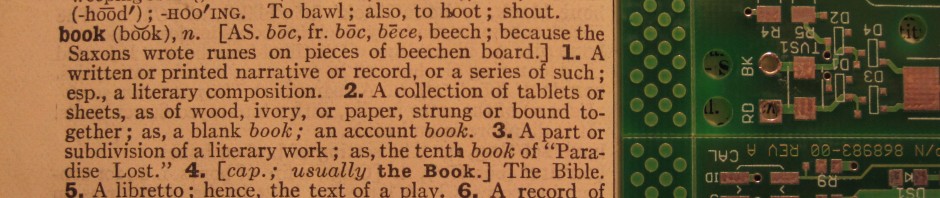![]() You already know that if you run into an access problem with a Library resource, you can use the blue “Access Problems?” button (when available) or just use the eResources Help Form to report the problem.
You already know that if you run into an access problem with a Library resource, you can use the blue “Access Problems?” button (when available) or just use the eResources Help Form to report the problem.
But to help paint a clearer picture of the problem, you can also cut & paste the URL from your browser when using the ejournal Portal (the ejournal A-Z list), Citation Linker (360 Link) or Summon. Any URL that begins http://gw2jh3xr2c.search.serialssolutions.com or http://ubc.summon.serialssolutions.com is a Permanent URL (PURL).
By sending a PURL along, we can see the same screen you saw. Neat, huh?