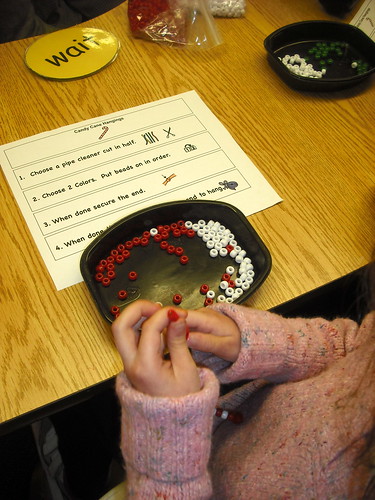 Hello, my name is Scott McKay and I work with a program called SETBC that provides specific technologies to students with special needs. I have chosen this particular photo as it illustrates how a product called Boardmaker can be used to visually support text. I work with students of all ages and abilities. My students have varying degrees of literacy and I help employ a wide range of specific interventions (ie Boardmaker, Dragon Naturally Speaking, braille devices, and even Morse code). I expect that my background will provide a number of unique intersections with the content of this course.
Hello, my name is Scott McKay and I work with a program called SETBC that provides specific technologies to students with special needs. I have chosen this particular photo as it illustrates how a product called Boardmaker can be used to visually support text. I work with students of all ages and abilities. My students have varying degrees of literacy and I help employ a wide range of specific interventions (ie Boardmaker, Dragon Naturally Speaking, braille devices, and even Morse code). I expect that my background will provide a number of unique intersections with the content of this course.
As for a few details about myself: I have four children. My eldest starts Kindergarten this year and my youngest was born in June. I enjoy spoiling my backyard chickens and have spent far too much time adding details to their coop. I thoroughly enjoy gardening and on a related note will soon start canning 120lbs of tomatoes next weekend. Our family resides in Prince George, BC. For those of you who know where that is, you will also know that the tomatoes will be purchased, not homegrown.


Hi Scott. I have been saved in my teaching career, many a time by the tools that you mention. Boardmaker was a lifesaver for one of my students who could NEVER figure out what class he was supposed to be in and when. Amazing how an image can help so much for some.
How are you using Morse Code? That sounds super interesting.
Looking forward to learning more about your work with SetBC.
Morse code is used by students with severe access issues, where they cannot use a keyboard but they can reliably hit a single large button (think -Staples- That was easy).
That way they can make direct selections instead of scanning through lists of items.
Scott