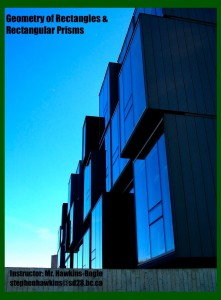Please visit my Moodle LMS @ http://moodle.met.ubc.ca/course/view.php?id=292
Your feedback is welcomed and appreciated!
🙂
Moodle LMS: Reflection
Geometry of Rectangles and Rectangular Prisms
This Moodle LMS is designed to support mathematics instruction for students learning the geometry of rectangles and rectangular prisms. It is designed for grade six, but it can easily be adapted for other grades, or for use in a multi-grade class configuration. This LMS is also designed to support ongoing instruction that is occurring with a teacher either through live instruction, or synchronous technology supported instruction (e.g., Blackboard Collaborate). This LMS is presented over five weeks, including three distinct learning modules. The first week is dedicated to introductions and orientation to the learning platform, and the final week comprises the evaluative quiz. The three learning modules include perimeter and area of rectangles, surface area of rectangular prisms, and volume of rectangular prisms.
I have used a similar blended approach to mathematics instruction when I taught Math 8 to rural and distance education students. I used Elluminate Live! (now Blackboard Collaborate), and a Moodle LMS to deliver this instruction. I was not the developer of this Moodle LMS, but I did have editing rights and made some changes to the LMS as I felt necessary. Having familiarity with Moodle was certainly an advantage for me, but this assignment still presented many challenges.
The biggest challenge I encountered was developing material in the absence of Moodle’s HTML editor. I understand that our LMS should not include material requiring uploading, but rather, exist in the internet’s cloud of file storage. Considering I did not have access to Moodle’s HTML editor, I decided to create Google Documents containing the course material. I spent many hours creating these Google sites and adding links to their public domain on my Moodle LMS. The pages loaded well, were pleasing to look at, but I did not have the editing ability you would normally have access to when using an HTML editor, or HTML code. I actually thought our version of Moodle didn’t have an HTML editor until I perused discussion threads from classmates where they discussed their use of it. I soon realized that my browser was preventing my access to the HTML editor in Moodle and quickly switched to Firefox (credit to Mr. Egan!). I was quite pleased with this development, but also faced the challenge of re-creating my material directly into Moodle’s HTML pages.
The various assignment criteria for this Moodle LMS entail their own unique challenges, and it was certainly helpful utilizing the discussion and ideas of my classmates. We have an incredible community of learning occurring in ETEC 565, and this greatly assists my growth and development with the use of educational technologies. The challenges of creating this LMS are enjoyable as they push me to develop and hone my skill set of creating this type of learning platform. I kept my target group in mind while creating this learning environment, and tried to ensure that the learning modules and materials are pleasing to look at, easy to use, and support the learning objectives identified.
My Moodle LMS is designed for a blended learning environment where there is active participation of the teacher and students. The intention is to support a community of learners where the course content and technology support formative assessment so all users have good information to feed their learning forward. I hope that I have accomplished this!