Archive for the ‘Uncategorized’ Category
Donald Duck dreams a remix and Creative Commons
I’ve been working on a remix for a MET assignment and am starting to think of the power involved in using this tool in education. As I contructed my remix, I became more involved with the subject of the remix, the bits and pieces that I was using to create my digital collage.
Assuming that a teacher has some video editing knowledge and the resources to edit video, I can see numerous possibilities for student-centered learning to occur. Take a project-based approach to learning, for example. The end product is the remix. The process of learning is the gathering of knowledge, identifying key points, finding material to place in the remix, collaborating to create a storyboard and narrative, cutting and pasting, editing of the remix, and making the final product, and then encouraging peer-to-peer feedback, and so on.
If interested, below is my first attempt at making a remix:
Donald Duck dreams a remix and Creative Commons
This is a re-imagined Donald Duck cartoon remix constructed using Jonathan McIntosh’s remix Right Wing Radio Duck (http://www.rebelliouspixels.com).
The video is part of a UBC MET ETEC531 (http://met.ubc.ca/met_courses/descriptions/etec531.htm) assigned task showing how changes are underfoot regarding digital aethetics. My hope is that the various dialogue, text, and animation narrate how art, creativity, and culture rely on the past to exist, and that technology enframes how they are created, used, and reused in the future. For example, some technologies are controlling (such as TV or Radio), empowering the creators or owners of an object. Meanwhile new media allow for a freer outcome (such as the remix), where the art or culture is less bound by a creator. I also attempt to show a part of what remix culture is, some of the issues inolved, such as copyright issues, and how Creative Commons plays a role in digital aesthetics, maintaining, if desired, some of the control older media had .
Course Management System Environmental Analysis Report
Note: The following is a part of an assessed task for the UBC MET course Ventures in Learning Technologies. Because this course embraces OpenCourseWare, I thought that I’d post it here. To quote Avon Barksdale from The Wire: “Businessmen huh? I guess I’m just a gangster I suppose…and I want my corners.” Comments most welcome.
Introduction
The goal of this report is to conduct an environmental scan of Course Management Systems (CMS) by looking at a group of ventures that offer competing solutions serving K-12 and higher education markets. This report will also evaluate the possibilities of tapping into the CMS market, recommending ventures and business models. Major CMS packages that will be closely looked at include Blackboard, Desire2Learn, Moodle and Saika. The environment is mainly evaluated against criteria described in ETEC522’s Cube; however, criteria described within Ghemawat’s framework (2007) and De Coster and Butler’s assessment of proposals for new technology ventures is also considered (2005).
CMSs: What are they?
Before we begin, it is important to define what a CMS is. Watson and Watson provide a good description:
[CMSs] are used primarily for online or blended learning, supporting the placement of course materials online, associating students with courses, tracking student performance, storing student submissions and mediating communication between the students as well as their instructor […] Examples of a CMS include Blackboard, Angel, Sakai, Oncourse and Moodle. (2007)
Rationale for Venture Choice
There is a growing demand for effective and efficient infrastructure software for course management as more educational institutions provide online courses. However, it seems that both proprietary and open source software are not always keeping up with market demand. For example, Feldstein’s blog post about the impact Google Wave may have on LMSs (CMSs) seems to suggest that products like Blackboard and Desire2Learn may lose their market share (2009). However, some CMSs appear to be more adaptable to changing markets. For example, Wilson shows how he is implementing Google Wave into Moodle (2009). An alternative to proprietary CMSs may be Virtual Learning Environments that implement numerous Web 2.0 applications. Diagram 2 shows what Wilson envisions a VLE to be.
Diagram 2
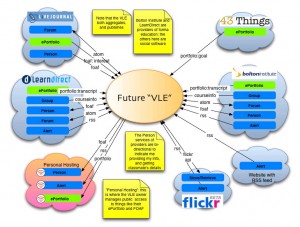
Criteria Analysis: ETEC522’s CUBE
Face 1: Market Focus
The market focus is quite large. Higher Education is an obvious market, since some of the more well-known and successful CMSs were originally developed within this market. However, the K-12, and Corporate markets are also adopting the use of CMSs.
Blackboard Inc.’s describes their main market focus in their 2009 Annual Report:
We are a leading provider of enterprise software applications and related services to the education industry. Our clients include colleges, universities, schools and other education providers, textbook publishers and student-focused merchants who serve these education providers and their students, and corporate and government clients. (2009)
According to the report, their “customer base consists primarily of U.S. postsecondary education clients, which accounted for approximately 55% of our total revenues for 2008. International postsecondary accounted for approximately 17% of our total revenues for 2008, U.S. K-12 education clients, which accounted for approximately 12% of our total revenues for 2008, and others, including primarily education publishers, commercial education providers, U.S. government organizations and corporations, which accounted for approximately 16% of our total revenues for 2008” (2009).
According to Delta Initiative, the open source movement seems to be growing in the Higher Education market due to licensing expenses, reliability, change in customer behaviour, and the limiting infrastructure of CMSs offered by companies such as Blackboard and Desire2Learn Inc. (2009). Diagram 2 shows the change in market share of six of the larger companies that offer CMSs between 2005 and 2008.
Diagram 2
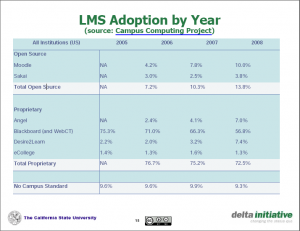
Face 2: Types of Offerings
Within the current CMS market, there seems to be two major types of offering: services and infrastructure. Companies such as the Moodle partnership provide both services (support or design) and infrastructure software; these CMSs, however, mainly appear to be a part of the open source movement. Meanwhile, companies like Blackboard Inc. focus mainly on providing infrastructure software for content and course management related to different market focuses, such as Blackboard`s ProSites
Face 3: Who is the Buyer?
Who the buyer is depends on whether the CMS comes from the open source movement or companies like Blackboard and Desire2Learn.
The users of Open Source CMSs could potentially be from K-12, higher education, and corporations; although, the cost of developing and implementing these CMSs can be high, depending on the size of the institution. An open source CMS would most likely be adopted centrally, by the institution itself, or, on occasion, within departments in higher education.
Users of companies like Blackboard Inc. and Desire2Learn Inc. could also be from K-12, higher education, and corporations; however, high licensing fees can limit the number of users. In this case, the CMS would most likely be adopted with jurisdictions, either centrally, regionally, provincially, or state-wide.
Face 4: Global Markets
Many CMS companies, including those that are open source, have wide access to global markets. Language is becoming less of a limitation since many CMSs operate in more than one language. However, having good internet/intranet infrastructure within a country, community, or company is extremely important. Without proper infrastructure, the usefulness of CMSs becomes limited.
Face 5 : Development of the Market
Most markets seem to freely import CMS software. However, there seems to be a growing trend that local institutions are adopting and adapting open source products, thus creating more competition throughout the markets. For example, a quick review of 12 US Higher Education institutions show that 9 universities are migrating to either Moodle or Sakai, which are open source (Smithers 2009, Randall 2009, University of Florida 2009).
However, a review of Canadian universities suggests that corporate software, such as WebtCT, Angel and Desire2Learn will be mainly used. A LMS comparison across Canadian universities shows that 12 universities will continue to use proprietary CMSs, 2 will use in-house developed CMSs and 6 use open source CMSs.
According to Delta Initiative, the US CMS market has settled to 5 major projects, there has been very little innovation since 2004, and proprietary software have been increasing in price (2009). Few major players, open source alternatives, and shifts in customer behaviour seems to be a trend in enterprise software. An article published by Delta Initiative states:
We believe that market forces and open source availability will determine much of the future course of enterprise software systems. While the enterprise software market has consolidated to a few large vendors, often forcing organizations to choose between just two or three possible vendors, this picture of the competitive landscape is somewhat misleading. Rather than having multiple vendors available offering primary enterprise systems, the market is shifting to allow organizations to customize their core deployments with multiple pieces of functionality. A healthy market demands choices for the customer, but the choices do not have to be the same over time. (2008)
Diagram 3 shows the major CMS ventures currently in the market and their market share (Delta Initiative 2009). Note that Blackboard continues to dominate the market, mainly because of its acquisition of other companies. CMSs that have shown an increase in market share include Moodle and Desire2Learn.
Diagram 3
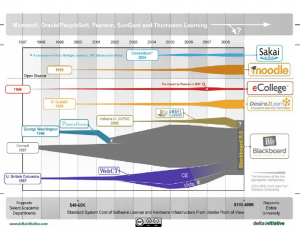
Diagram 4 suggests that the market for all CMSs could decline if other major enterprise software companies and/or publishers start providing products.
Diagram 4
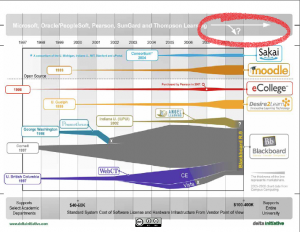
Face 6: Learning Technology Competing with Other Forms of Learning
CMS software will compete with existing learning systems, such as the more traditional face-to-face approach to learning. However, it appears that most higher education institutions in developed countries are or have already embraced online learning and use some form of a CMS. This trend seems to be the same within the K-12 market. While, CMSs have been widely adopted, there may still be individual cases where teachers prefer other forms of learning.
Sloan-C reports that:
More than one-third of public university faculty have taught an online course while more than one-half have recommended an online course to students, according to an unprecedented study of administrative and faculty views toward online learning released today by the Association of Public and Land-grant Universities-Sloan National Commission on Online Learning. (2009)
Other Criteria
De Coster and Bulter note that “product risk increases with the greater number of functions or technologies so the level of complexity of the proposed product requires assessing” (2005). This is very relevant with regards to CMSs, which are highly complex enterprise software. If one is to invest in the development of a CMS, they need to consider the following criteria set out by De Coster and Bulter:
Will it work? How well?
As mentioned, CMSs are highly complex software applications. The time and manpower to develop, test, and implement a CMS could be costly. Because open source CMSs do exist, it may be best to customize from already existing software. Of course, this does not necessarily mean that there will be no costs when using open source software.
Many Higher Education and K-12 institutions have already had experience working with CMSs, and products like Blackboard, Moodle, Angel, and Sakai are already established with satisfied customers. So the concept of using CMS is successful and there is room for growth.
Is it better than the alternative, if any?
As noted before, there are a few major companies that provide CMSs, including proprietary and open source software. Many North American universities have tested at least one CMS, some publishing their results. But competition is not only present from other CMS ventures. The Delta Initiative notes that CMS ventures are also competing with Web 2.0 applications, which are disrupting the market at the moment (2009). In fact, the Delta Initiative argues that the market for CMSs is not healthy. Open source initiatives, such as Moodle and Sakai are gaining more of the market share as customers are becoming dissatisfied by Blackboard’s “rigid” software (Delta Initiative, 2009).
How does it satisfy a sector of the market?
Over the last few years, Higher Education institutions have been providing more online or blended courses. An increase in these types of courses creates a demand for software that can manage the online course infrastructure. At present, it seems that there is a divide between the use of proprietary software, like Blackboard, and open source software, like Sakai or Moodle. After reviewing numerous reports by North American universities, it seems that many institutions are migrating to open source products. Overall, there is a clear demand for CMSs.
Timeliness?
It seems that it may be too late to invest in proprietary software like Blackboard and there may be a decline in the market for two major reasons: 1.) Open Source products seem to adapt better to technology changes and local demands; and 2.) There has been no real breakthrough in CMS innovations since 2004, with many companies offering mainly the same product.
Longevity/repeat orders?
Because there appears to be a saturation of the market for proprietary software, viability as a single product is questionable. Consideration should be given to the possibility of expanding the product with add-ons, partnerships and/or services to make a CMS business more viable. For example, open source CMSs, such as Moodle, can also provide hosting and/or consulting services. Providing add-ons, such as Sloodle for example, that combine different software and infrastructures to fit the needs of many users may also need consideration. Sloodle is an Open Source project which integrates the multi-user virtual environment of Second Life with the Moodle system; this is something that proprietary software seems to lack. Desire2Learn, however, does include other products and services and shows the promise of growth.
Blackboard Inc.’s Growth Strategy includes:
- Growing annual license revenue;
- Increasing penetration with U.S. postsecondary and K-12 clients;
- Offering new products to their target markets;
- Increasing sales in their emerging markets; and
- Pursuing strategic relationships and acquisition opportunities.
Globalization Options?
Because a global market is available for CMS software, Ghemawat’s framework should be considered when analysing potential ventures. Choosing an adaptation strategy may be best (2007). Since forms of learning differ globally, as do the needs within the learning environment, creating a one-size fits all products may not produce good results. One way around this problem would be to use open source software so users can adapt the product to their local needs; meanwhile, the venture could offer hosting and/or consultation services, add-ons, and partnerships with other educational technologies.
Conclusion
By conducting this environmental scan of current CMS ventures, it seems evident that investing money in proprietary software similar to Blackboard may not be the best choice. Major reasons for this include increased competition in the market, changing customer behaviour, the growth of free Web 2.0 applications, competing freeware, such as Moodle, and competing forms of learning. Licensing CMS software is costly, proving to be one of the major reasons why universities are migrating to alternatives. But there does seem to be a potential market for innovative CMSs; the rapid growth of Moodle seems to support this. Of course, Web 2.0 applications and other big players, such as Google with Google Wave, are even disrupting that market. An alternative to investing in proprietary software and licensing it out may be to adapt open source software to fit in with current and growing Web 2.0 applications. In return for providing the open source software, the venture could provide hosting and consulting services.
Reflection on the EVA Process
The Education Venture Analysis process and the environmental scan could not have occurred successfully without clearly defined criteria for evaluating existing CMS ventures. Using the CUBE framework, plus other frameworks and criteria outlined by Ghemawat (2007) and De Coster and Bultler’s (2005), I was able to create a holistic view (albeit, perhaps, a superficial one due to the size and scope of my analysis) of the CMS market. These criteria enabled me to assess various ventures’ relationships to each other and the market. I was also able to understand what is needed for market growth and what possible business models could or are being used to ensure market growth. These criteria, of course, are important to consider when the time comes to create my own venture proposal and pitch. By using these criteria and by identifying and criticising current ventures, I have more of an understanding of how complicated educational venture markets can be. And, in order for a venture to succeed, one must look at and evaluate not only the type of market and the product itself, but also the venture’s relationship to competition (including the different business models that they offer), alternatives to the venture, feasibility for adaptation, aggregation and arbitrage, and the expansion to global markets.
Works Cited
Blackboard Inc. (2009). Blackboard Inc. Form 10-K. Blackboard Inc. Retrieved October 18, 2009, from http://investor.blackboard.com/phoenix.zhtml?c=177018&p=irol-secToc&TOC=aHR0cDovL2NjYm4uMTBrd2l6YXJkLmNvbS94bWwvY29udGVudHMueG1sP3JlcG89dGVuayZpcGFnZT02MTY2NjI5&sXbrl=1&ListAll=1.
De Coster, R., & Butler, C. (2005). Assessment of proposals for new technology ventures in the UK: characteristics of university spin-off companies. Technovation, 25(5), 535–543.
Delta Initiative. (2009). The State of Learning Management in Higher Education Systems Webinar. Retrieved October 18, 2009, from http://www.deltainitiative.com/index.php/Webinars/webinars.html.
Feldstein, M. (2009). Does Google Wave Mean the End of the LMS? e-Literate. Retrieved October 18, 2009, from http://mfeldstein.com/does-google-wave-mean-the-end-of-the-lms/.
Feldstein, M. (2009). Moodle, Wave, and Widgets (Oh my!). Moodle, Wave, and Widgets (Oh my!). Retrieved October 18, 2009, from http://mfeldstein.com/moodle-wave-and-widgets-oh-my/.
Ghemawat, P. (2007). Managing Differences’. Harvard Business Review, 85(3), 58–68.
Jim Ritchey , & Hill, P. (2008). It’s the Design, Not the Features. Retrieved October 18, 2009, from http://www.deltainitiative.com/picts/pdf/citj0806_rh.pdf.
LMS Comparison across Ontario Universities – OUCEL Wiki. (2009, July). kumu.brocku.ca. Brock Wiki . Retrieved October 18, 2009, from http://kumu.brocku.ca/oucel/LMS_Comparison_across_Ontario_Universities.
Watson and Watson. (2007). An Argument for Clarity: What are Learning Management Systems, What are They Not, and What Should They Become? TechTrends, 51(2), 28–34.
Randall, B., Sweetin, J., & Steinbeiser, D. (2009). Open Source Collaborative: Moodle Assessment Report. Retrieved October 18, 2009, from http://oscmoodlereport.files.wordpress.com/2009/08/osc_full_report_final_8-19.pdf.
Smithers, M. (2009). Public LMS Evaluations. www.masmithers.com. Retrieved October 18, 2009, from http://www.masmithers.com/2009/09/20/public-lms-evaluations/.
Strong Faculty Engagement in Online Learning APLU Reports | The Sloan Consortium. (n.d.). . Retrieved October 18, 2009, from http://www.sloanconsortium.org/APLU_Reports.
University of Florida. (2009). 2008-2009 Course Management System (CMS) Committee Report. University of Florida. Retrieved October 18, 2009, from https://lss.at.ufl.edu/services/reports/cms/cms-report-april-2009.pdf.
Wilson, S. (2005). Future VLE – The Visual Version. Scott’s Workblog. Retrieved October 18, 2009, from http://zope.cetis.ac.uk/members/scott/blogview?entry=20050125170206.
Wilson, S. (2009). Using “Moodle Wave” – Live demo. Scott’s Workblog. Retrieved October 18, 2009, from http://zope.cetis.ac.uk/members/scott/blogview?entry=20090612190435.
What is Social Media?
This is originally from Donal H Taylor’s blog, and I wanted to share it here. I think it’s a nice “simple” explanation.
ToS in a digitally social world
Wow. I always had a hunch, but I have never really looked closely at the Terms of Service for some of the most well-known social software sites out there. I say wow because I now realize that my rights are not as protected as I (naively) thought.
One of the ETEC565 Toolkit exercises asks us to choose 4 social software sites and:
Read each TOS thoroughly, highlighting key language, and ascertain:
- Who “owns” materials posted by members?
- For what purposes can these materials be used?
- Would using each site be appropriate with your students?
- In your opinion, how well are the privacy interests of members represented?
I chose 4 that I either use often or have experimented with: Facebook, Second Life, LinkedIn and Twitter.
Out of the 4, I would say Twitter protects the privacy interests of its members the most. In fact, I feel quite confident now in using Twitter more for this reason.
Second Life comes in, well, second – a distant second. The ToS gives Linden Labs permission to use your content for promotional purposes, unless members – in writing – ask them not to. This is the same for Facebook and LinkedIn, although Facebook seems to be a little sketchier about the rights of its members. It seems that they try to get away from any responsibility for whatever backup, copied, remixed content of its members is still out there, giving them the go ahead to use that, too.
The main reason for these ToS is allow the companies to use whatever they seem fit for promotional purposes, which is not surprising. I mean: they are businesses. But what concerns me is the number of educators and students that may be using these services without realizing that their content is no longer 100% theirs. How much trouble could this cause down the road for schools, teachers and students? I wonder with some concern.
My Audacity in the classroom
I’ve been working with Audacity for some time in the classroom and the ToolKit exercise for ETEC565 was very straight forward. Simply put: Audacity is great for educational purposes. See here for a brief description of Audacity in Education.
Prior to ETEC565, I have been using Audacity in an ESL course where students must create episodes for our university student podcast magazine. I show students how to use the program for creating professional audio content, but I also show them how they can use it to reflect on their own language use, whether for pronunciation, stress, intonation, or even word choice. By displaying how Audacity can operate in a similar way as MS Word (i.e. cut and paste words), I found that students pick up the program very quickly.
I’m experimenting with Audacity again.
As I mentioned in previous posts, I have been playing around with goanimate.com, a very easy to use animation application. During a summer course I’m teaching right now, I’m asking students to write creative stories (short plays) that deal with a common English language problem for Chinese speakers. They must record their stories using Audacity and add an audio component to their animation that they’ve created.
I’m finding that the combination of students creating a visual product (animation, plus text in speech bubbles) and producing a corresponding audio creates an engaging environment. My hope is that as they produce the text, audio, and animation they are constantly reflecting and learning the language – and in a fun way! We shall soon see.
What LMS should I use?
There is no question: the MET programme is teaching me a lot.
We are currently reviewing Learning Management Systems — something that I am not completely foreign with, but have had only minor experiences with. I have used different LMSs as a student and as a course designer at my university. The exercises in the MET programme have us comparing LMSs (particularly WebCT/Vista and Moodle), discussing questions we may ask ourselves if we were in the position to choose a LMS, and creating a rubric according to a scenario given to us. It’s an interesting and thought provoking exercise. In some ways, thinking of the questions has been an eye-opener. The breadth and depth of issues that you should review when deciding what LMS to use is vast! I would like to provide some of the questions that have appeared in our discussions; ones that I think important for anyone shopping for LMSs. These questions are a mix that considers single courses to departmental and institutional issues.
- Will the courses have face-to-face lessons? Or are they entirely online? The answer to these would lead to different questions. Assuming that a course has less F2F interaction, which LMS provides the best and most intuitive communication tools (synchronous and asynchronous)? Are the tools easy to manage/moderate from both students’ and teacher’s perspective? What functions do the communications have (do they allow students to create groups? etc.)? Are statistical summaries available of discussions? In what form? These are important questions for various learning objectives, such as tasks that may require students to interact with one another and/or need to collaborate and create something online. Course, It may be important that students are give autonomy with how they organize there discussions. And, if these tasks are being assessed, management and moderation are important.
- Is the LMS easily accessible for students on/off campus (depending on how much traffic, size of files being shared, streaming videos, etc.)? Depending where students are, they may have bandwidth issues (or even lack a computer!).
- What tools allow for more student involvement? How much can students personalize their environment, create webpages, blogs, wikis, etcs. Again, some of these tools may have sound pedegogical value for certain courses. Can students create their own and personalize their learning needs?
- Cost (Financial issues)? This one should be obvious.
- What support/assistance (personnel & equipment, migration of course and content, ease of use by faculty and students) does your department/insitution have? This is imporatnt for a variety of reasons. Servers go down and someone will be needed to fix things. But it is also important because there is a strong possibiltiy that some teachers do not feel comfortable with technology in the classroom, and they will need more tehnical supprt than others.
- Can content be shared across courses and/or departments? If so, how easily?
These are just a few of the questions one should ask. Of course, there are many, many more. A good site for comparing LMSs is http://www.edutools.info. You an compare the learner tools, support tools and technical tools among numerous available LMSs (unfortunately, Moodle is not included).
Another note: keeping frameworks like SECTIONS in mind (mentioned in a previous post here) is very useful.
E is for ease of use
Perhaps, one of the most common reasons why I see instructors (and students) at my university shun learning technologies is because the learning curve is too steep. Following that is the fact that some technologies are not tested enough, or they constantly need technical support. I can then understand the frustration and skepticism the arise from these problems.
I mentioned in my last post the SECTIONS model created by Bates and Poole, which is as follows:
S “Students: what is known about the students – or potential students – and the appropriateness of the technology for this particular group or range of students?
E Ease of use and reliability: how easy is it for both teachers and students to use? How reliable and well tested is the technology?
C Costs: what is the cost structure of each technology? What is the unit cost per learner?
T Teaching and learning: what kinds of learning are needed? What instructional approaches will best meet these needs? What are the best technologies for supporting this teaching and learning?
I Interactivity: what kind of interaction does this technology enable?
O Organizational issues: what are the organizational requirements and the barriers to be removed before this technology can be used successfully? What changes in organization need to be made?
N Novelty: how new is this technology?
S Speed: how quickly can courses be mounted with this technology? How quickly can materials be changed?”
Students, is, of course, extremely important. And the accessibility of a technology for students, and whether it is appropriate for their learning needs must be considered. But it is the Ease section that I see as important for lowering the learning curve and raising acceptability of technologies by teachers and students. one of the Web 2.0 applications that I mentioned in my last post was Jing. What I like about Jing is its ease of use. It’s simple, but it gets the job that I expect done. For example, here is a potential activity for ESL purposes: I can ask my students to capture a video using Jing of them operating or running another application on their computers, and, while doing so, cite instructions of how to use that application. This would be a great activity to practise technical English and give instructions for specified audiences and purposes. And, because Jing is quit intuitive, the technology does not overwhelm the learning object: to practise English for a specified task.
As I mentioned, I have seen how any lack of eas of use hinders a technology’s acceptance. One particular application (Check My Words) that we use at our university has undergone many tranformations because of this. When it was first released, it was confusing to some teachers and students. But after listening to their concerns or problems, the designers of the application found ways to make it more intuitive — it’s easier to use; what followed was that more people are using the application. And with good results, I think.
Bates, A.W., and Poole, G. (2003). Effective teaching with technology in higher education: Foundations for success. San Francisco: Jossey-Bass Publishers. 79 – 80.
The Joys and Dangers of MET
Joys and dangers can arise from any MET forum discussion. The joys are the myriad of new tools I learn about. The danger — the amount of time I spend playing with those new tools. Within the first week of the MET course ETEC565A, I have been introduced to a few promising Web 2.0 applications. The time I spent play around with them … well … flew by. Here are a few of the things:
- Jing — Snap a picture of your screen, or record video of onscreen action. It’s free.
- zotero — A wonderful researching tool that assists with note taking, citing sources, and creating bibliographies. Just try it.
- voki — Create a speaking avatar. Not sure of how to use this one, yet. But it looks interesting.
- Adobe Buzzword — Visit Adobe’s Acobat.com. It’s all the buzz. Seriously. This may be better than Google Docs.
After playing with these, it may be interesting to see how each one fits into Bates and Poole’s SECTIONS framework. I’ll comment more about this later.
Bates, A. W. and Poole, G. (2003) Effective Teaching with Technology in Higher Education: Foundations for Success. New York: Wiley, John & Sons, Incorporated.
Hello world!
Welcome to TED and Me, a place where I’ll be discussing topics and issues related to education, technology an instructional design. (No relation to TED Talks.) I’ll also be using this blog as an e-portfolio (as required for the MET ETEC565 course that I’m currently enrolled). This should be a lot of fun, and I’m looking forward to interacting with everyone about the numurous topics related to this field, commercially, academically, and persaonlly.
There is a gigantic pool of technological resources out there just waiting to be used in education. While I know many people have diffeernt perspectives on educational technology (even its term is debated) and that technology is not the only answer to effective teaching, educators need to accept the idea that current technologies are changing how we teach and learn. The possibilities of creating efficient and effective learning environments, communities of learners, and easy access to knowledge is grand!
Let the journey begin…