A few days ago I connected with a small group of social media enthusiasts as part of the Socialized’s Social Media Bootcamp. While some of the content was old hat (and geared towards a good number of newbies in the room), the facilitator kept coming back to one over-arching theme: authenticity.
Those who utilize social media as part of their profession use that word a lot, but to borrow from a well-worn internet meme:
By that, I mean, authenticity–even in the world of marketing and promotion–does not mean pitching your clients’ products or services to your friends by saying, “I’ve used this product and it’s the best thing since sliced bread.” It doesn’t matter if you’re speaking as a person, rather than a brand, it’s still a pitch, and a pitch is rarely (if ever) authentic. Authenticity as it applies to social media means a) behaving like a real person, with genuine likes and dislikes, and b) not using your social tools as one-way advertisements. No one wants to be pitched to 24 hours a day, and the great thing about social tools is how easy it is to tune out someone’s message if it’s getting on your nerves.
When we talk about “being real” using social tools, we really mean, be a good neighbour. Don’t talk about yourself all the time, ask other people about themselves and their interests, and be responsive when others ask you questions.
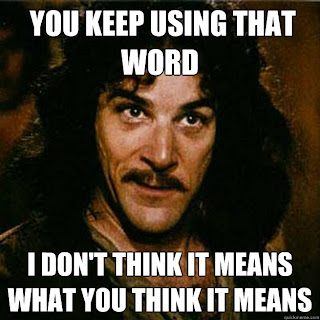
sorry to post it here, but I was wondering is there a way to change the font size in UBC blog? The posting function seems to only allow a limited number of tool appears in the “toolbar”, and there’s no option of changing the font size…
Hi Pattie,
Sorry for the delay in responding — I’m not with UBC anymore. Did you find an answer to your question? You can use the dropdown in the tool bar to set your text to pre-set sizes (paragraph, heading styles 1-6, etc). If you want to override these across your site, or page by page, you’ll need to use create a CSS stylesheet and set up style rules (such as font-size) that way. You can activate the Simpler CSS plugin from the Plugins menu.
For a CSS reference, check out https://www.w3schools.com/css/css_font.asp
Hope that helps.
Ethan