You have probably already used tagging – or been tagged – and may not even know it. Have you received an email from ![]() telling you that “You’ve been tagged in a photo”? Or maybe you’re a movie geek add descriptive words to movies on Internet Movie Database. These are examples of tagging in action!
telling you that “You’ve been tagged in a photo”? Or maybe you’re a movie geek add descriptive words to movies on Internet Movie Database. These are examples of tagging in action!
What exactly is tagging?
Tagging is another way to say online labelling. When you’re looking for something, it always helps to find it quicker and more easily if there’s a label. With the amazing enormousness of the Internet, it’s impossible for “professionals” to label everything. Computers just don’t have the human touch required to do the job right. But now that the web has gone interactive, we don’t have to rely on pros and ‘bots – anyone can tag! The people have the power to point other web surfers in the right direction to find stuff online.
There are a couple of ways of displaying the information generated by tagging.
List View
It’s just a list of tags sometimes broken into useful categories. Finding a topic is a matter of looking down the list to find the subject you want to search on.
Tag cloud
A much more visually dynamic way to show the available tags which also lets you know which are the most popular or have the most items associated with them. The tag cloud is great for browsing, but if you’re looking for a specific tag, it’s needle-in-haystack time!
The amount of stuff available online grows every minute, and the chances of us finding our stops on that information superhighway grow slimmer with each byte added. Tagging is a way to keep humans and regular folk involved in the labelling process and make sure that there is a way to identify and retrieve what we want from the web.
There are some obvious issues created by letting just anyone with an internet connection label stuff. What if they do a crappy job? What if they mislabel information and I get a bunch of bad hits? As tagging grows in use and popularity, and before it becomes the labelling method of choice for important information sites, these questions will have to be assessed and addressed. Common wisdom (and some research) says that “official” labelling can be greatly enhanced by tagging, as the way professionals approach material is often very different from the way we search for it. Tagging gives the people a voice- so speak up!

 Go to Flickr’s Most Popular Tags page. Click on the most popular tag today. Look through the images you find.
Go to Flickr’s Most Popular Tags page. Click on the most popular tag today. Look through the images you find.
- Does the tag fit the image?
 Go to the Internet Movie Database. Type in the name of your favourite movie, or the last one you’ve seen. Scroll down to “Plot Keywords” and click “more”.
Go to the Internet Movie Database. Type in the name of your favourite movie, or the last one you’ve seen. Scroll down to “Plot Keywords” and click “more”.
- How many tags does the film have? Are they ordered in any way?
- Do you think they are all/partly/not at all appropriate for this film?
- If you have an IMDB account, or want to get one, sign up and add your own tag to the film.
- Click on the tag you think is the best description of the film.
- Have you seen any of these films?
- Check out the “Related Keywords” on the left. Click on the first one that grabs your attention.
- Was it one of the most popular tags?
- Go to the University of Michigan M-Tagger page .
- Scan through the intro, then scroll down and look at the list of things the students at this university can tag. (FYI – “Mirlyn” is the online university library catalogue.)
- Check out the “Tag this Page” section at the bottom.
- Does the tagging process look easy? Inviting?
- Click on “Search Tags” and then “All Tags & Items”. Enter the search phrase “movie” (without the quotation marks).
- How many items are there with this tag?
- How many movies do you think the university has in its collection?
- Now browse back and research on “film” (remember, no quotes).
- Are there more items with this tag?
- Scroll down and check out the various suggestions.
- Do they seem helpful?
- At the top left of the page, click on “View All Tags”. Look for the subject of your next paper in the list. Now look for the most popular tag on the list.
- Which was an easier search?
- Does the most popular tag surprise you?
- Think about tagging as it relates to your life as a student. Would you want UBC to adopt tagging for its catalogue?
- Do you tag regularly on social network or photo sites? Why or why not?
- Post your answers in the comments below.



“The Hive Mind: Folksonomies and User Based Tagging” blog post on InfoTangle
iTag – Free tagging software and a review of this application at freewaregenius

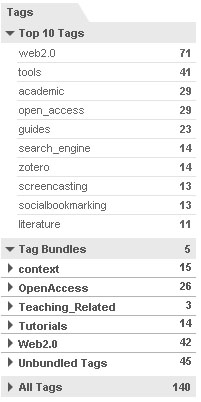
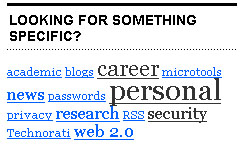

0 responses so far ↓
There are no comments yet...Kick things off by filling out the form below.
Leave a Comment