We are living in exceptional times. Right now, during a global pandemic, we are perhaps realizing the importance of technology and digital literacy. The internet has proven to be the most valuable resource we have during this time in order to keep us connected, educated and entertained. Besides the obvious benefit of keeping learning fun for students, thereby keeping them engaged, there are myriad other benefits of integrating technology into the classroom. In the following video, Adam Bellow states that “when you create, you take ownership of your learning” (Edutopia 2012). When using technology, students are often posting online to an authentic audience rather than simply handing an assignment into their teacher to be graded. This heightens the motivation and the drive for students to learn and to succeed. Technology integration also prepares students for their “digital future” (Cox 2019) and “improves retention rates” (Cox 2019).
Video Source: https://www.youtube.com/watch?time_continue=46&v=d59eG1_Tt-Q&feature=emb_title
Coding is a buzz-word with respect to technology in the classroom these days at all grade levels. What exactly is coding and how can it benefit students in the classroom? “At its most basic, learning how to code is learning to tell machines what to do. But this requires the mastery of problem-solving skills known as computational thinking which involves breaking larger tasks into a logical sequence of smaller steps, diagnosing errors, and coming up with new approaches when necessary” (Stenger 2017). There are links to coding benefiting students across all areas of the curriculum as it fosters problem-solving and critical thinking skills as well as persistence because “no matter how smart you are or how well you plan out a solution, it will almost never work the first time you try” (Stenger 2017).

Undoubtedly, teachers know that integrating technology into the classroom has great potential and that it may benefit their students. Many teachers, however, argue that they simply do not have the time to learn how to use these new technologies effectively enough to be able to teach it to others. Traditionally delivered professional development is often ineffective as it is delivered in the same way at the same time to a group of people who may be beginning at different starting points. There is rarely follow-up on the skills that are delivered in these workshops. With little support, teachers will often implement the newly acquired skills for the short-term and then revert back to their former, more comfortable, styles of teaching. “It’s not that all traditional professional development is bad, […] just that the workshop structure has limitations. It often assumes that teachers want to learn about the same topic and approach them with the same amount of prior knowledge. Ideally, professional development should be specific, ongoing, and intensive” (Cummings 2015).
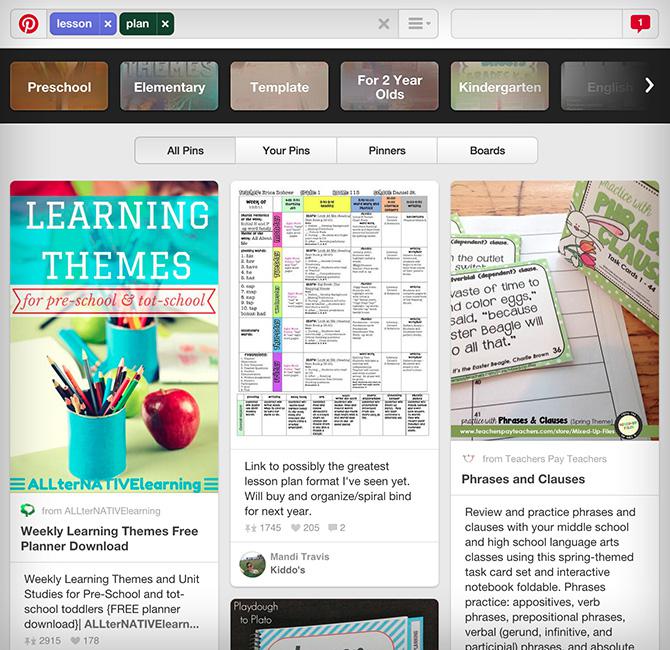
Teachers’ time is very valuable and for this reason, we need to rethink professional development. Rather than using information that they acquire in workshops, teachers are often finding lessons on sites such as Pinterest and Google. In fact, a study from the RAND Corporation found that “nearly every teacher in America – 99 percent of elementary teachers, 96 percent of secondary school – draws upon ‘materials I developed and/or selected myself’ in teaching Language Arts. And where do they find materials? Among elementary school teachers, most common answer is Google (94 percent) followed by Pinterest (87 percent)” (Pondiscio 2016). This is for several reasons. Firstly, sites such as Pinterest allow a teacher to search for exactly what he or she needs at that moment. It allows geographical barriers to be broken down so that teachers may share lessons and ideas with one another as they develop them. Additionally, Pinterest and similar sites, are digital scrapbooks. Due to their visual nature, teachers can see at a glance whether the post is indeed something of interest to them. This is important to consider when creating a digital tool for teachers.
Teachers possess a wealth of expertise across all areas of curriculum and pedagogy. While face-to-face collaboration is ideal, we must learn to tap into the knowledge of our colleagues both at our place of work but also, across digital platforms. “A major challenge for busy teachers adopting PLCs is the lack of time for face-to-face meetings where they can engage in extensive collaboration. One way to address this challenge is through online collaboration using digital tools for problem solving, planning, curriculum development, assessment, and reflection” (Beach 2012). When it comes to technology integration specifically, collaborating and sharing ideas using a digital platform will not only focus teacher inquiry, but it may have the added effect of making teachers more comfortable using digital platforms. “In one study, teachers’ use of an online PLC resulted in their becoming more comfortable with and knowledgeable about technology integration” (Beach 2012).
When trying to create a digital artifact that would most benefit teachers, I thought about what I myself would be most likely to use as a teacher. I wanted to create a space where teachers can share and collaborate in a very efficient way without requiring much time or training. A digital collaboration site was my first thought. Padlet (www.padlet.com) is an exceptionally easy-to-navigate platform that allows invited members to contribute as well as view the posted resources. It is also a digital scrapbook format, much like Pinterest, so that teachers can see at a glance exactly what each post is about without having to spend too much of their valuable time.
Given that I wanted to assist teachers in integrating technology into their classroom, I thought it best to organize my Padlet into columns (shelf option) based on the tools and technologies that are available at my school. In this way, teachers can simply scan the “shelf” pertaining to the technology that interests them.
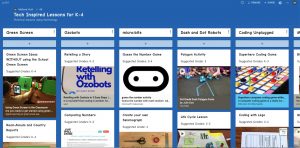
In order to make it even more user-friendly and helpful to teachers, I decided to tag each of the lessons with suggested grade levels. In this way, teachers can quickly scan through the lessons to find which ones may be useful to them without having to open the links to view and then decide for themselves whether it would be an appropriate level for their class.
In an effort to make my digital artifact meaningful and useful to teachers, I offered it to several colleagues for feedback. They were very positive and thought that it would certainly offer assistance across all grade levels and for all teachers, especially those that may be reluctant with respect to new technology. However, “how well such a resource will work in a given school will depend very much on how well teachers and learners are trained to use the system and the development of common protocols for use” (McFarlane 2014). Padlet is very user-friendly and would require very little in the way of training. My intention is to provide a brief introduction to the site on a Smartboard for all staff to see during the beginning-of-year staff meeting. I would then send out the link to the Padlet via an email (with a simple heading such as Padlet link, for example) for teachers to access. I would make sure that this is an email strictly for delivering this link, as opposed to heaping it into an email with many other items, so as to be easily searchable if teachers do not immediately access it. During the staff introduction, I would also demonstrate the use of the Padlet Chrome Extension.
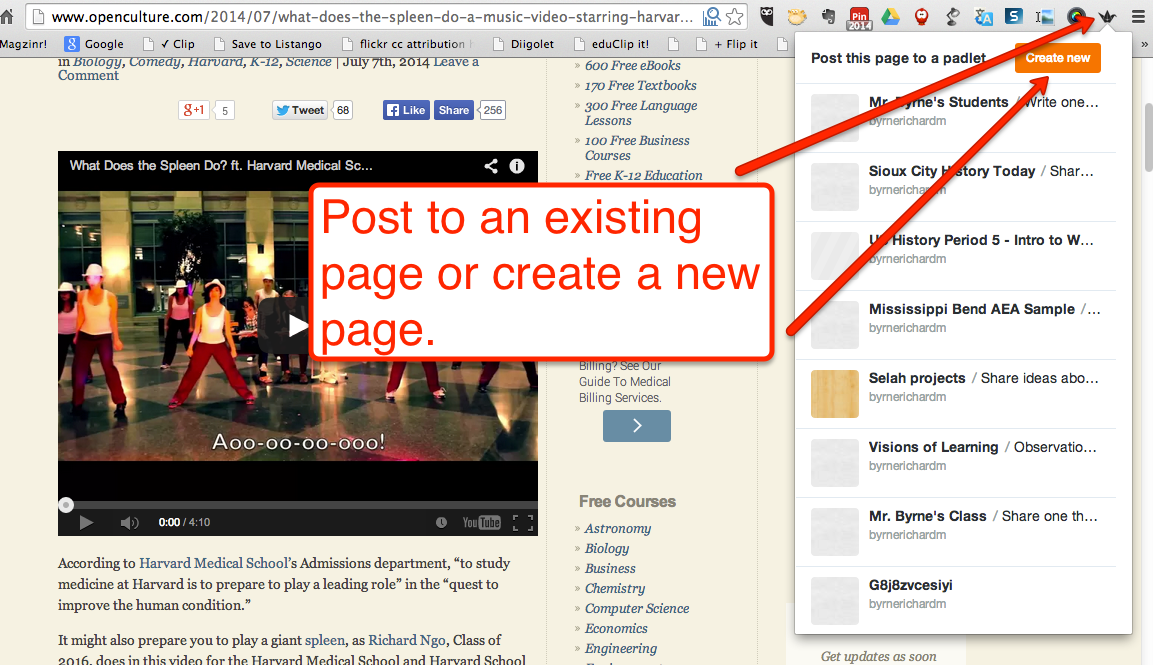
This simple extension allows for teachers to immediately add a resource that they find useful to the site for others to view with a simple click. This will add the site to a new column which I can then review, organize and tag with suggested grade levels. With the use of a mediator, such as myself, the site will continue to be organized and current featuring the information most useful to teachers. This will likely increase contributions to the site as teachers will not have to do anything other than add the resource to Padlet using the chrome extension. The organizing (and thus understanding of the site itself) will be left to the mediator. In referring to Pinterest and other sites as a form of professional development, Madeleine Cummings says that “the most meaningful professional development requires discussion about best practices, something pinning alone does not allow for. Increasingly, teachers are turning to Twitter, message boards, and other online boards for this purpose, but most still value learning alongside their colleagues” (Cummings 2015). In order to create authentic discussion and support for staff, I would include technology integration into the monthly newsletter. In this newsletter, I would highlight new additions to the board, as well as selected photos, lessons, or reviews from staff members on lessons that have been tested amongst staff. This will assist in promoting the use of these technologies to other staff members.

In my school, there are many types of technology available but they are scarcely used outside of scheduled half hour time slots in the learning commons. Students have little chance to really engage with the technology as the devices must be shared between many children. In most cases, students get only an introduction to what is available with respect to technology offered at the school. “School leaders need guidance in developing the capacity to distinguish between the uses of technology for its own sake and uses of technology that add value in terms of student learning” (Hayes 2015). Through the use of an easy-to-use digital platform and sustained guidance and support, teachers may be provided with some insight into how exactly they can integrate these incredible technologies in a way that is meaningful both them and their students. “What’s important is not the digital tools per se, but how digital tools are being used to foster learning” (Beach 2012).
This course has been a journey of discovery for me both as an educator and as a student. Using the UBC blog platform, I was able to publish my thoughts on various inquiries and readings in a way that I found meaningful. I liked that I was not only learning about these new digital platforms, but I was creating and adding to my blog each week to create something that feels big and worthwhile. I can look at the now (nearly) complete blog and feel pride in what I have accomplished both with respect to the material but also with respect to the technology itself. I realize that the same is true for students. Students need an authentic audience. They need to feel like what they are creating has value. They need to feel proud of what they have created in order to feel like it was worthwhile.
Many teachers likely feel as I did prior to taking this course: how can I possibly teach students to use this technology when I don’t really know how to use it well myself? Technology is advancing at such a rapid rate that it feels nearly impossible to remain current. However, we must remember that we can learn along with our students. “It is not always necessary to know more than a fellow learner to be able to help them refine their thinking and your own. Asking good questions is at the heart of effective teaching” (Beach 2012). Rather than teachers feeling as though they need to be experts at everything, teachers need to both model and foster lifelong learning. Students will benefit from seeing their teachers asking meaningful questions and from watching their teachers learning along with them. In “Why School?”, Will Richardson says that he was struck by something that Larry Rosenstock, founder of High Tech High in San Diego, had said: “We have to stop delivering the curriculum to kids. We have to start discovering it with them” (Richardson 2012). I believe this to be true.
Bibliography:
Beach, Richard. (2012, March) Can Online Learning Communities Foster Professional Development? Language Arts 89(4). Retrieved from: https://www-jstor-org.ezproxy.library.ubc.ca/stable/41804343#metadata_info_tab_contents
Beetham, Helen. Rethinking Pedagogy for a Digital Age: Designing for 21st Century Learning. Routledge, 2013. Retrieved from: https://gw2jh3xr2c.search.serialssolutions.com/?sid=sersol&SS_jc=TC0000872147&title=Rethinking%20pedagogy%20for%20a%20digital%20age%20%3A%20designing%20for%2021st%20century%20learning
Cox, Janelle. (2019, 7 November). Benefits of Technology in the Classroom. Retrieved from: https://www.teachhub.com/benefits-technology-classroom
Cummings, Madeleine. )2015, 2 April. There’s a Big Hole in How Teachers Build Skills, and Pinterest is Helping Fill it. Retrieved from: https://slate.com/human-interest/2015/04/pinterest-and-teachers-how-the-site-is-filling-a-gap-in-teacher-training.html
Edutopia. (2012, 12 December). An Introduction to Technology Integration. Retrieved from: https://www.edutopia.org/video/introduction-technology-integration
Hayes, Sarah. (2015, 20 January). Counting on Use of Technology to Enhance Learning. Critical Learning in Digital Networks. Retrieved from: https://gw2jh3xr2c.search.serialssolutions.com/?sid=sersol&SS_jc=TC0001452163&title=Critical%20Learning%20in%20Digital%20Networks
McFarlane, Angela. (2014, 13 August). Authentic Learning for the Digital Generation: Realizing the Potential of Technology in the Classroom. Retrieved from: https://www-taylorfrancis-com.ezproxy.library.ubc.ca/books/9781315794808
Pondiscio, Robert. (2016, 6 May). Education’s Dirty Little Secret. U.S. News. Retrieved from: https://www.usnews.com/opinion/articles/2016-05-06/why-teachers-rely-on-google-and-pinterest-for-course-materials
Richardson, Will. (2012, 10 September). Why School?: How Education Must Change When Learning and Information are Everywhere, Kindle Edition. TED Conferences.
Stenger, Marianne. (2017, 26 November). Coding in Education: Why It’s Important & How It’s Being Implemented. Retrieved from: https://www.opencolleges.edu.au/informed/features/coding-education-important-implemented/
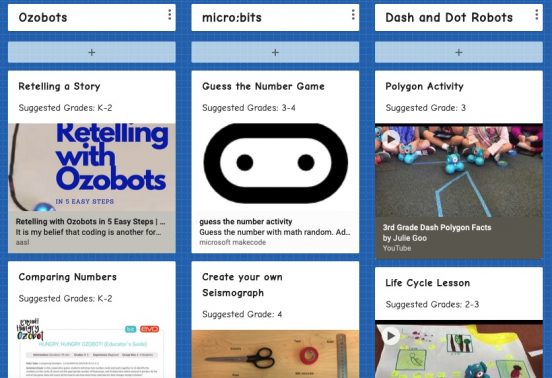
 Follow
Follow


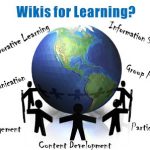


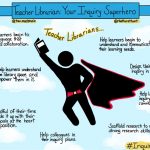

Tania Sertic
April 5, 2020 — 1:59 pm
Fantastic Melissa! I love how you used Padlet as a way to curate all this information. I did this too…but on a different topic (using G-Suites to promote collaboration in classrooms). Please let me know if I can share out your link to my K-4 teachers. I think they will find this invaluable!
melissa hunt
April 6, 2020 — 11:33 am
Yes! Please share away!
Kimberly Plant
April 7, 2020 — 9:44 am
Melissa this is a very impressive collaboration tool you’ve designed here. I’ve already decided I’m going to try some of these things with my grade 4/5s! I am certain it will be well received and well used at your school. Good luck!
Danielle
April 7, 2020 — 7:50 pm
Thank you for sharing your Padlet. You have curated great resources and it’s easy to navigate. You’ve included several different options for grade levels and this makes it nice for someone like me who is not as familiar with all of the opportunities to use technology at the elementary level. I’m sure your colleagues will appreciate this resource!