Category: AI Challenge
-

Agentic Research and Course Development
Explore how Genspark’s autonomous agents generate teaching materials, synthesize research, and design learning tools from multistep academic prompts.
-

Explore IP in Generative AI Training
Investigate whether AI was trained on pirated versions of your work and reflect on the ethical implications for content creators.
-
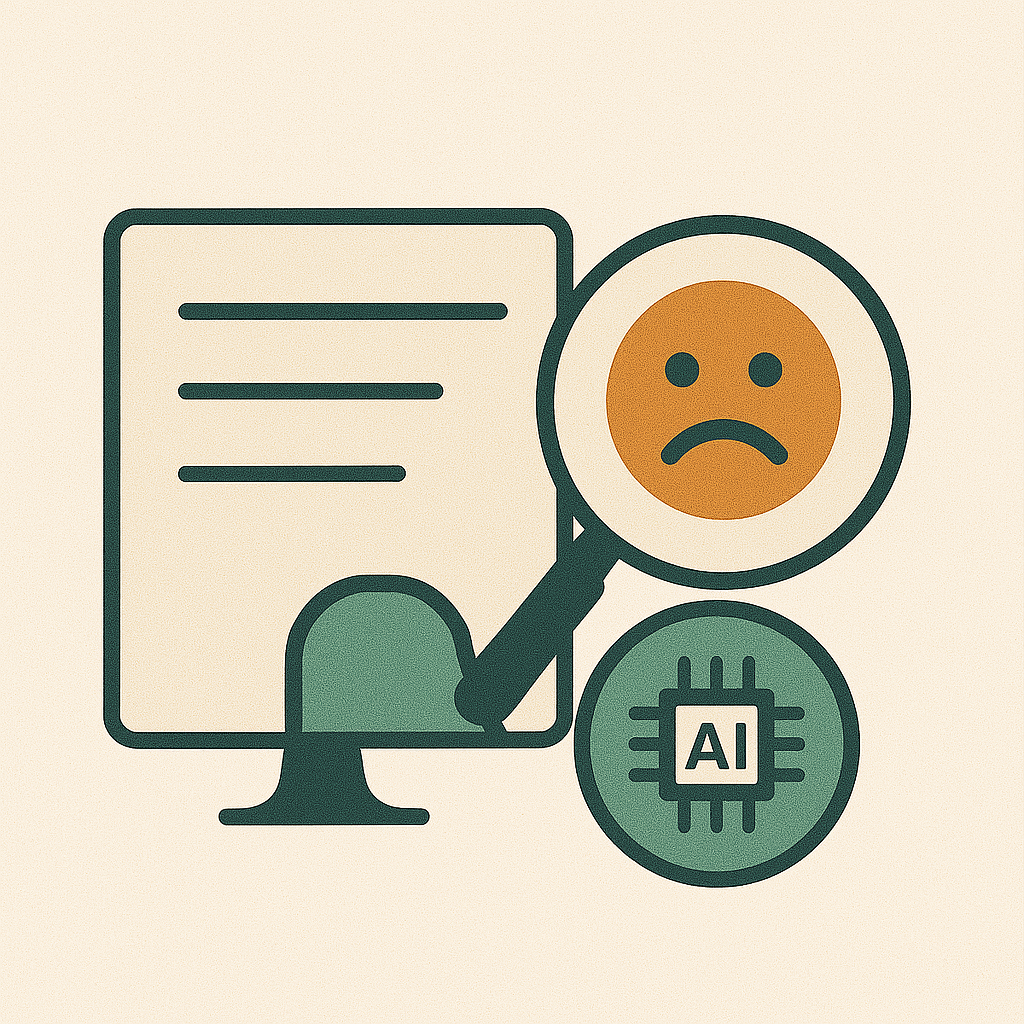
Critique AI-Generated Explanations
Use AI to explain a complex concept, then evaluate its accuracy and clarity to foster students’ critical thinking and judgment.
-

Explore AI Bias when Generating Images
Explore how AI-generated images reflect stereotypes, then reflect on bias and representation in educational materials and classroom discussions.
-
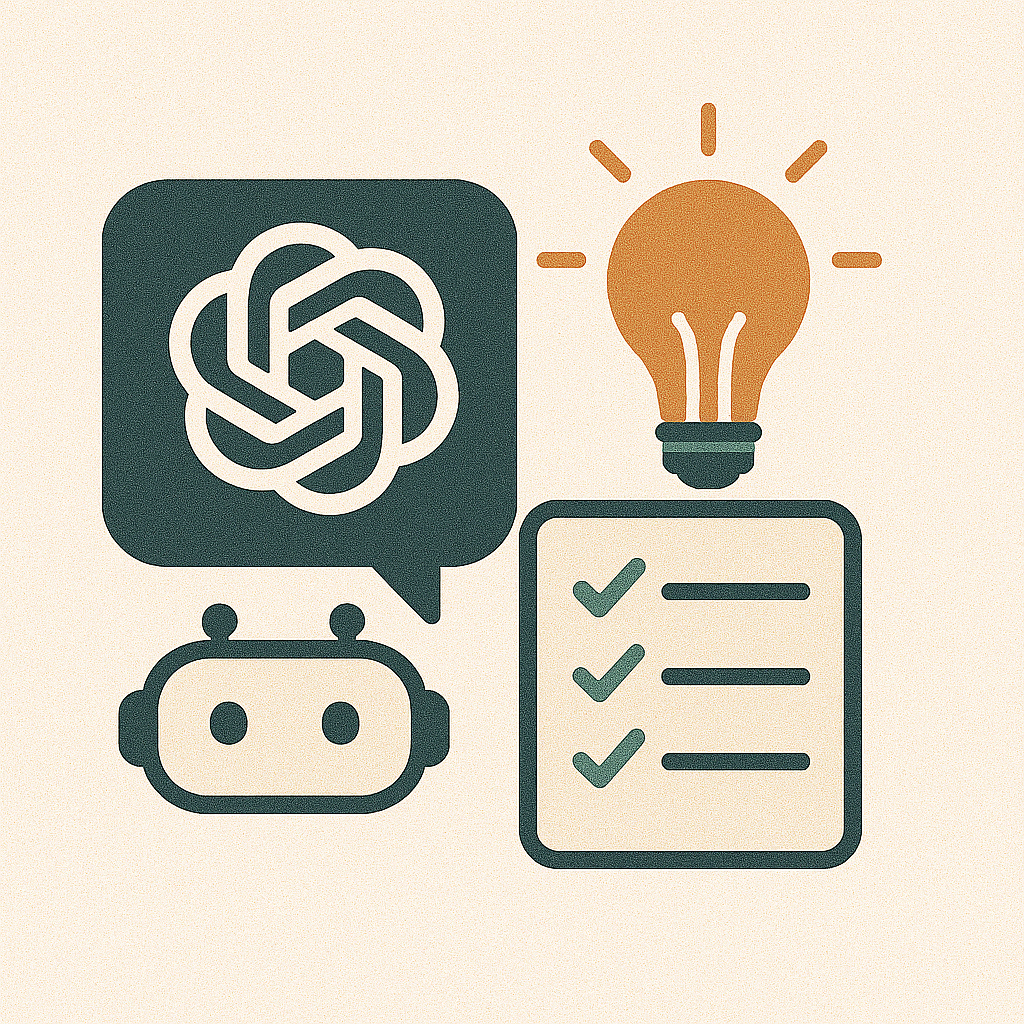
GenAI and Brainstorming
Explore divergent thinking with ChatGPT by generating alternative uses for everyday objects and reflecting on creativity metrics like originality.
-

Research with Scite
Use Scite AI to explore citation patterns and AI-generated summaries, supporting faster, smarter academic research and source evaluation.
-
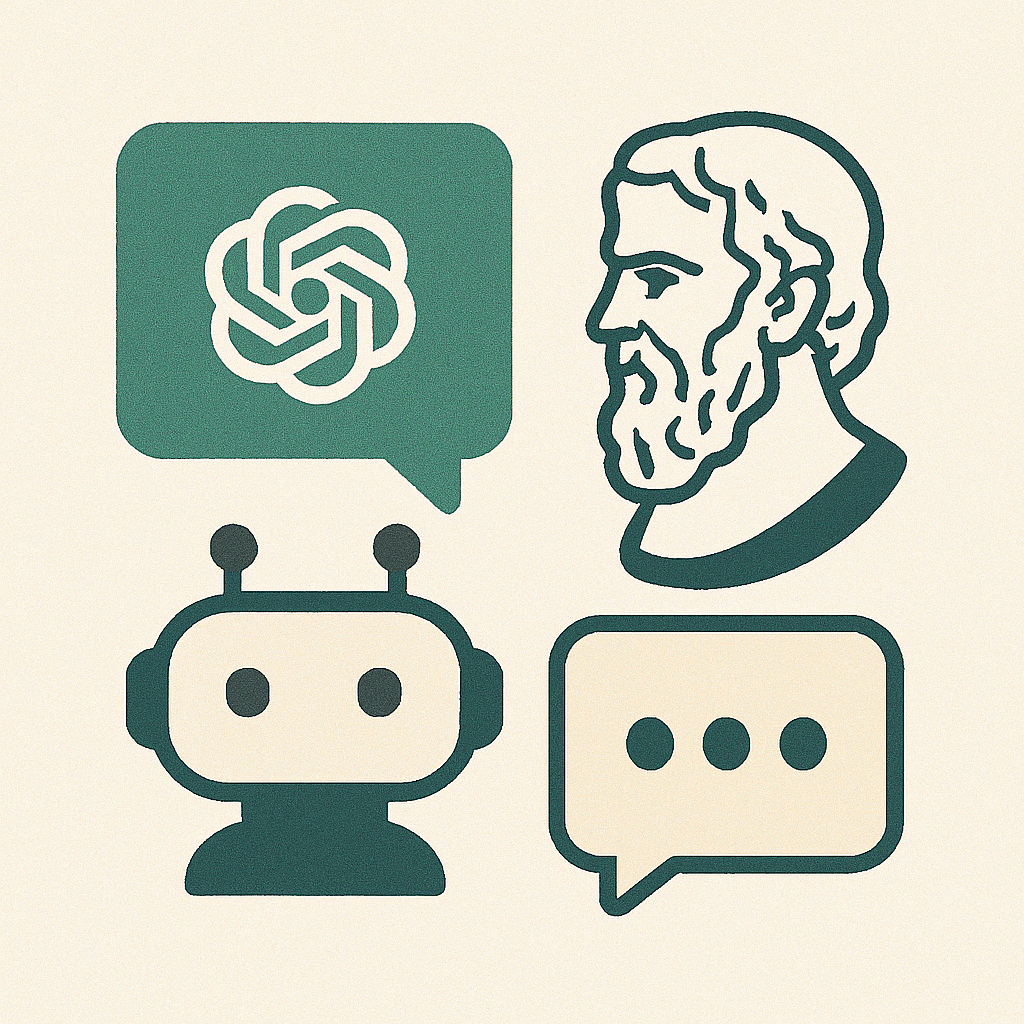
GenAI for Socratic Dialogue
Use ChatGPT as a Socratic tutor to spark critical thinking, guiding students through reflective inquiry using open-ended questions
-

Create a Custom Writing Style in Claude
Create a custom AI writing style in Claude to match your teaching voice and generate consistent, engaging content for students.
-

Create a Custom Tutor Bot Using POE
Use POE to build a subject-specific AI tutor that supports students with personalized explanations, examples, and study guidance.
-
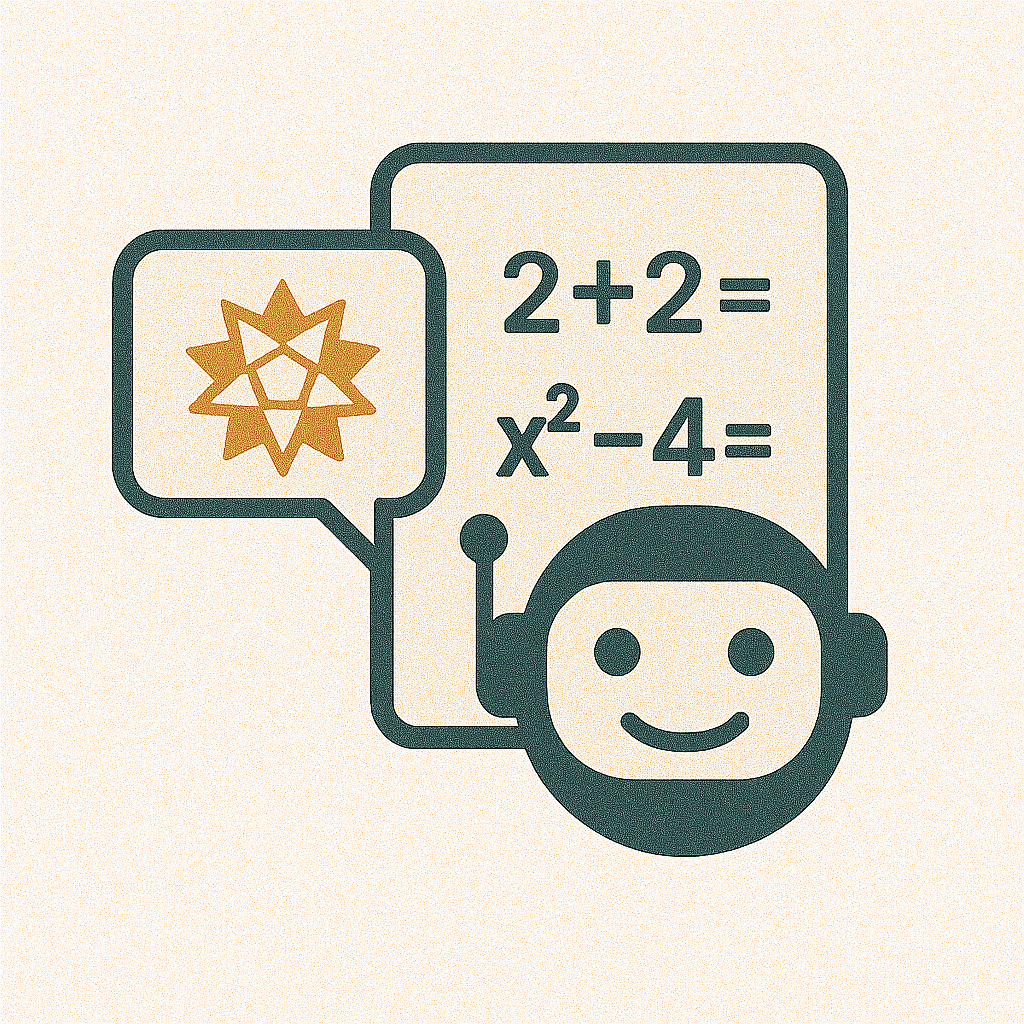
Create Problem Sets with Wolfram
Use WolframAlpha and ChatGPT to create visual, data-rich teaching materials like graphs, lesson plans, or assessment questions.
-
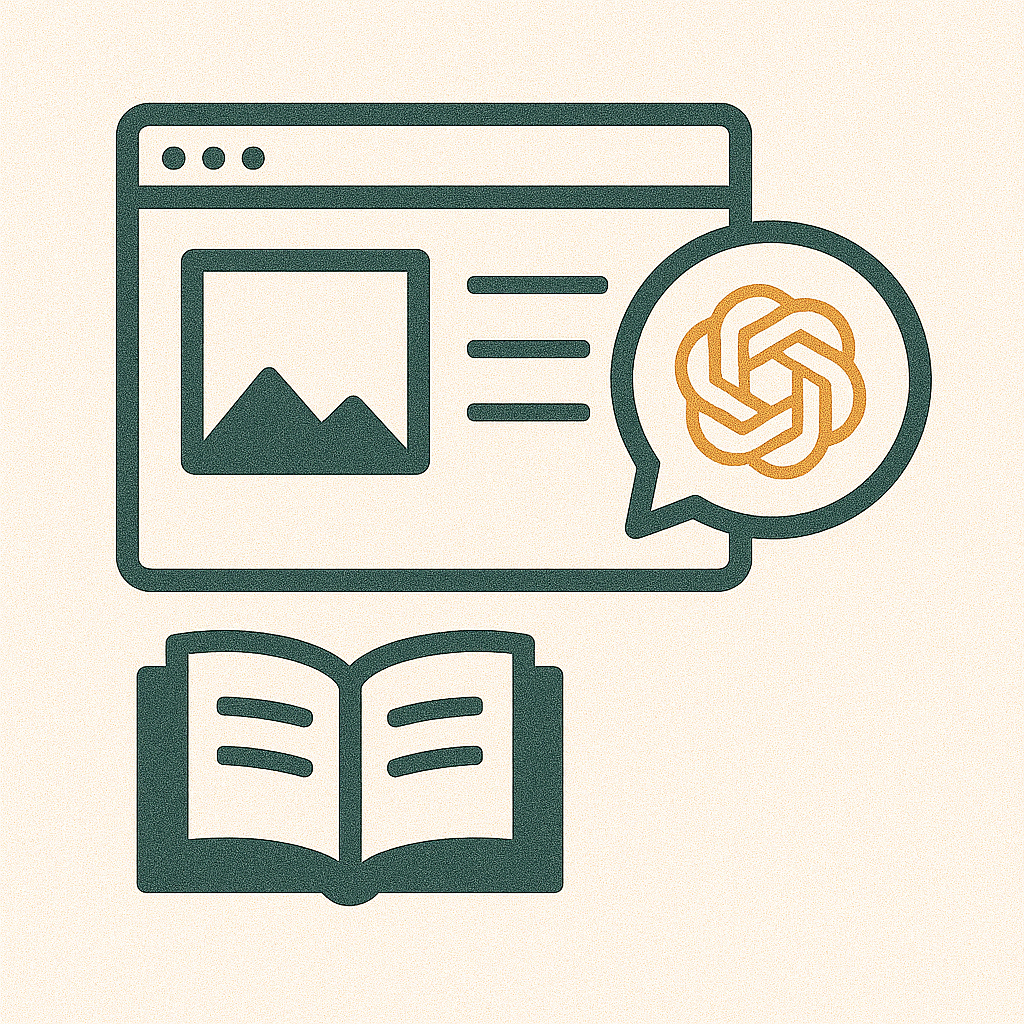
Designing in Canvas with AI
Use ChatGPT to quickly generate clean, accessible Canvas pages with headings, tables, and boxes—no coding skills required.
-

Research with Elicit AI
Use Elicit to streamline literature reviews, extract key findings, and support evidence-based research and teaching in higher education
-

Creating Rubrics with MS Copilot
Use Microsoft Copilot to draft clear, aligned rubrics that support fair assessment—then refine them with your expert judgment.
-
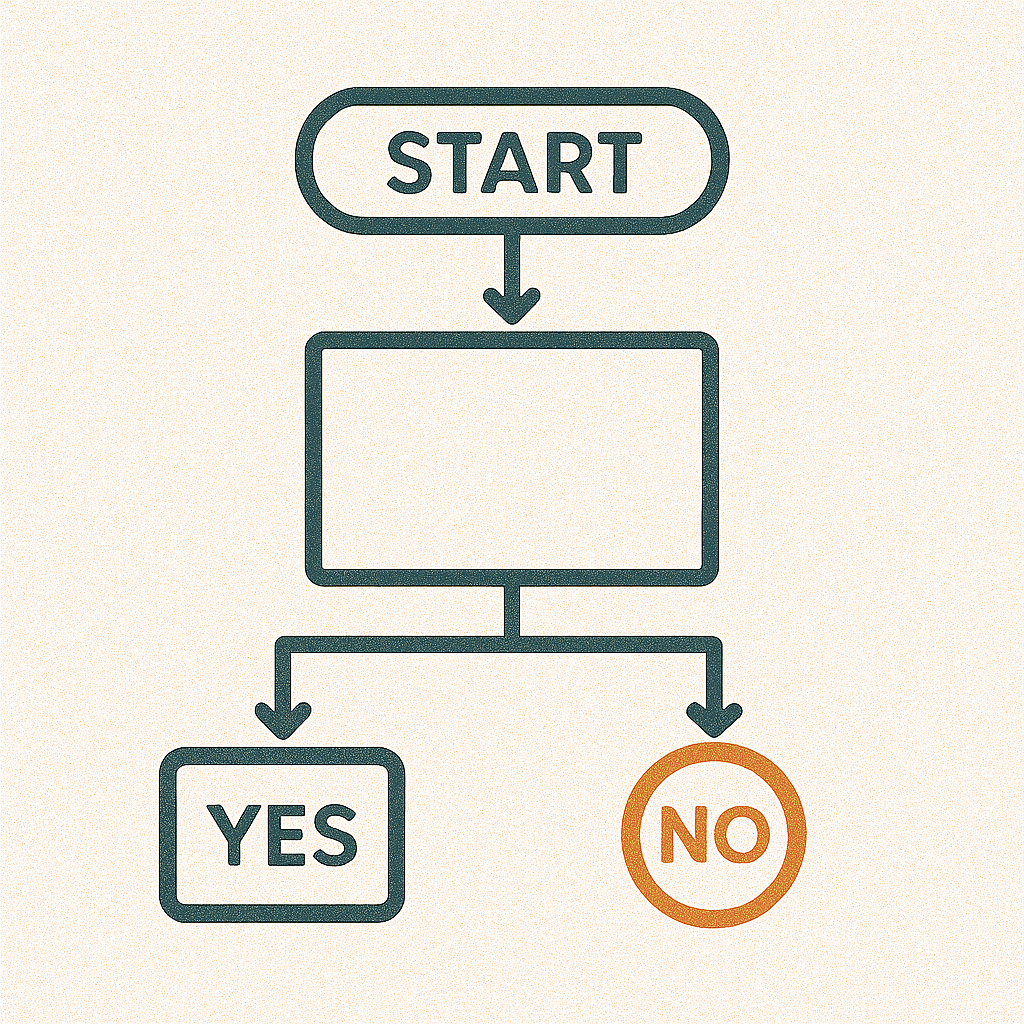
Diagraming with ChatGPT
Create visual explanations of key course ideas using ChatGPT’s image generator to enhance student understanding and engagement.
-

Using Napkin for Visuals
Quickly transform complex ideas into engaging visuals using Napkin.ai—perfect for clarifying theories, comparisons, or frameworks in teaching.
-
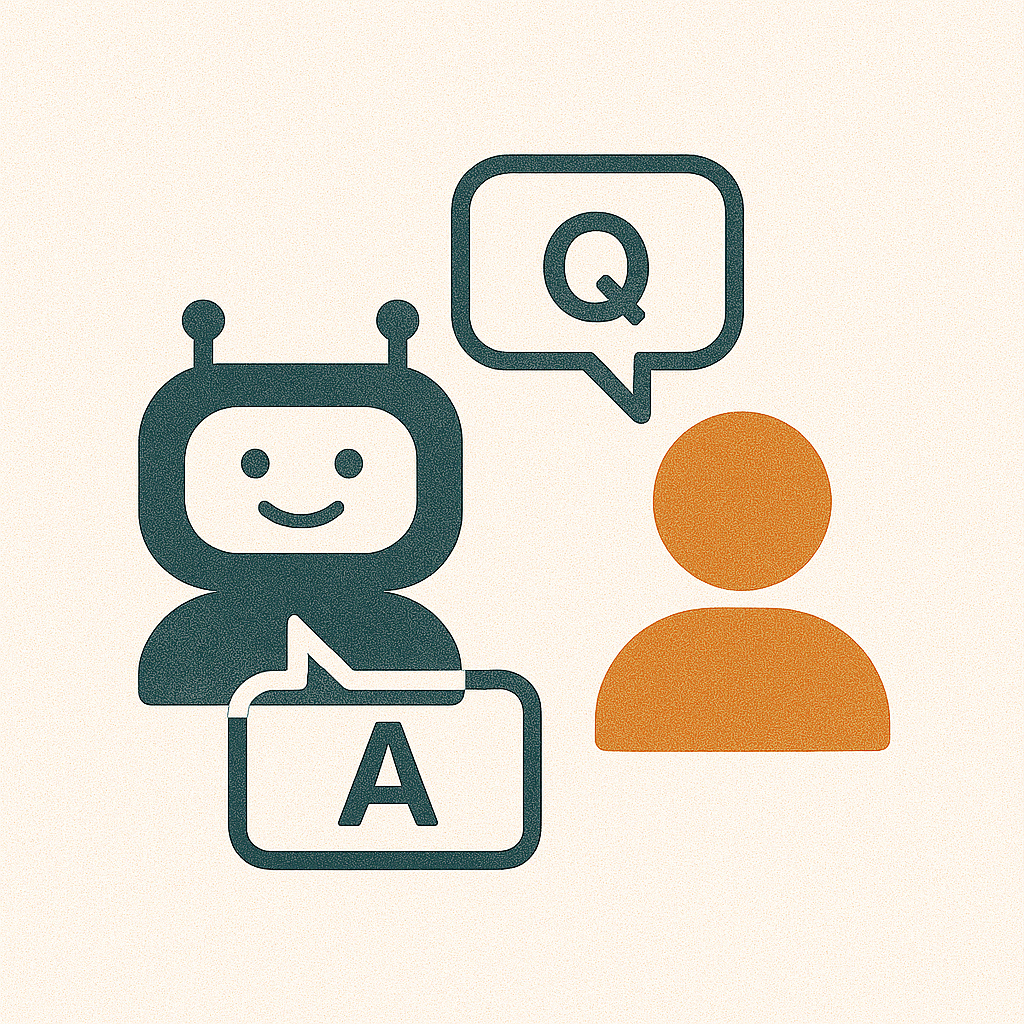
Using GenAI as Personal Tutor
Explore how AI can simulate one-on-one tutoring, adapting to student responses and deepening understanding through guided, conversational learning.
-
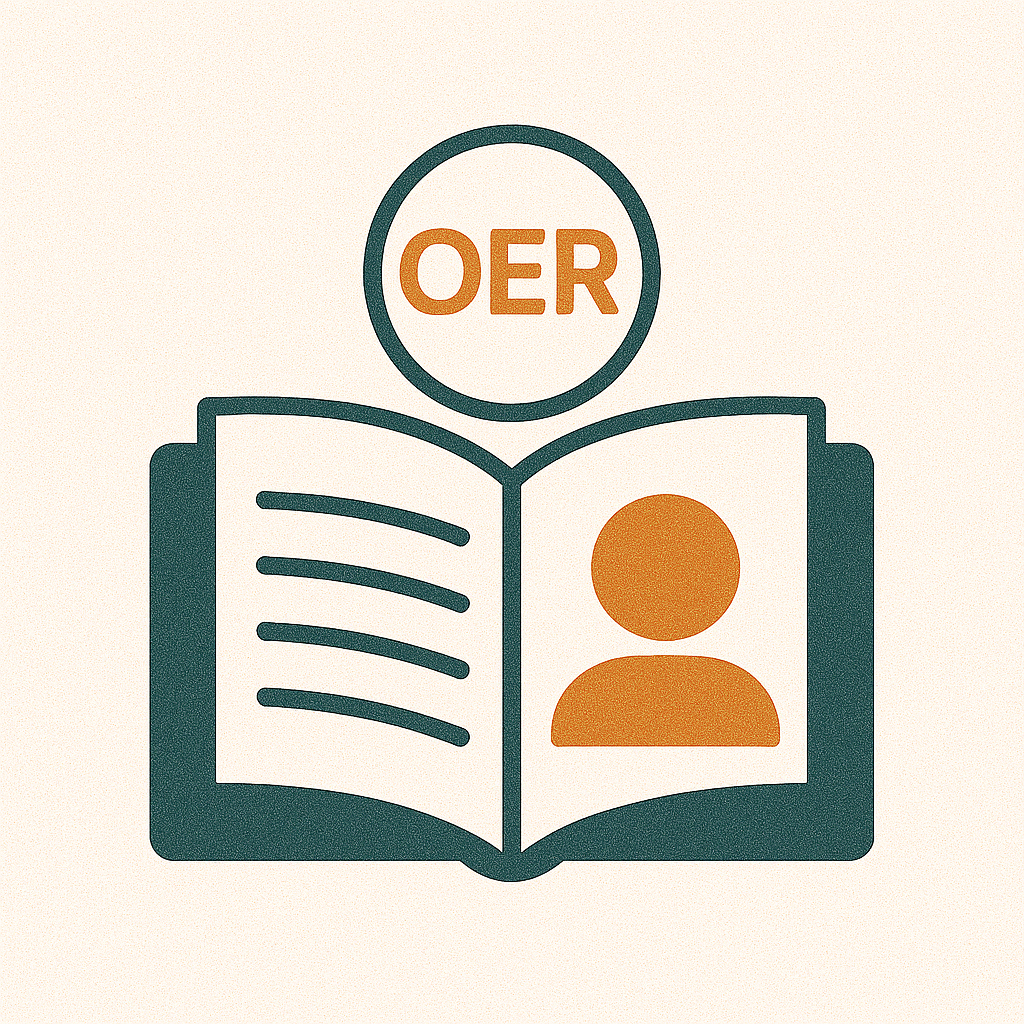
Creating an OER with AI
Use Generative AI to draft a textbook page, then evaluate its clarity, accuracy, and potential for use as an OER.
-

Generating Qs from a PDF
Use AI to generate questions from your course PDFs, then review for clarity, accuracy, and alignment with learning goals.
-
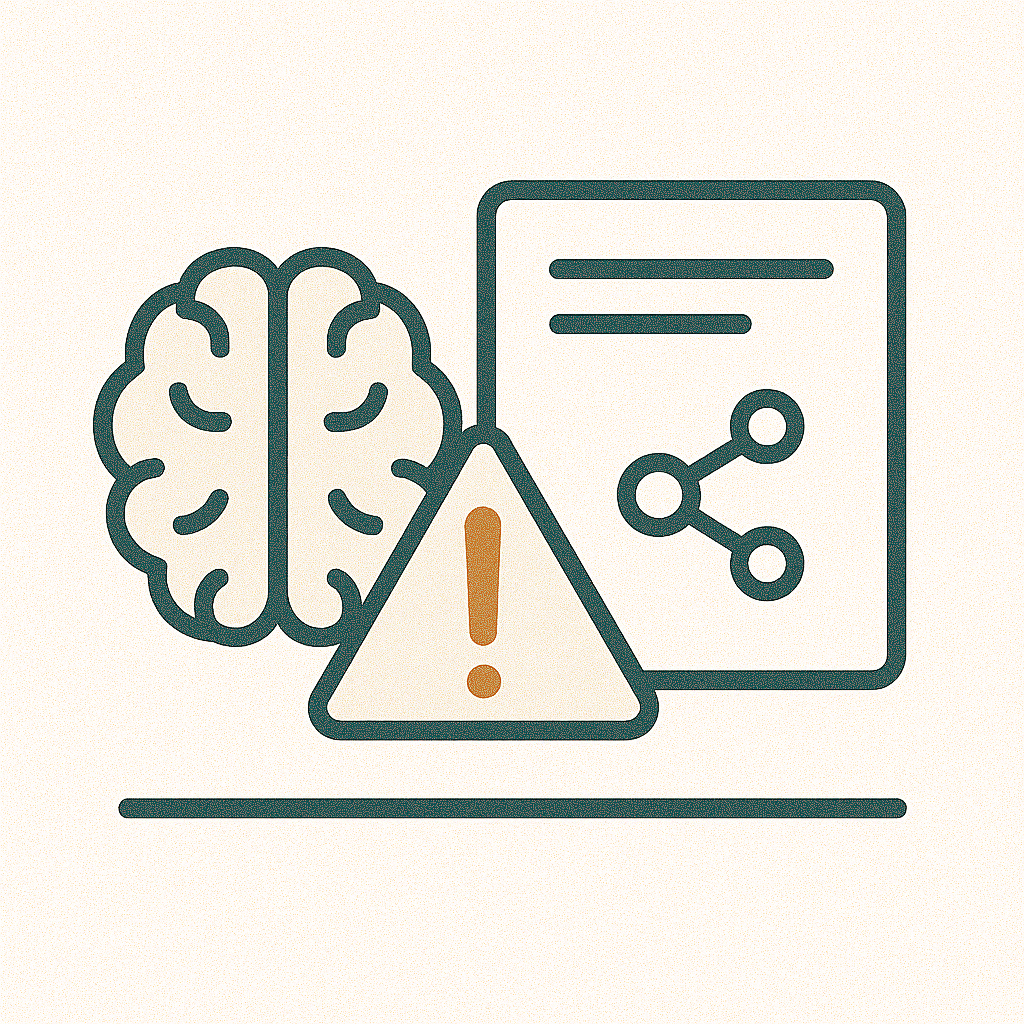
Exploring Disinformation with AI
Create a fake but convincing disinformation network using AI to explore how misinformation spreads and how to teach digital literacy.
-

Creating Alt Text for Images
Create meaningful alt text using AI, then assess and revise for clarity, accuracy, and context to ensure accessibility.
-

Create an Article with STORM
Use STORM to generate structured, reference-rich articles and teach students to critically evaluate AI-generated content for research and writing.
-
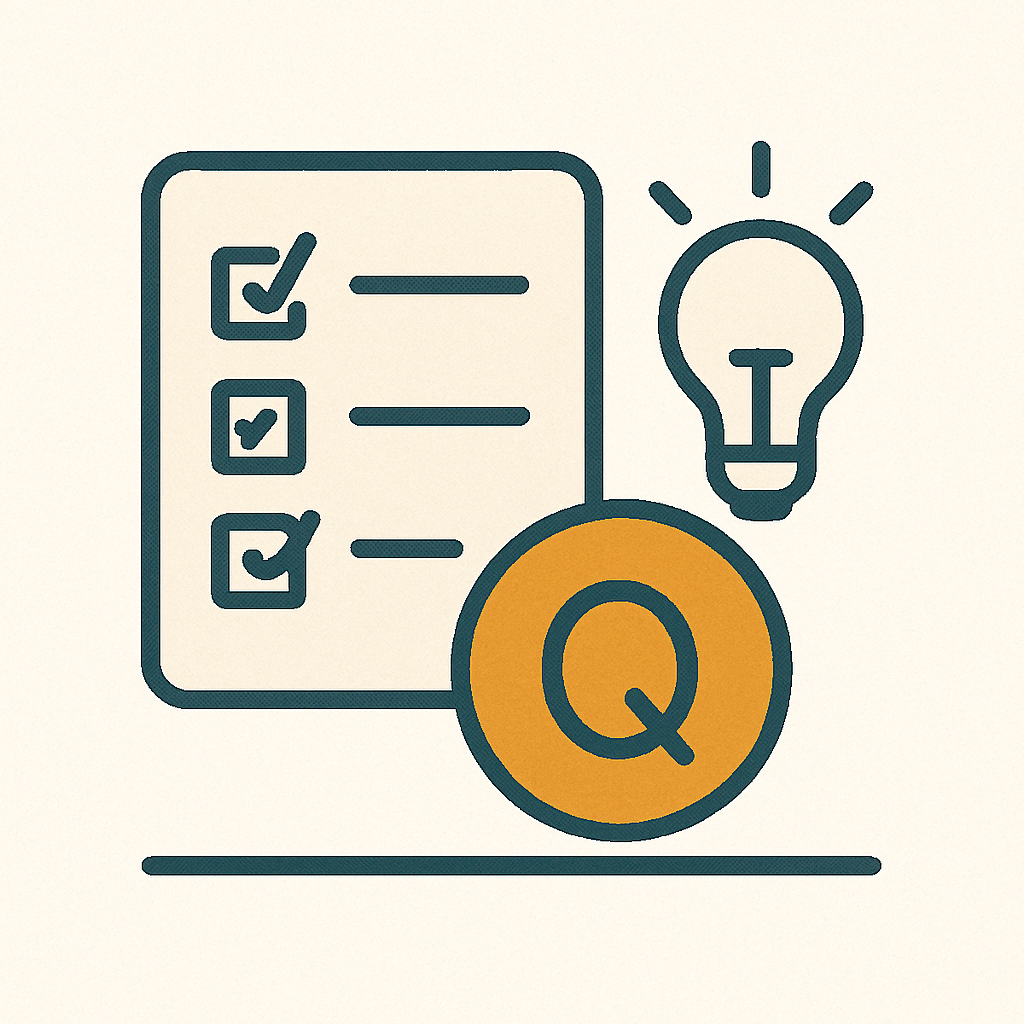
Creating Questions with AI
Use AI to draft assessment questions aligned with your course goals, then refine them to ensure clarity and relevance.
-
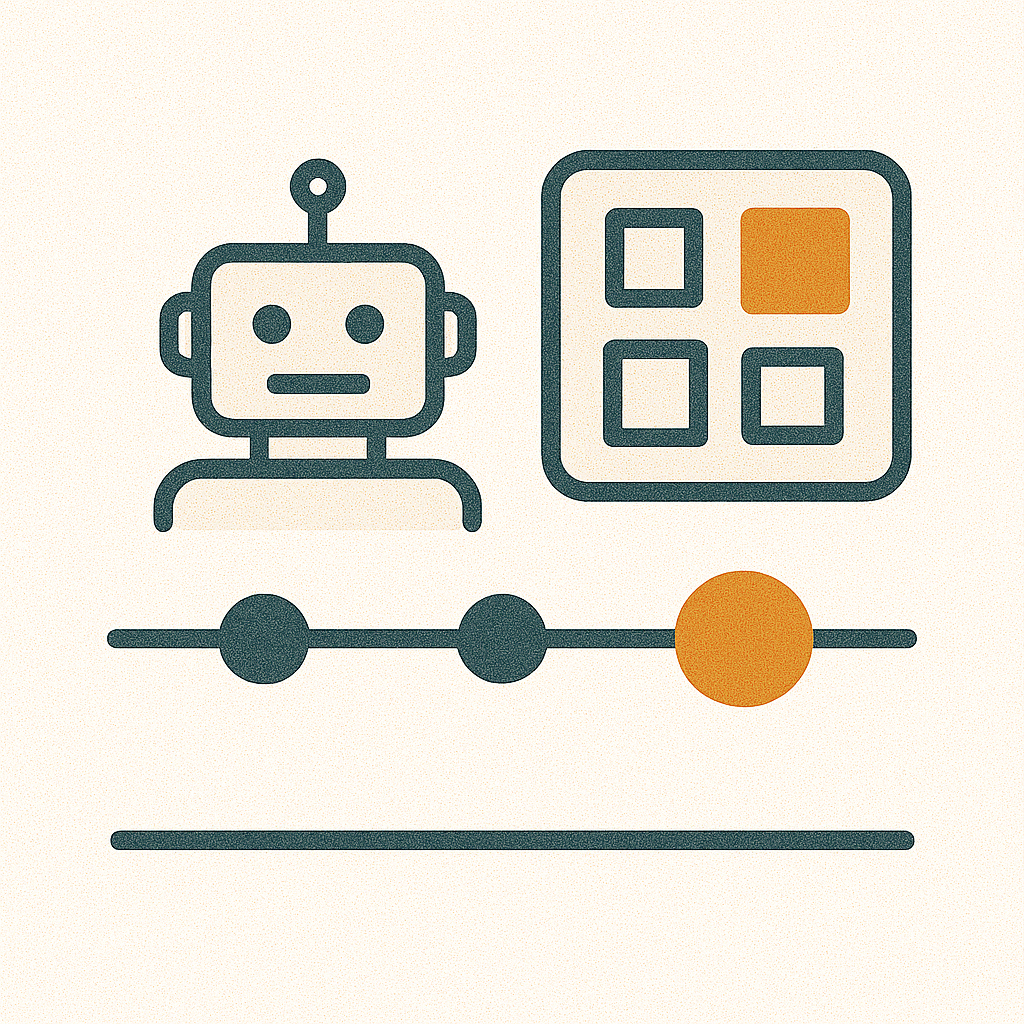
Generating a Timeline with Padlet
Create an AI-generated timeline with Padlet and engage students in evaluating its accuracy, bias, and completeness.
-
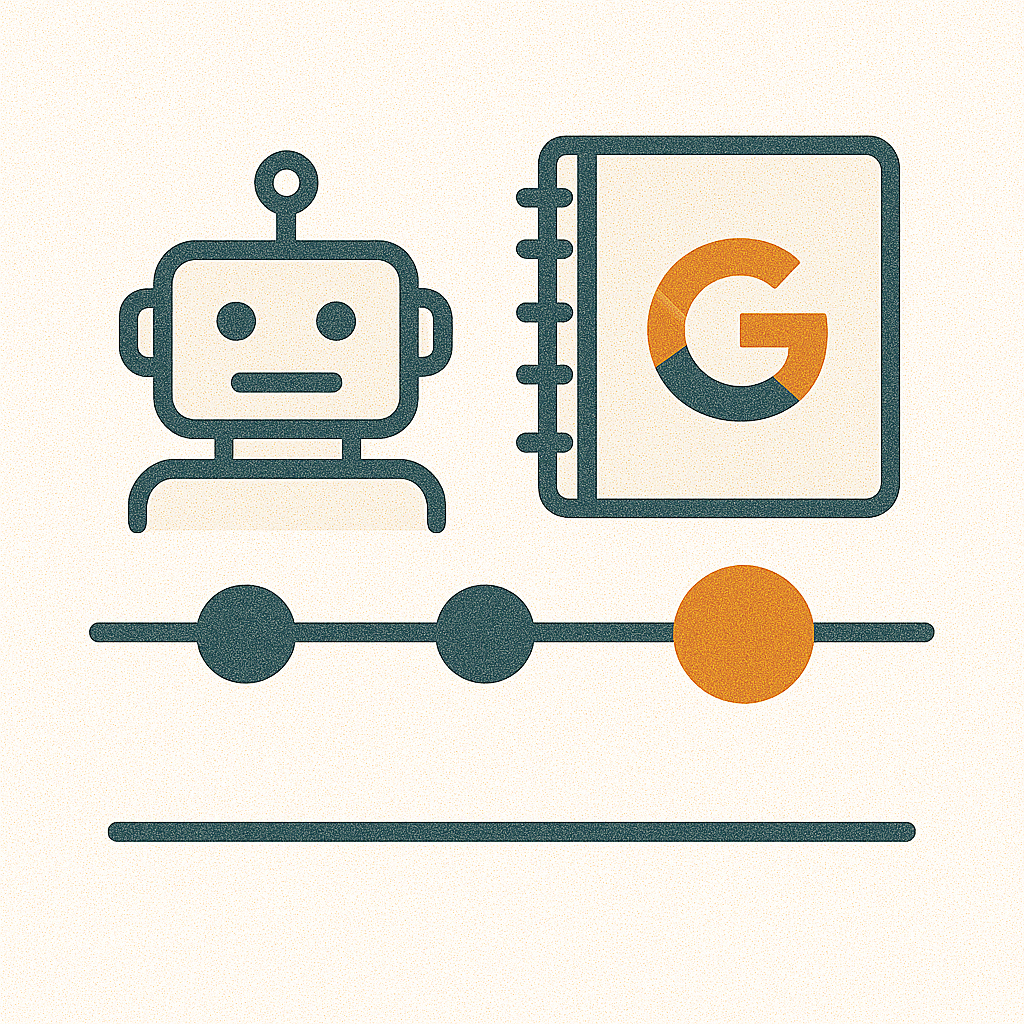
Building a Knowledge Repository
Use Notebook LLM to turn diverse sources into summaries, FAQs, and audio overviews that support multimodal, accessible learning.