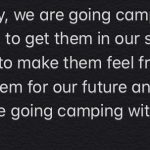For my sixth and final link, I will be looking at Robin’s Task 11 – Predictive Text.
Experience and Approach
Robin and I experienced a number of similarities and differences in our experience with the predictive text task. Like Robin, I use predictive text regularly in my daily life. While I do not use it to construct an entire sentence from scratch, it can be useful for filling in the words to common phrases such as “How are you doing?” Robin and I both used the iPhone Notes App to use the predictive text feature for this assignment, and I can’t help but wonder if the app we chose to use impacted our predictive text suggestions. Is it possible that different words would have been suggested if I was using predictive text in the Twitter app, or even in Google?
Despite using the same app, our predictive text statements turned out quite differently. We used different prompts for this task, and it was interesting to see the various directions that predictive text took her even when using the same prompt more than once. Robin notes that her sentences felt incomplete, and I wonder where her sentences would have gone if she had kept adding new words from predictive text. I experimented with writing extremely long sentences using predictive text just to see where they would end up, and sometimes I was surprised about the different directions predictive text took me within the same sentence. This is an area where our approaches differed: I continued my sentence for as long as it would stay relatively “on topic,” whereas it seems that Robin cut her predictive text sentences short at times to produce more concise statements.
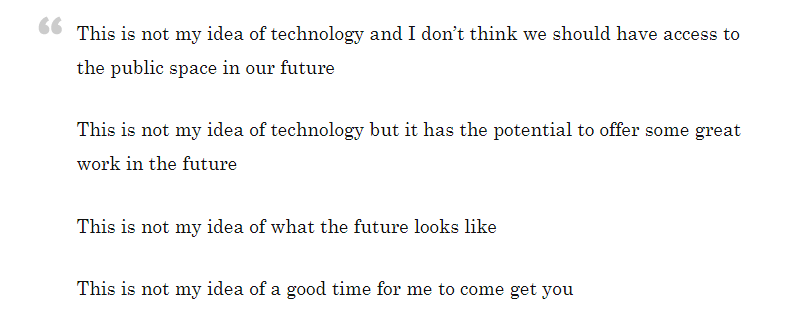
Robin’s Predictive Text Statements
Like Robin, my predictive text sentences did not reflect my true thoughts and opinions, and I would not share these statements on any of my public platforms. Despite our sentences not reflecting our actual thoughts, both Robin and I experienced predictive text drawing on words we use frequently via text. For Robin, these words included Moodle, ACUA, email, appointment, meeting, and lake. For me, these words were camping, small group discussion, and parents. I was struck by the following sentence written by Robin:
“When I post something publicly, not only does a statement have to reflect my thoughts, feelings, believes, etc., it also has to be grammatically correct.”
These are my requirements for posting something publicly as well, but this led me to ponder if predictive text will ever be able to encompass all of this. Will we ever reach a point where predictive text can respond to texts or communicate our thoughts in exactly the same way as we would have if we had written the sentence ourselves? I am doubtful, but it will certainly be interesting to see how predictive text develops over time.
User-Interface Design
I really appreciate the clean appearance of Robin’s website and how simple it is to navigate. An area where our websites differ that stands out to me is that Robin has included an About Me page on her website, and this is found at the top middle of her website. The About Me page is the only page linked on her top menu, making it accessible from each and every webpage on her website. I think this speaks to the importance Robin places on the About Me page, and I find this especially interesting when considering that I do not even have an About Me page on my website. My menu options consist of three sections: Weekly Tasks, Linking Assignment, and Final Project. I do not have any webpages on my website that deviate from these three sections. Robin’s inclusion of an About Me page allows users to get to know her better and to understand the person behind the assignments, and I think that this is an important literacy that Robin’s website privileges that my website may deny. My “What’s In Your Bag?” task mirrors that of an About Me page in a way, but as we have moved through the many tasks in this course, my “What’s In Your Bag?” page has been buried deeper and deeper into my website, making it more difficult to find and access. I love that Robin features her About Me page front and center, and I think this is an important part of what brings an academic website to life.
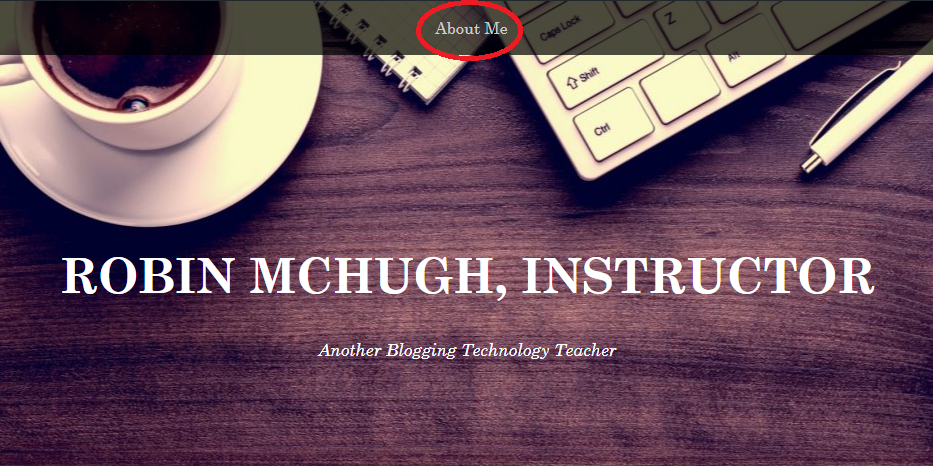
Robin’s website, with the “About Me” page featured in her main menu