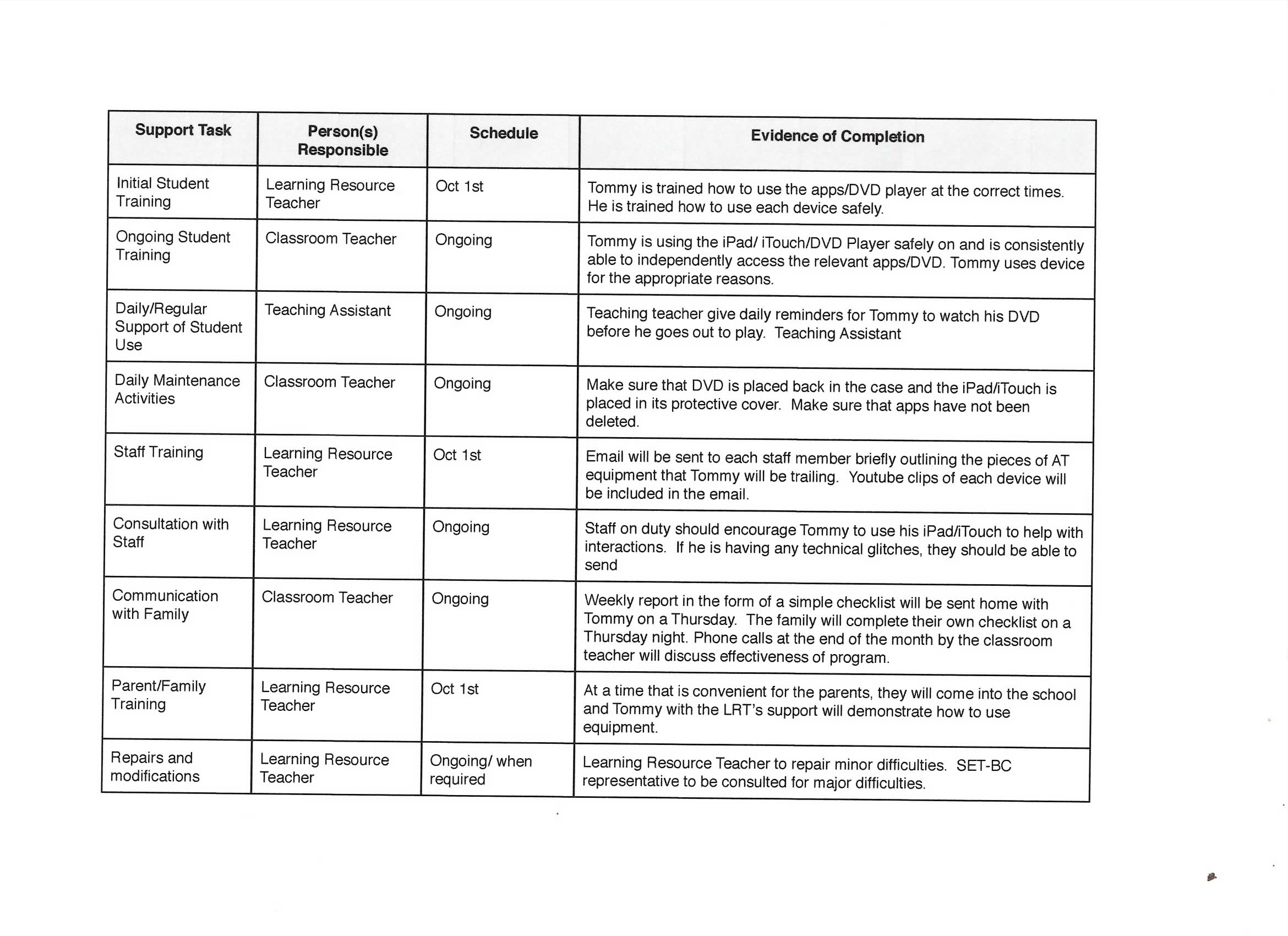Limited social skills are a distinctive characteristic of students with autism. They are unlikely to pick up the social cues that normally developing children pick up automatically. Blood, et al. (2011) found that video modelling using an iPod significantly increased on-task behaviour and decreased disruptive behaviour. In Harrell’s article, iHelp for Autism, Shannon Rose, a parent of a young boy with autism, discusses how she would like to use the iPad to help teach her son table manners. We thought this might be a great idea for our implementation plan:)
Hypothetical Student Snapshot
Tommy Duckworth is a grade 3 student with autism. He has difficulty performing social interactions. He has experienced great difficulty playing with other students especially on the playground equipment. Tommy has been known to offend staff and students on the playground equipment during some of his interactions. He is verbal and is generally working above grade level for most subjects. The classroom has a teaching assistant who works with Tommy and another student who has an intellectual disability. She supports both students at recess.
Date of Plan: Sept 10th, 2012
Student: Tommy Duckworth
Team Members:
Classroom Teacher: Ken Barlow
Learning Resource Teacher: Frank Foster
Teaching Assistant: Gail Platt
Counsellor: Sally Webster
SET-BC Representative: David Platt
Principal: Norris Cole
Parents: Jack and Vera Duckworth
Assistive Technology Devices: Tommy will trial three pieces of AT: iPad, Model Me Kids app (this is in picture form), Functional Skills System app (this is in video form), and a DVD player with a DVD from Model Me Kids. Below is the schedule for the trial of each piece of equipment:
Monday: iPad/iTouch with Model Me Kids app
Tuesday: iPad/iTouch with Model Me kids app
Wednesday: iPad/iTouch with Functional Skills System app
Thursday: iPad/iTouch with Functional Skills Systems app
Friday: DVD player with Model Me Kids DVD
The effectiveness of each AT will be evaluated by the classroom teacher. The teaching assistant will complete a checklist concerning the use of the AT, Tommy’s attitude, and its effectiveness.
Review Date: December 10th, 2012
Student Training Questions to Consider
What will this student use the assistive technology device to do?
Tommy will use the device to learn appropriate social skills. The apps will provide modelling in the actual context and the DVD just before they commence recess.
What specific technology use skills will the child need to learn?
He will need to use a DVD player. Tommy will also need to use the touchscreen on an iTouch and an iPad. He will also need to navigate his way around an app.
How much training does the student require?
He has an iTouch for his own personal use and is very skillful navigate his way around the device and therefore will not require extensive training- he may be able to use it after two/three 15 minute sessions.
When will the training be provided to the child?
The training will be provided before/during recess throughout the month of Sept. Initially, the learning resource teacher will provide the training but responsibility will be handed over to the teaching assistant in the second week.
How will the child learn to use the device in customary environments?
Firstly, the learning resource teacher will modelling the correct use of each of the devices. Secondly, Tommy will use the devices with the LRT demonstrating each step before hand and gradually removing each step when Tommy is read. Thirdly, will use the devices with the LRT and the TA shadowing him. Finally, Tommy will use the devices independently, seeking assistance from the TA when it is required.
Equipment Consideration
Who will provide the device and any consumable supplies needed?
Tommy already has an iTouch and the school has the DVD player and the DVDs. SET-BC will supply the iPad. It is hoped that the iPad will help Tommy access the general curriculum more effectively by acting as a visual aid.
In what environments will the child use the assistive technology?
DVD Player: In the classroom.
iPad/iTouch: On the playground. Tommy will give the device back to the teaching assistant when he has finished with it. When it is raining, tommy will not be able to take the iPad’iTouch outside.
Will the student need to use this device at home? If no, will an alternative device be needed?
Tommy has his own iTouch. If he shows a preference for the iPad, he will be able to take the device home. His parents own a DVD player and he will be able to take the DVDs home to review his understanding.
What are the substitute devices?
The school has a number of iPads and iTouches that will be able to be accessed if required. What is more, the videos can be accessed via the DVD player and youtube also has alternate social modelling videos.
Staff and Family Training Questions
Which adults in the child’s environment will require training in the use of the device?
Upon questioning, it was discovered that the family are competent with iTouch/iPad technology. We believe it will be empowering for Tommy to explain how to use the apps to his parents. Any staff members will be able to access how to use each app from a youtube video supplied by the LRT or be given a quick demonstration at a time that is convenient to them.
What will various staff and family members need to know about the device and how it works?
They will need to know that the iPad will be broken if it is treated too roughly. They will be shown this via a youtube video. They will also be shown how easy it is to delete the app so as not to do this.
Who should be called if technical assistance is needed?
The LRT has extensive experience of using apps and should be able to troubleshoot most problems. If the device uses further assistance, teh SET-BC representative will be called.
Other Considerations
- It is essential that the devices are each given a substantial amount of trial time. Furthermore, the structure of the trial should be evaluated for its effectiveness. It has been suggested that we should give each device a month long trial, instead of trailed once/twice a week.
- The effectiveness of each device should be consistently evaluated.
- Alternates to the apps suggested should also be considered.