How Can I Move My LLC’s Makerspace into the 21st Century?
That has been one of the questions I’ve been asking myself since I started as a newbie Teacher-Librarian last year. It’s not that what we have is terrible. In many ways we are very fortunate. We have a dedicated space in the LLC and an abundance of hands-on supplies and equipment, including materials for paper crafts, origami, greeting cards, colouring books, and puzzles. We also have bins of wooden, architectural building blocks, Lego and a Lego table and column. Finally, we’ve got AV equipment (a green screen, podcasting equipment, and cameras), a 3D printer and a Cricut cutting machine which are just starting to catch on with students. But, generally, the space has been underused, there is no “buzz,” and I get the feeling that students are waiting for something more exciting to be offered before they jump in.
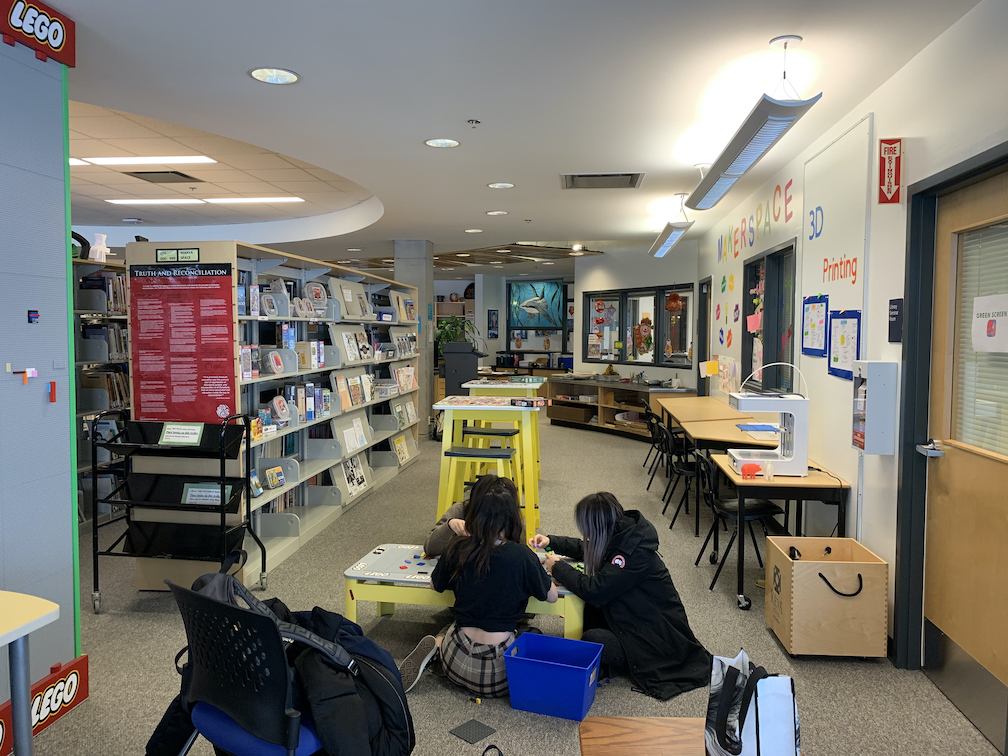
Technology, I think, could be part of the answer. Handcrafts are all well and good, and a lot of students appreciate them, especially as a break from screen time and a way to de-stress. But our students practically live on-line, and I think if I am going to light a fire under them – if I am going to pull them into collaborative activities that help them develop digital and information literacy, and follow their own curiosities – I have to meet them where they are.
So, my question has become, “How do I effectively introduce more technological and digital opportunities in our Makerspace?” I looked for inspiration on-line and came across this short news piece about the Makerspace at a high school in New Jersey.
Though the video is a little on the older side, it shows exactly the kind of space I am hoping for – loud, messy, high tech and full of engaged students. I am impressed with the experimentation happening, the focus on hardware and software, and the positive impact the space has on students. They definitely seem lit up! So, I went in further search of anything I could find related to the Makerspace’s architect, Laura Fleming. It turns out there is a lot since she is considered one of the pioneers of LLC Makerspaces. I found two resources most useful: her book, The Kickstart Guide to Making Great Makerspaces (also available as an eBook on Amazon), and a webinar she gave through the Educator Collaborative (see below).
I found both of these resources to offer an excellent foundation for thinking through the establishment or revitalization of a school Makerspace. Fleming helpfully explains her own definition of what a great Makerspace should look like: reflective of your specific school community and its needs; empowering for students who can’t get similar materials or experiences elsewhere, differentiated so that students with varying abilities and interests feel welcomed and considered, intentional in its design, and inspiring to students. She also lays out a well-designed planning process (see below) to help Teacher-Librarians make the best decisions for their schools and get the most out of their money. This element of her work made me feel quite a bit less intimidated about where I am going with my LLC’s Makerspace, and excited about getting other members of my school community involved in the visioning process. Finally, I found many of Fleming’s suggestions practical and inspiring, including her leaving a new, enticing “digital breadcrumb” on her Smart TV every day, and the division of her Makerspace into fixed stations that would involve students in activities that they could complete in a relatively short time, and flex stations that could be home to longer-term activities depending on the interests of individual students or classes. I love that she had thought through how to pull students into the Makerspace and give them early opportunities to feel successful there.
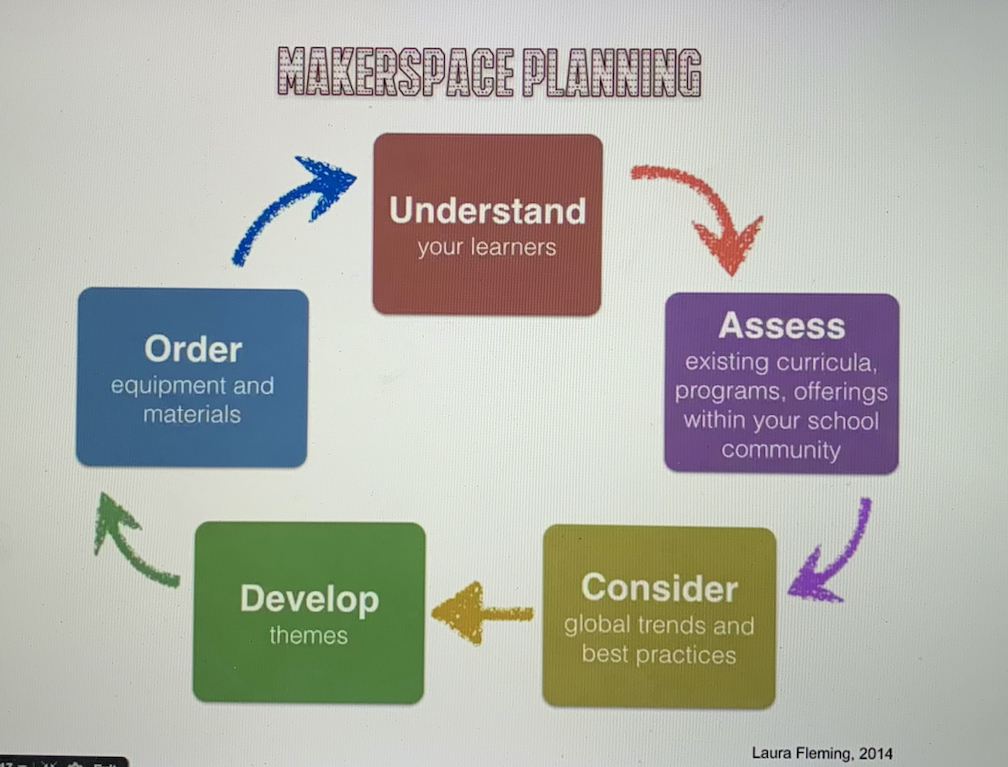
However, much though I found Fleming’s work very useful and supportive of Makerspace development, I still felt that I needed a better framework for thinking through the Makerspace activities themselves. What could or should students be doing in our Makerspace? What kind of learning process should I hope to provide? This is where I found Loertscher et al.’s uTEC Maker Model very helpful. This model envisions students moving through four stages of activity/development: user, tinkerer, experimenter and creator. At the user stage, a student learns to expertly use an object or piece of technology but doesn’t think about changing it. At the tinkerer stage, the student might deconstruct something, use it for an unintended purpose or start changing things, just to see what happens. At the experimenter stage, the student moves beyond the original object/technology and begins to develop and test prototypes of something new. This is where makers often experience failures that give them the opportunity to develop peer collaboration skills and a growth mindset. Ideally, students would reach the final creator stage, when their experiments have come to fruition and they have developed a new, successful, possibly innovative product. Reading about this model helped me realize that I want my Makerspace’s activities to offer students the opportunity to move through all four stages. It had never occurred to me to offer a technology Take-Apart station, as was shown in the news story about Fleming’s Makerspace, but now I realize that it offers students the perfect opportunity to tinker and explore before moving on to experimenting with a new idea.
With planning and learning processes much more clear in my mind, my thoughts turned to the more concrete. What specific equipment, supplies and apps would be possible to order for my LLC? How could they be organized to fit into the awkwardly shaped space that we have? I won’t, of course, make decisions about this until I’ve gone through a detailed planning process that involves other members of my school community, including a survey of all students and staff, and consultations with my Administrators, and Tech, Design and Science teachers. But I did want to get a sense of what is possible. Two resources gave me a good idea of what I could expect: a website of school Makerspace apps from Common Sense Education and a Makerspace tour video from the Edmonton Catholic School District (see below).
I found the Common Sense website really useful because it contained a full-page review with comments from other users, an age classification, and a price for each app. That kind of information is invaluable! I also enjoyed the tour video of the Makerspace in Edmonton. Though the room is much larger and fancier than anything I could hope to achieve, it has prompted me to start thinking about the sheer variety of possibilities, storage configurations and the importance of saving cardboard!
Finally, one of the possibilities I have been considering is taking the Makerspace online. Most Makerspace experts, including Fleming and Loertscher et al., place collaboration and peer-led learning at the core of the Makerspace program. I agree that face-to-face learning encounters – students problem-solving together and helping each other – is vital for the health of a Makerspace. But I have wondered if a digital space for my LLC’s Makerspace would be a useful forum. Students could connect with each other about Makerspace projects when school is closed, and it might provide a valuable hub for connecting with other schools’ Makerspaces, even those in other countries. Joint projects might be possible, or at least the synchronous development of the same project. I thought there might be a lot of potential for social, cultural and technical learning. Reading Lock et al.’s case study of a virtual Makerspace involving teachers in different cities building the same robot gave me some valuable perspective on the issues that can come up with such a project. Some elements that made this project fairly successful were that everyone started with roughly equivalent supplies and equipment, the group already knew and trusted one another, everyone participated willingly and prepared ahead of time for group sessions, and they had a facilitator to guide them through the process. Challenges they faced were differing levels of prior knowledge and vocabulary among the group, camera inadequacies and arranging meeting times across multiple time zones. Reading about this case has made me think that an online forum for my LLC’s Makerspace could be useful, but that attempting virtually-hosted inter-school projects may be a long way off. I worry that the farther apart students are physically, the more structured the learning experiences need to become, which, I think, would run counter to my own ideal of letting students follow their own interests and lead their own learning.
Exploring resources on this topic has been really engaging for me. It’s helped me down the road of developing my own Makerspace vision, and I’m looking forward to taking new steps in September.
Sources Cited
CBS New York. (2014, February 27). New Jersey high school getting creative with Makerspace [Video]. YouTube. https://www.youtube.com/watch?v=zZE8nCABAX4
Digital resources for school Makerspaces. (n.d.) Common Sense Education. Retrieved July 16, 2021, from https://www.commonsense.org/education/top-picks/digital-resources-for-school-makerspaces
Edmonton Catholic Schools ECSD. (2017, November 21). Classroom tour – MAKERSPACE. [Video]. YouTube. https://www.youtube.com/watch?v=lSaDGmELz5Q&t=20s
The Educator Collaborative, LLC. (2014, September 22). Session four – Laura Fleming [Video]. YouTube. https://www.youtube.com/watch?v=Sxgt9nZGvuw&t=1009s
Fleming, L. (2018). The kickstart guide to making great Makerspaces [eBook edition]. Corwin. Thousand Oaks, CA. https://www.amazon.ca/Kickstart-Making-Makerspaces-Teaching-Essentials-ebook/dp/B07CHQM6LB/ref=sr_1_1?dchild=1&keywords=kickstart+guide+to+making+great+makerspaces&qid=1626902527&s=digital-text&sr=1
Lock, J., Redmond, P., Orwin, L., Powell, A., Becker, S., Hollahan, P., & Johnson, C. (2020, June 19). Bridging distance: Practical and pedagogical implications of virtual Makerspaces. Journal of Computer Assisted Learning. https://onlinelibrary.wiley.com/doi/full/10.1111/jcal.12452
Loertscher, D. V., Preddy, L., & Derry, B. (2013, December). Makerspaces in the school library learning commons and the uTEC Maker Model. Teacher Librarian. https://www.proquest.com/docview/1470785948?accountid=14656&pq-origsite=summon
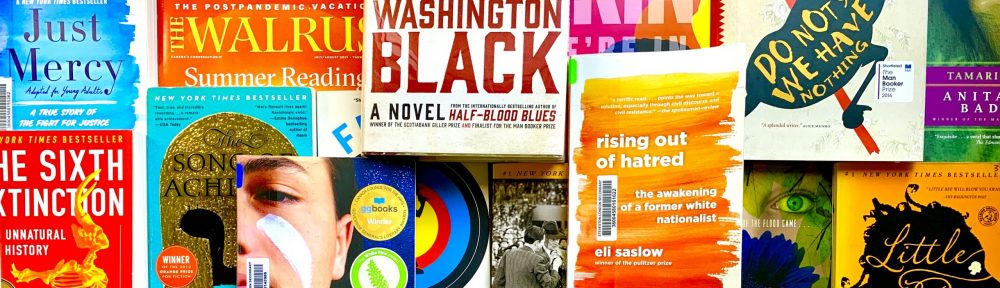
You have curated and annotated a strong preliminary list of resources to help you with your inquiry going forward. There is a nice balance between traditional and non-traditional sources. Your narrative and reflective tone draw the reader in. You have a strong foundation here for future work.