My Moodle course site is located at: Marc’s Moodle Course Site
Working with Moodle was a big learning curve for me as I have not worked with Learning Management System software before and most of the terminology was new. The contextual help built into the tool is very useful. It allows you to get more information about what each feature does as you are building it. Without this help feature, it would have taken a lot longer to finish the class. For software manuals, non-linear contextual help is best.
I have taken a couple of online courses before that mostly consisted of message boards and written assignments. I was not impressed that the integration of technology was so focussed on the act of posting and commenting. I felt that the variety of activities online was lacking.
In Moodle, the number of activities offered is overwhelming. I currently use paper multiple choice quizzes in class, but find the quiz activity much better on a computer. The ability to ask different types of questions that require different modalities of thought is beneficial for the students.
I can craft the quiz like a game and completely customize the scoring system and the rules of the quiz. The ability to allow students to take a second attempt at a multiple choice question and to get immediate feedback on their response, is far superior to how I have been doing this to date. Getting instant response to the quiz that immediately reflects the learning, allows for deeper understanding and retention.
The site I built with three modules is for a blended class (I thought I would make up for the fact that I will most likely have less content than my peers) with both face to face synchronous class time and online course work. In designing it, I have thought very differently about the how I have taught the class to date. The order I have arranged my topics and the support students need, was changed when confronted with designing the asynchronous components. I have been leaving it up to the students to sort out their asynchronous modes of work – and this has not been successful.
I have the Graphical User Interface (GUI) on the front page working. At first I tried to make an animating space invaders GUI, but didn’t like the direction it was going in (a bit plain). It started to feel too much like a game and I thought could confuse some students. It didn’t fit. I decided to build shiny, welcoming buttons in Photoshop. I used lots of white space and kept it simple.
I found a way that I could avoid scrolling by linking everything together as separate activities. I chose not to go down this path because of the lack of selective release in Moodle. This would mean that I would have to manually adjust my GUI as time went on, to open up subsequent lessons. The lack of selective release in Moodle makes designing for the class trickier, and encourages all of the modules to be on one long scrolling page.
The idea for the class FAQ came from the “What could Trinh do?” discussion topic. I decided at this point to use it in my Moodle site.
I did not see a ‘read only’ forum or the ability to makes posts sticky (stay at the top of the forum). I wanted to set up my main news forum (the icon with the mail graphic) as a read only forum where I would make permanent posts, like the announcement section on the UBC Vista LMS.
For selective release I hid the second module
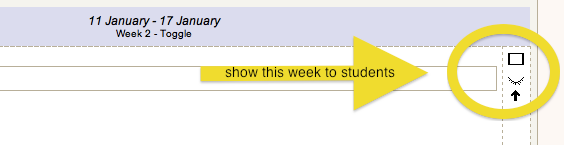
I would manually activate this module the morning of class.
I set up groups, that I use in the Prototype #1 & 2 and Prototype #1 & 2 Reflection forums. I would have used auto-create groups for my class. I like the idea that it picks them randomly and sets them up automatically. I did not use this option because technically it would not have met the assignment requirement of “2 groups (must set up groups; they need not be populated)”.
I set the forums up so that the users could only see the postings within their group. I want them to present in class and I didn’t want the other team to know too much about what went on during the week. This way we could share best practices during class.
In week #3 after their first prototype I thought I would have a quiz that includes some self and formative assessments of their experience of their first prototype with some thought in how to improve for prototype #2. The self assessment assignment in class #3 should speed up the time it will take me to grade their prototypes, as in the past this has taken over 8 hours. I also included an in class activity for a peer review of the prototypes.
If I was to use this in class, I would want more robust features in some of the activities. The wiki, for me, stood out as lacking. I would probably embed another wiki as I found the one in Moodle too simplistic, inelegant and a bit difficult to use. If I am going to teach my students to use a wiki, I would want a more common interface.
The one aspect that concerns me a bit, now that I am mostly finished, is the amount of work to properly test the site. The testing functionality of the site is a bit limited, and there are no automated test tools that I can find.


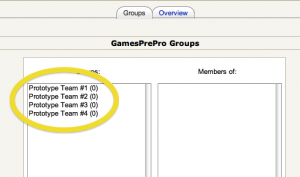
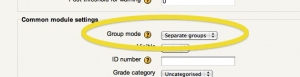
2 responses so far ↓
Steph // Dec 2nd 2010 at 9:24 pm
I agree the wiki needs improvement. Way to combine case studies from class (Trinh) with the Moodle site! Merry Christmas!
maubanel // Dec 2nd 2010 at 10:01 pm
And a very merry Christmas to you Steph. I have hosted and used MediaWiki (wikipedia’s Wiki) for so long that this is the standard for me. When I played with the Moodle Wiki I kind of laughed. It is really bare bones in comparison. As soon as we talked about FAQ’s for me this was the way to go.
Leave a Comment