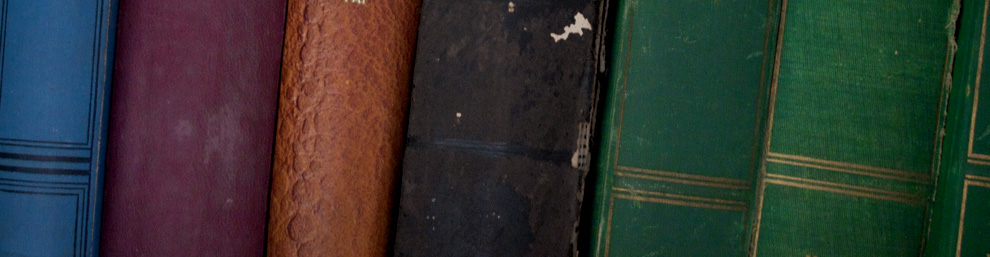A couple of years ago when I was working as a consultant, I developed some short tutorial videos to help people with various data management tasks using Microsoft Excel 2010. The following are 3 examples of these tutorials that I believe are still relevant today. To view a video simply click on the preview image and the video should open in a new browser window and start playing automatically (all videos include audio narration featuring the voice of yours truly).
The first video covers the issue of working with date-time information in Excel and includes some tips on safer data entry (3:23 minutes)
The second video shows an example of automating the assignment of text values based on numerical data. It specifically deals with handling situations when the translation table contains ranges, as opposed to only specific numbers (3:30 minutes).
The third video demonstrates a cross-tabulation technique for textual information that can be useful to generate dynamic summaries and reports when Pivot Tables cannot be used. This technique involves multiple formulas and steps, so it may require an intermediate to advanced knowledge of Excel to fully understand (4:07 minutes).
I hope you found them useful.