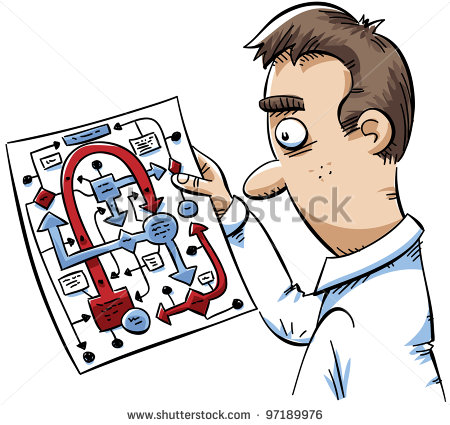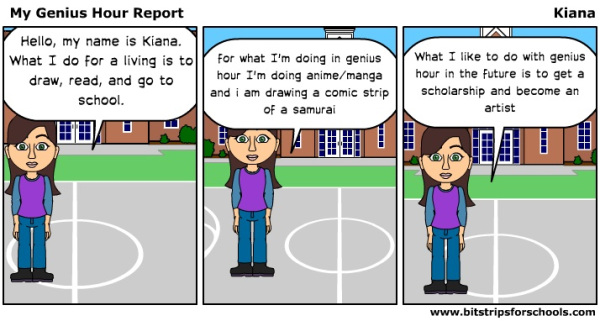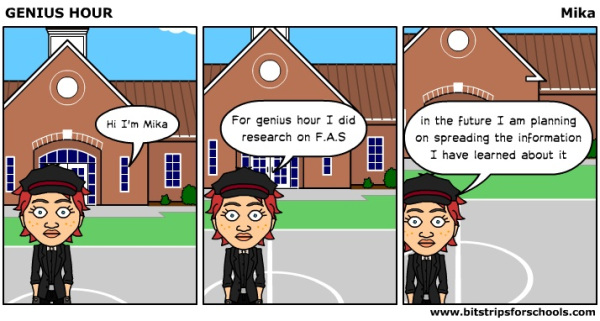Why I was drawn to Genius Hour: Passion Projects vs. Prescribed Learning Outcomes
When I ask my students to reflect back at the end of the year about what was their most memorable learning experience, they almost always say, “the project I did on…”
My students, no matter what grade I teach, love projects. They’re challenging, complex and somewhat open-ended. And, above all, they’re personal. Even if the project falls within a curricular unit, students get to exercise some choice: they might choose their topic, they might choose the format for showing their learning, they might even get to show a particular talent they have. My students love projects.
Genius Hour got my attention because I imagined the possible engagement of my students. Not only could they choose a field of study that interested them personally, but they would teach themselves and then others. Wow, engagement, choice, self-directed learning…seems to agree with my values as an educator.
___________________________________________________________________________________________________
“What is Genius Hour?
Genius hour is a movement that allows students to explore their own passions and encourages creativity in the classroom. It provides students a choice in what they learn during a set period of time during school. It’s not easy to determine where the idea was originally created, but there are at least two events that have impacted genius hour.
Genius Hour Origins
The search-engine giant, Google, allows it’s engineers to spend 20% of their time to work on any pet project that they want. The idea is very simple. Allow people to work on something that interests them, and productivity will go up. Google’s policy has worked so well that it has been said that 50% of Google’s projects have been created during this creative time period. Ever heard of Gmail or Google News? These projects are creations by passionate developers that blossomed from their their 20-time projects.
Another origin of genius hour projects came from the book Drive by best-selling author, Daniel Pink. In a blog post he writes about how the Google-time projects are also used in other corporations. “Each week, employees can take a Genius Hour — 60 minutes to work on new ideas or master new skills. They’ve used that precious sliver of autonomy well, coming up with a range of innovations including training tools for other branches.””
by best-selling author, Daniel Pink. In a blog post he writes about how the Google-time projects are also used in other corporations. “Each week, employees can take a Genius Hour — 60 minutes to work on new ideas or master new skills. They’ve used that precious sliver of autonomy well, coming up with a range of innovations including training tools for other branches.””
FROM: http://www.geniushour.com
___________________________________________________________________________________________________
What are the benefits for student learning?
I copied these comic strips because they’re the kid’s perspective on Genius Hour. One student views this time as developing her skills for the future, while another wants to share inform others.
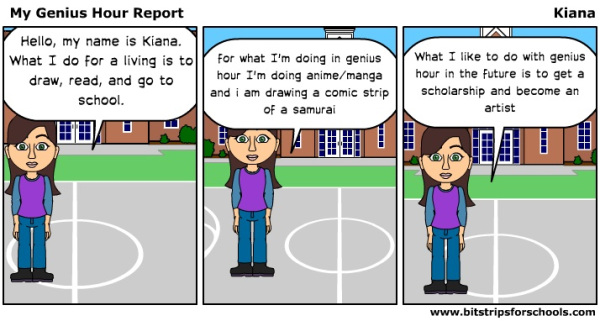
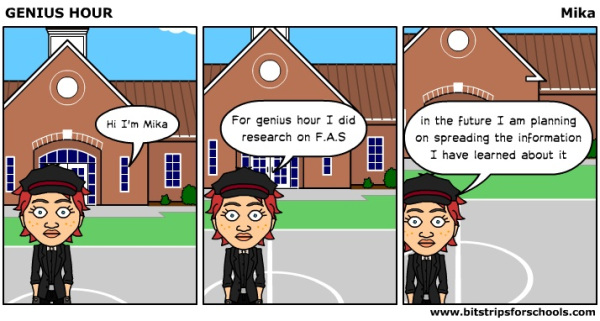
If you were given the opportunity to learn about something you were interested in, what would you choose? Would you research a country or language for your next trip? Would you learn about song writing? Would you experiment with software for editing films and photos? Would you look further into an interesting math concept? Would you work on your knitting skills?
If you’re interested, here are examples of kids’ ideas on this site:
http://www.geniushour.com/2013/03/31/genius-hour-ideas/
So, should schools create time and place for individuals to pursue the skills and knowledge that are important to them? I feel this is where education is heading and Genius Hour might be a good starting point for some of us as we take on “21st Century Learning”.
__________________________________________________________________________________________________
How would you use it in your practice?
I was happy to see my colleague’s excitement as she talked about her new Genius Hour. She was thrilled to see her students so engaged and pouring into their learning. She was impressed with the process as well as the product.
Before she started, she ensured her class would have periodic use of our school I-pads and developed some learning expectations for the students. Then off they went and she dealt with obstacles as they came: learning/teaching how to use particular software and devices, supporting that one student who could not choose a topic for inquiry, managing a whole class all doing something different, etc. There were a lot of bumps, but no casualties!
Here is a basic framework for starting Genius Hour with your students:
1. Ensuring to access technology–devices and skills to use them
2. Brainstorming topics of interest
3. Developing inquiry questions (Modifying as necessary)
4. Creating criteria/expectations with students
5. Students research and prepare
6. Presentation
Interesting blog with some guidance on how to use Genius Hour:http://www.gallitzvi.com/2/post/2012/06/what-is-genius-hour.html
On her blog, Gallit Zvi shares her experiences with Genius Hour. Below are some examples of how her students present their learning.
“Genius Hour is an amazing time. All the kids are excited and this creates a buzz in the air! Some students are huddled around a laptop doing research on countries they are interested in, others are creating websites, PowerPoints and slideshows on an area of interest, and some are out in the hallway filming movies. Some aren’t using technology at all, but rather are building and creating things with their hands. But no matter what they are working on, the common thread is that it is something they are interested in and/or passionate about.”
__________________________________________________________________________________________________
How does this relate to ITC?
Genius Hour can happen with or without technology. I think in many cases, not having access to digital information would limit the student’s ability to teach themselves and find what they need to learn about their topic. In fact, using the technology can be THE inquiry. 21st Century Learning here we come!!
“The vision of a 21st century K-12 education system is rooted in personalised learning. It focuses on providing students the skills they need to participate in a knowledge-based society, while also allowing them to explore an educational path that is best suited to their interests, their capabilities and their chosen future.”–The Premier’s Technology Council, BC’s Ministry of Education site.
–Genius Hour is not so unlike these 10 Minutes of Fame presentations!