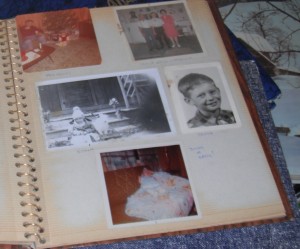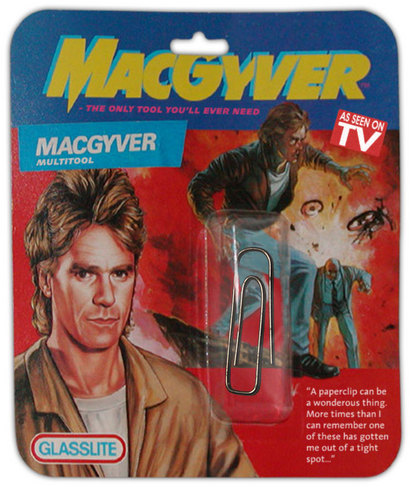When I started to dream up my digital story, I had a number of fantastical ideas. It would have pictures – lots of them. There would be movement. There would be music – no, narration – wait, why not both? The prospect of investigating the 50+ web 2.0 tools promised by Alan Levine was devilishly enticing, but I followed his 1-2-3 approach in which selection of the tool comes only after planning the story and gathering the media.
So I sketched out some general ideas; I wanted to present my cultural context to the international engineering students in my class to help them start thinking about the role that context plays on one’s understanding of the world and, ultimately, one’s language. I knew I was going to include images of my childhood, and I had some general categories in mind, but would I be able to locate the images I was thinking of?
I went to my mom’s house and borrowed a bunch of photo albums. I flipped through them to find images that revealed the context of my childhood, and my cultural reality. After snapping shots of the pictures with my digital camera and putting the images on my computer, I had steps 1 and 2 taken care of: I was chomping at the bit to lay my eyes on those 50+ tools.
As I clicked through the tools and watched Dominoe story after Dominoe story, I was enthralled. I was amazed that all these tools were out there! Each tool had its own strengths and limitations. In the end, I created my story using Prezi, which I had used before in a more basic way. It was valuable for me to become so much more familiar with the strengths and limitations of Prezi, so although I was initially disappointed not to be using another tool, I think it turned out to be the best choice. You can view my story below, or by visiting http://goo.gl/8rtJ8.
From a pedagogical perspective, the story serves to “anchor learning in real-world or authentic contexts that make learning meaningful and purposeful” (Bonk & Cunningham, 1998, p. 27). By bringing the context into which international students are now immersed to the forefront of the course, and asking students to reflect on the fact that their knowledge and understanding of the world is also context-specific, this activity openly places learning in in the cultural framework of both the course developer and each student. But why was Prezi the best choice for this story? Here are some Bates and Poole (2003) inspired thoughts that influenced my decision to use Prezi.
- The students are adults, and Prezi can be used to produce stylish and pleasing content suitable for adult learners. Prezi produces an impressive, professional-looking story that will meet the quality standards of experienced content consumers. And, as students are able to use either a click-by-click or more free-form approach, individual student preferences are accommodated to a small degree. Students can zoom in for a better look, watch the embedded YouTube clips, or just click straight through and get the main points.
- Prezi has been in existence for some time, and, based upon my own previous experiences, it is stable, reliable, and easy-to-use.
- I am able to revise my Prezi anytime, with little difficulty. If I decide to run the course with a focus on environment, I could easily revise the Prezi to include a section highlighting this.
One additional consideration that influenced my decision is that the students are not going to be asked to create a digital story; I was looking for an easy-to-access tool so that students could experience the story from anywhere via a web browser. And although I like the idea behind more interactive tools like VoiceThread, I was scared off by the idea of creating something outside of Moodle that is open to unlimited posts; how on earth does one keep track of all those replies? I would prefer to have the structure of Moodle for activities inviting student discussion.
The final consideration when choosing Prezi was the option of using the no-cost educational license. This meant that I was able to make my Prezi private, so it is accessible only to those with the link. While this may not be a pedagogical concern, it was important for me, as those really are photos of some of my most cherished childhood memories.
And what were some of the limitations? Well, as a few of my ETEC 565A classmates might attest, using a large number of photos can really affect the loading time of a presentation. In the end, I was able to make a collage of “peripheral” childhood photos and use that as the Prezi background. This reduced the loading time while allowing me to include even more images. Another difficulty I encountered was in the use of audio. I initially wanted to play a song in the background, but I couldn’t get my track to loop without a crackling gap between loops. And since it’s not a timed presentation, it had to be a looping soundtrack. But after more consideration, I think it’s just as well that the music didn’t work as I had initially hoped; it may have just been an annoyance to students.
In the end, I think that my digital story conveys what I intended; it gives students who are new to Southwestern Ontario a view into the cultural context of their teacher, and prompts them to consider the cultural context that influence their own perspectives. Although all languages have regional variations, English is an especially malleable language, quickly adopting new terms from other languages or from pop culture. The use of “MacGyver” as a verb, as in, “We’ll have to MacGyver it,” is one such example that I hope my engineering students will appreciate.
References
Bates A. W., & Poole, G. (2003). A framework for selecting and using technology. In A.W. Bates & G. Poole, Effective teaching with technology in higher education (pp. 75-108). San Francisco: Jossey-Bass.
Bonk, C. J., & Cunningham, D. J. (1998). Searching for learner-centered, constructivist, and sociocultural components of collaborative educational learning tools. In C. J. Bonk, & K. S. King (Eds.), Electronic collaborators: Learner-centered technologies for literacy, apprenticeship, and discourse (chapter 2, pp. 25-50). Mahwah, NJ: Erlbaum.
Levine, A. (2012, March 27). 50+ web 2.0 ways to tell a story. Retrieved from http://50ways.wikispaces.com/