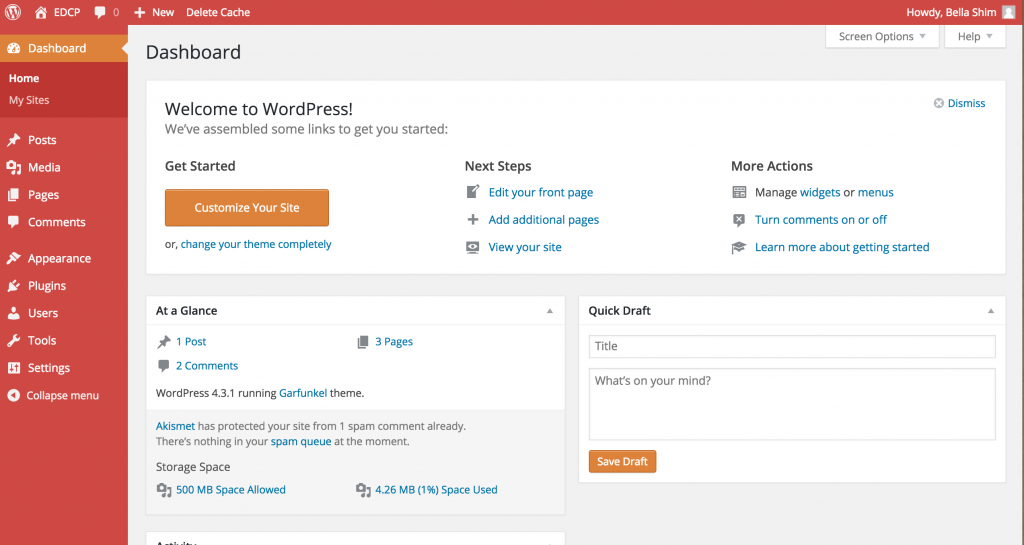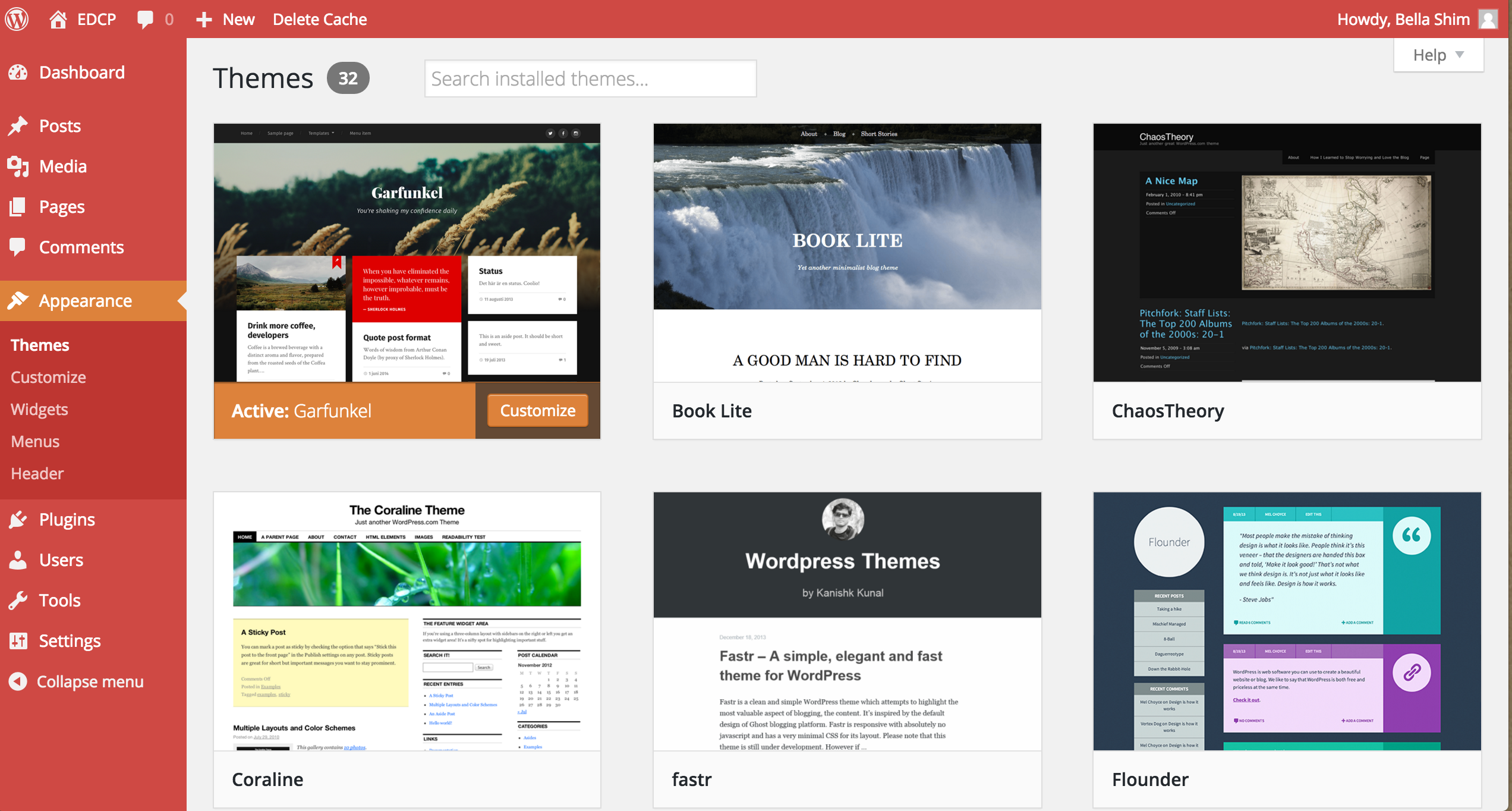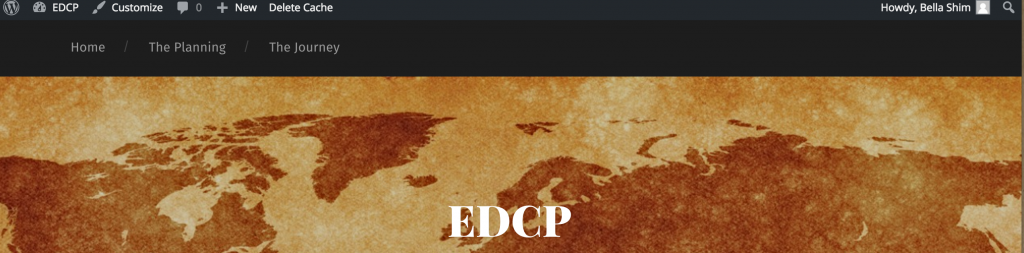Progress #1: Getting Started With UBC Blogs
Firstly, I learned how to make the UBC blog and edit them on dashboard.
So this is the main page of my blog dashboard and as you can see, I have changed the theme of the dashboard as well. You can do this under “users -> your profile” and just pick whichever you prefer.
I also learned that I can choose different themes for my blog here:
Then I tried making posts under the “posts” tab. I also learned about different “pages” which looks like this on dashboard..
You can add and delete pages here. Once you are done adding needed pages, it looks this on the actual page: