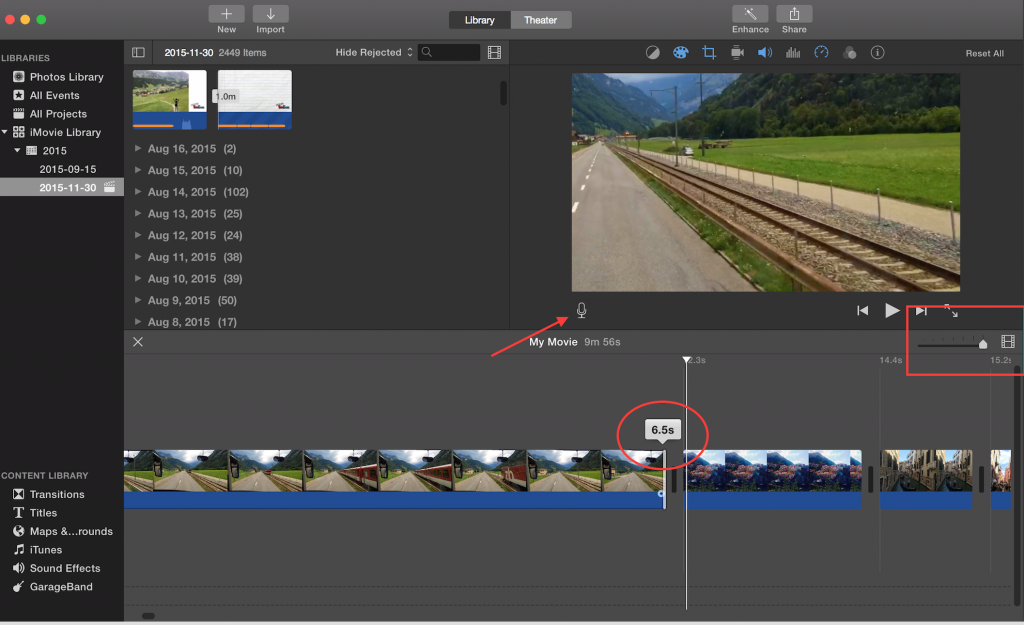Progress #2: Making the iMovie clip
Here, I have uploaded the needed videos and pictures I will be using for the video. I also arranged the library in date sequence to make the arrangements easier.
Then I have organized the pictures and videos in the sequence I desire.
When you zoom-in using the boxed part of the screenshot, you can see the estimated duration of the each picture as circled. I also used the mic button pointed with an arrow to do a voiceover on the video.