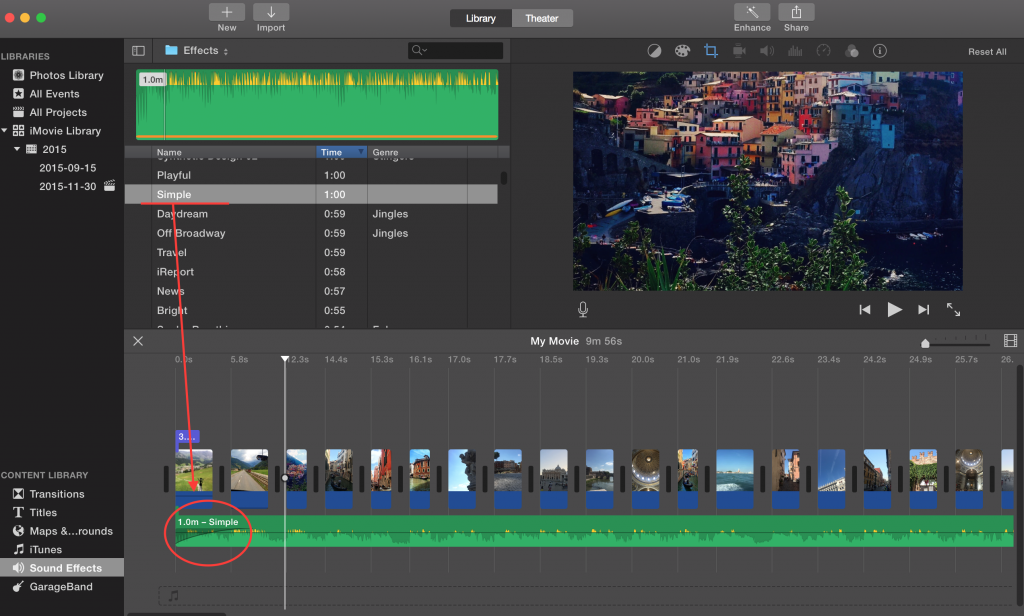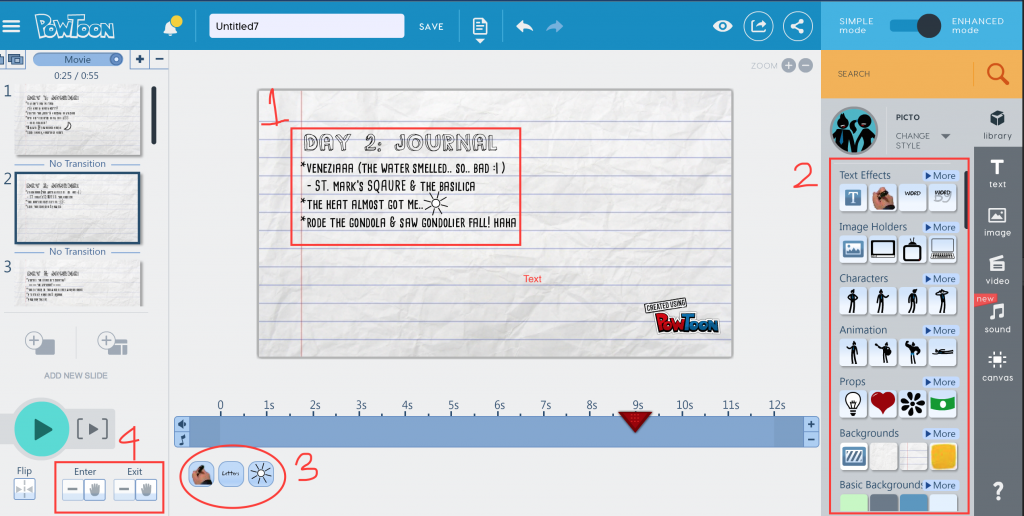Progress #5: Adding the final touches for the clip
1.Adding background music
I have added the tune “Simple” for the first part of my video and as I have circled below, I have also adjusted the beginning of the music by fading in (by dragging the circle to the right) and lowered the volume to 85% by dragging the middle line int he green bar a little bit lower.
2. Using “PowToon”
PowToon is a separate website tool I have decided to use to enrich the video clip. I have used this tool to create a form of a journal.
I have created the texts using the text boxes (Number 1). You can choose different fonts as well as “Text Effects” (Number 2) to add more animation to the clip. I have used them to create an effect of someone actually writing them down on a paper. Other parts on the right of the picture such as “Characters”, “Animation”, “Props” can be used to add more decorations. In fact, I have used the sun symbol from the “Props” on the journal entry below.
As for the bottom section of the picture, you can adjust the timing of the effects in order and control the durations of them as well as circled (Number 3). Moreover, the entrance and exit of these added effects can be changed by using the boxed part on the left corner of the picture (Number 4).