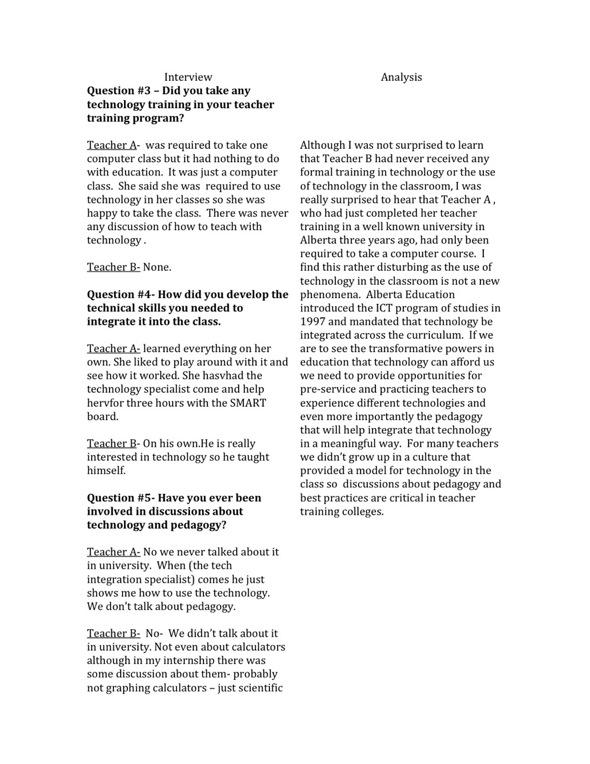Graphing Calculators in the Classroom
“Look around you in the tree of Mathematics today, and you will see some new kids playing around in the branches. They’re exploring parts of the tree that have not seen this kind of action in centuries, and they didn’t even climb the trunk to get there. You know how they got there? They cheated: they used a ladder. They climbed directly into the branches using a prosthetic extension of their brains known in the Ed Biz as technology. They got up there with graphing calculators. You can argue all you want about whether they deserve to be there, and about whether or not they might fall, but that won’t change the fact that they are there, straddled alongside the best trunk-climbers in the tree — and most of them are glad to be there.” (Kennedy)
The above metaphor was provided by Dan Kennedy, a teacher from Chattanooga Tennessee. He goes on to say that the graphing calculator (GC) was the catalyst for changing his approach to teaching. He saw how it could be used as a focus for student discussion, collaboration, connection and investigations. Kennedy says the GC allows for a far more student centered approach and that “there is no turning back.”
Like Kennedy, I have always been interested in finding ways to engage my students, help them see things in a new way, share ideas and connect math to the real world. I believed that by developing pedagogy that includes technology I might be able to provide learning tools for my students that can do these things and more. I have used a SMART board, computers, digital cameras, clickers, and videos but was often left wondering if any of this technology really made much difference. Sure it was fun- but did it really improve student learning?
In “Framing Issues” our first module in ETEC 533, we completed several activities that helped us to explore different issues concerning technology in the math and science classrooms. Our first assignment was to examine our own personal assumptions about digital technologies by answering the question “ What counts as good use of technology in math and science learning environments?” I answered that any technology that allowed students to problem solve, create, connect, demonstrate, test, explore, and to see multiple representations were ways that technology could count in any class.
After looking over my list, I realized that graphing calculators were a technology that provided all of these affordances especially multiple representations and I had never really considered GC as a technology that I was integrating.
The next activities involved located and framing issues by examining videos of interviews of science and math teachers who were integrating technology in their classes and then conducting our own interviews. Of the six videos we could choose from, the one that drew the most analysis and comments was an interview of Teacher F who was using graphing calculators in his class. Comments from and about this video represented various perspectives of GCs including the following:
-“I have never used Graphing calculators with my students. First, it is too expensive for the students and secondly, learning to use that technology is difficult especially if the process is one of self taught” (Powell-Wilson, 2010).
-“ technology of graphing calculators … is perhaps not ideal to use until students have a solid grounding” (Cavenagh, 2010).
-“What I find hard is getting them to buy in [to GC] at first because they just want the steps and are used to activities that are scaffolded to help guide them. Once on board though, many were very eager to solve many other more challenging questions and were also eager to help others in the class that were struggling” (Tutkuluk, 2010).
-“I have been integrating graphing calculator in my lessons – to a point that I don’t find it interesting anymore…. If I am not interested in it, what about my students?”(Kwan, 2010).
With this wide range of thoughts and opinions it was obvious that GCs are not a neutral technology and certainly warrant further investigation.
In the second part of this activity I interviewed an experienced high school math teacher who was very comfortable using technology in his class. When I asked him to list the technologies he used, I noticed that he did not include graphing calculators. We both teach in Alberta where GCs have been mandated in grade 10-12 math classes by Alberta Education for many years. As I had not given GCs serious considerations either, I wondered if there was link between our shared attitude.
The last activity involved examining academic evidence to help frame issues that we had identified. The first article I read, The Role of the Graphic Calculator in Mediating Graphing Activity (Hennessy et al, 2001) outlines some of the affordances of graphic calculators when combined with activities developed for use with the GC. The researchers found that GCs provided visual representations of algebraic functions through dynamic graphing. It was noted that GCs can take over some of the basic functions like graphing so students can focus on the analysis and reflection of other mathematical activities. Hennessy et al (2001) also found that GCs allowed students to translate back and forth between numeric, graphical, and algebraic representations and receive immediate feedback from their actions. GCs offer the means for students to manipulate or generate multiple graphs so they can explore the properties of and relationships between graphs. Finally, they found that the portability of a GC made it far more flexible than desktop machines as it was not bound by time and place use. This article provides some compelling proof that GCs can be a valuable tool in our math classes.
After completing the first module in ETEC 533 I had many questions about GCs. Do GCs provide a ladder to help students reach the fruit they would not otherwise have access to, allowing them to collaborate, explore and become effective problem solvers? Or do they help students to cheat? Is access to teaching training a deterrent to their integration? Are they passé? Should students have a solid grounding of facts before they use the GCs? If graphing calculators provide the affordances found by Hennessy et al (2001), why are some teachers reluctant to introduce them to their classes? The purpose of this paper is answer these questions and to properly situate GCs as one of the many technological tools in today’s math classrooms.
Graphing calculators (GC), handheld calculators that are capable of plotting graphs, solving equations with variables, and numerous other functions have been available to students since 1985 (Burrill, 2002). Their use is common throughout Canada, the United States, and many parts of Europe while in countries like China and Malaysia, their implementation is just now being researched and considered (Tajudin, 2009, Ye, 2009). Research studies have provided us with valuable information on GC affordances, negative impacts, and conditions for ideal implementation.
Aside from the Hennessy et al (2001) article, I looked at looked at four other studies. Studies by Burrill et al (2001) and Kastberg and Leatham (2005) both provided an analysis of thorough peer-reviewed, published research studies that looked at specific areas in regards to GC including teacher’s beliefs, how students use technology, student achievement, student progress and influence on diverse populations. Research done by Rodd and Monaghan (2002) surveyed teachers in a Local Education Authority (LEA) in the United Kingdom provided information in regards to the extent and nature of their use of GC. Finally, a study completed by the Center for Technology in Learning (2007) provided valuable insights on how technology can support learning when it is paired with appropriate teaching techniques, curriculum and assessments.
In reviewing the literature on graphing calculators I found many common themes. The five studies that I looked at (Rodd, 2002, Kastberg, 2005, Hennessy, 2001, SRI, 2007, Burrill, 2002) provided evidence that graphic calculators can have a positive impact on learning in math classes.
GCs are tools that allows for dynamic multiple representations that allow students to make connections with the real world. The ability to use and make connections between multiple representations is an important aspect of understanding mathematical concepts (Kastberg, 2005, Bryan, 2009).
Several studies pointed out that GC could off-load cognitive functions allowing students more time to explore new concepts (Hennessy, 2001, SRI, 2007). Graphing calculators can reduce students’ cognitive load by completing tasks such as simple computations or graphing. Researcher found that if the cognitive load was reduced students could focus on “ more realistic or important problems, exploration and sensemaking with multiple representations, development of flexible strategies, and mathematical meanings and concepts” (SRI, 2007, p. 2).
It was noted by Burrill et al (2002), Hennessy et al (2001), and Rodd and Monaghan (2002) that GC allow for greater flexibility and approaches in problem solving as well as a greater variety of approaches to problem solving. They also provide a focus for collaborations (Hennessy, 2001, Kastberg, 2005).
The SRI (2007) and Hennessy et al (2001) stated that technology made ideas more tangible for students making it easier for teachers to build upon student’s prior knowledge and skills. Teachers could emphasize the connections between different mathematical concepts and connections to real world situations, introduce more advanced ideas and address common misunderstandings.
Burrill et al (2002) found some evidence that a GC equalizes differences between genders and lower achieving students. In many studies they found that lower achieving students showed significant gains if they had access to the technology.
Although these studies indicated that graphing calculators could be a powerful tool in the class, it was pointed out by Hennessy (2001), Rodd and Monaghan (2002), Burrill et al (2002) and Kastberg and Leatham (2005) that simple access to GC technology will not necessarily influence student success. The supporting conditions that are present will determine its effectiveness. With the proper supports, GCs allow for a deeper understanding of math concepts, a higher success rate, and better problem solving abilities.
All studies clearly stated that the teacher is the one most responsible for mediating access to this technology including how often students use it, and how they use it. Research showed that teacher’s beliefs about technology determines how they use it. If teachers believe that math is a closed set of rules and procedures they will teach it as a closed set of rules and procedures and they will use the GC in this way. If they believe that technology is a tool that aids in conceptual understanding their use of technology will reflect this. If teachers begin to see GCs not just as a procedural tool, but a conceptual tool, it will become an extension of the way they think about teaching and problem- solving (Rodd, 2002). Kastberg and Leatham (2005) also noted if teachers taught from a conceptual point of view they were more likely to encourage their students to use the GC.
Research shows that the amount of professional development and support teachers receive will affect their attitudes towards GCs and how effectively they can integrate them (Burrill, 2002, Kastberg, 2005, Rodd, 2002). If teachers feel they have very little efficacy using GC and no time to develop skills, they generally do not see the benefits of the calculators. Rodd and Monaghan (2002), Burrill et al (2002) and Kastberg and Leatham (2005) point out that time must be set aside to provide teachers with the training to use GCs, teach about GCs, to reflect on ways to use them especially for things that are not accessible any other way and to teach the students how to use GCs if they are to be used effectively in the classroom.
When looking at how students used GC, Burrill et al (2001) found that students tended to use GCs in the ways modeled by their teachers. Kastbert and Leatham (2005) found that student use was very closely aligned with the pedagogy of the teacher. “Students behave as they are taught” (p. 25). Research found that GCs were primarily used for graphing but also for computation, moving between different forms, and visualizing. Many students did not use the GC if graphing wasn’t required. Research also indicated that students would use GCs with little critical analysis unless it was taught (Burrill, 2002, Hennessy, 2001, Kastberg, 2005). Burrill et al (2002) and Hennessy (2001) stated that students needed to be confronted with technology limitations and challenged to make more effective use of them. “Learning to use technology in ways that can be useful can be complicated. In particular studies related to the use of calculators with computer algebra systems (CAS) or symbolic manipulators pointed out that learning to use the tool effectively is extremely complex, needs to be mediated by the teacher, and takes considerable time” (Burrill, 2002, p. v).
Burrill et al (2002), Rodd and Monaghan (2002), Kastberg and Leatham (2005), reported that long-term access is essential for achievement. Burrill et al (2002) found consistent evidence that students who had long term access to GCs spent more time exploring, using graphs, were more flexible in finding solutions, would move between multiple representations more often, made more conjectures, were more likely to develop their own calculation strategies and were more comfortable working with real data. They also found that how students spent their time with GCs would determine what they could do with it. If they spent time working on applied problems they would be able to use it for problem solving. If they only used it to complete procedure that is all they would be able to do with it. It is important for teachers to understand how their students are using GCs so they can best direct them.
Burrill et al (2002), Kastberg and Leatham (2005) and Hennessy (2001) all concluded that curricula must be designed with technology in mind. There was strong evidence to show “the intent of the curricular materials significantly influenced the way graphing calculators are used in the classroom” (Kastberg, 2005, p. 29). Kastberg and Leatham reported that the GC is most effective when it is an integral part of the curriculum. “Unlike students using problem solving investigations developed to be used with graphing calculators, students using calculators as an add-on were unable to integrate mathematical information drawn from different representation” (p. 30).
These studies have provided me with answers to many of my questions. I agree with Kennedy. Graphing calculators do not allow students to cheat. Instead they provide a scaffold for students to gain a deeper understanding of concepts they might not otherwise have access to. Research shows that Powell-Wilson’s (2010) concern about access to teaching training is legitimate. Lack of training and support is a big deterrent to GC integration. Departments responsible for teacher training and curriculum must consider graphing calculators when they develop math curricula, and provide the necessary training for teacher to effectively implement it in their classrooms. The use of GCs in the classroom is not a tool long past its prime. Although it doesn’t have some of the affordances that many dynamic computer programs have, its cost and portability make it an effective technological option. If teachers believe them to be effective tools and have the training to use graphing calculators they can be used in many ways that “count’.
I think my most important insight has to do with a question that I posed at the beginning of this paper. Why did my colleague and I not consider GCs an important technology in our classes? Jim Kaput (2007) talks about the evolution of technology. He says that the ultimate goal is to make it “infrastructural”. He offers that when technology is first introduced, people find it strange, and then familiar, and finally it is invisible. It is at this point that it has become infrastructural. I believe that the reason my interviewee and I did not acknowlege the roll of the GCs as important technology is because in Alberta GCs have become infrastructural.
As stated previously, the use of graphing calculators in high schools in Alberta is mandatory. The program of studies includes activities that require the use of GCs. All approved textbooks include directions for use of the GCs and integrated activities. As well, all students are required to have their own calculator. Provincial math conferences, and teachers’ conventions always offer professional development opportunities on GCs applications. As the studies indicated, the technology must be embedded into the curriculum in order for it to be used effectivley, and I believe that it is deeply embedded into our curriculum and being used effectivly. Teachers have training to use the technology, it is embedded into our curriculum, and it is clearly valued by both students and teachers thus making it invisible.
I think the lessons learned from my research lead me to wonder if this notion can be applied to all technology. Reasons that teachers in the Rodd and Monaghan study (2002) gave for not using calculators including lack of training, lack of support, being passe and the high costs are excuses that many of us use for not integrating other technologies into our classrooms. These excuses for not using graphing calculators would have very little currency in Alberta. Has Alberta Education managed to invalidate all those excuses by developing a curriuculum that includes the technology as part of its pedagogy? Without curricular support, is too much oness placed on individual, ill-prepared teachers to integrate technology? Would the process of integrating 21st techology tools into our schools be more expedient if those who are responsible developed curricula that integrated appropriate technologies and provided support for each subject? Further investigation into these questions might provide valuable insight into effective ways of integrating techology into our classrooms.
References
Bryan, J. & Fennell, B.D. (2009). Wave modelling: A lesson illustrating the integration of mathematics, science and technology through multiple representations. Physics Education, 44 (4).
Burrill, G., Allison, J., Breaux, G., Kastberg, S., Leatham, K., & Sanchez , W. (2002). Handheld graphing technology in secondary mathematics: research findings and implications for classroom practice. Michigan State Univeristy for Texas Instruments, Dallas.
Cavanaugh, K. (2010, Jan. 18). Personal communication.
Center for Technology in Learning, SRI International. (2007). Why should a teacher use technology in his or her mathematics classroom? Texas Instruments.
Chan, K. L. (2010, Jan. 18). Personal communication.
Hennessy, S., Fung, P., & Scanlon, E. (2001). The role of the graphiccalculator in mediating graphing activity. International Journal of Mathematical Education in Science and Technology, 32 (2), 267-290.
Kaput, J. (2007). Technology becoming infrastructural in mathematics education. Retrieved Feb. 18, 2010, from www.icme-organisers.dk/tsg15/ICME_Plenary_Kaput.pdf
Kastberg, S. & Leatham, K. (2005). Research on graphing calculators at the secondary level: Implications for mathematics teacher education. Contemporary Issues in Technology and Teacher Education, 5 (1), 25-37.
Kennedy, D. (n.d.). Climbing around the tree of mathematics. Retrieved Feb. 20, 2010, from Baylor School: http://mail.baylorschool.org/~dkennedy/treeofmath
Powell-Wilson, D. (2010, Jan. 19). Personal communication.
Rodd, M. & Monaghan, J. (2002). Graphic calculator use in leeds school: Fragments of practice. Technology, Pedagogy and Education , 11 (1), 93-108.
Tajudin, N. M. (2009). Graphing calculator strategy in teaching and learning of mathematics: effects on conceptual and procedural knowledge performance instructional proficiency. Retrieved Feb. 18, 2010, from http://atcm.mathandtech.org/EP2009/papers_full/2812009_17077.pdf
Tutkuluk, E. (2010, Jan. 24). Personal communication.
Ye, L. (2009). Integration of graphing calculator in mathematics teaching in china. Journal of Mathematics Education , 2 (2), 134-146.