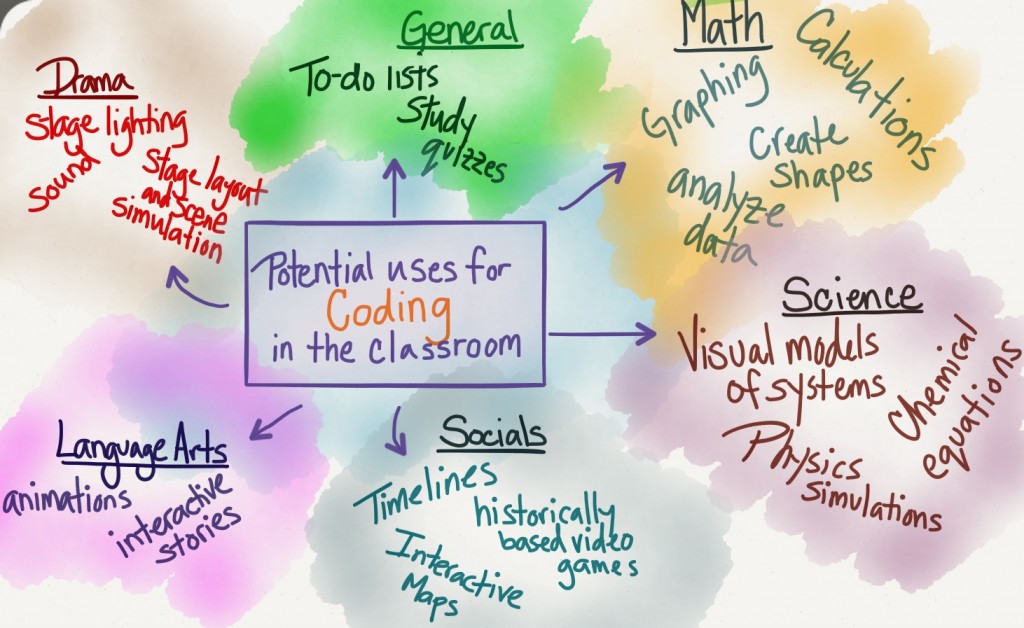The JOSTI conference was held in Washington, DC from June 27th to July 1st 2016
Keynote Speaker
Meg Wilson, the K-12 Education Development Executive at Apple spoke of how the term “technology” is relative, and that today’s students were born into a world of instant, expansive, and portable access to information and individuals/communities around the world. She stressed the need to meet our students in their world and use it to redefine education. Some great examples of using social media, publishing applications, and interactive web platforms were introduced to illustrate a learning environment which focuses on personalized discovery, world-wide audiences, global collaboration, dynamic information acquisition, intrinsic motivation, and skills/expertise development.
It was inspiring and reassuring to hear one of the leading innovation engines discuss education as a student-centered process. What was presented aligned with my instructional philosophies, and I am excited to see the products and applications being created in collaboration with educators to enhance education in the 21st century. I plan to explore iBooks, iTunesU, and other applications to help expand the walls of the classroom, promote independent learning, and help students create work they are proud of.
Workshops
The workshops for educators addressed a wide range of topics including Maker Education, Research and Development, Computer Science, Digital Citizenship, and several applications to support learning, assessment, distribution of information, and blended learning. Many of the workshops focused too much on web application functionality, and too little on classroom use of the application as modification and redefinition of learning (SAMR). However, some of the workshops provided detailed information on rationale, research, challenges, and how the web applications could solve those challenges in meaningful ways.
In particular, the sessions on applications to support executive functioning, visualizing the world with geo projects, and the hour of code were very informative and applicable to me.
The executive functioning (EF) presentation began with the introduction of a website that simulates the challenges students with EF deficits have. The website, Through Your Child’s Eyes, contains a substantial amount of information about differently abled learners, which can be used to help parents, teachers, and students understand the specific challenges these struggling learners face, and how to best support them.
The presentation divided EF into four main categories where deficits/challenges may arise. Each category was then broken down into identification of a student with the challenge through common behaviours, background information and research about the challenges, and specific and detailed tools and strategies to help the students build the skills to overcome the difficulties. The presentation was saturated with information and resources about support for students with EF deficits, and I look forward to exploring these resources to expand my understanding of the challenges faced by my students and the ways I can help all of my students improve their EF skills. In particular, I look forward to reading the WATI guide to assistive technology for organization.
The geo projects presentation had some great information about how to use Google Maps, Google MyMaps, and Google Earth to redefine the exploration of a topic spatially. Much of the information was familiar to me from working with Torie Leinbach on her class’ IB History project, though several other great applications were explored in the session. Some of the ideas I plan to integrate into my future lessons are the use of Street View History, GeoGuessr, Google Earth, and creating/uploading 360 degree photos. I think the tools presented are a great way to visualize information from the class, the school, and the world which can be integrated into every single subject matter.
The hour of code workshop presented coding through a teaching lens, which was incredibly useful. I now feel as though I have adequate resources to participate in an hour of code and I know where to go and what to do. Particularly, I loved the Blockly Games website (which doesn’t require the installation of any programs), and being introduced to Karel the Robot (where students can write in raw code and simulate a robot). I feel confident introducing the hour of code to my students, demonstrating the possibilities of code, and providing resources for extended learning.
I’ve composed an annotated list of apps, from the conference, indicating what each app does and how I plan to use it in the future. I will continue to organize and add to list as I become exposed to additional apps.
The presentation on Maker Education by John Kilbane validated a lot of the work I had done to initiate the Maker Space at ISD. An important point stressed by John was the initial and early involvement of parents, as well as various ways to remove the barriers to Maker Education (such as Maker Faires, Maker PDs, and a student Maker team to generate Maker ideas). I had focused predominantly on teacher involvement and student exposure, but now realize that in order to have Maker Education as a staple in my future classrooms/schools, I will need to get the parents on board from the beginning of the year and help support the parents with bringing the Making culture home. The American School of Bombay Research and Development (R&D) team wrote and published a step-by-step guide to initiating a Maker Space in schools. I have purchased the book and look forward to reading it to learn even more!
 Follow
Follow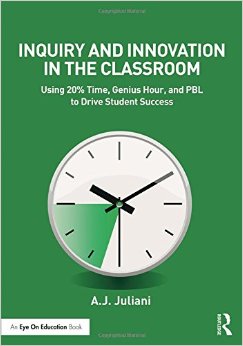 Providing students with autonomy and ownership over their learning enhances motivation, and encourages innovation through purposeful and passion-driven goal setting.
Providing students with autonomy and ownership over their learning enhances motivation, and encourages innovation through purposeful and passion-driven goal setting.