Analysis of Present Condition and Rationale for Updating and Modernizing the Reference Area
For this assignment I decided to continue to collaborate with my teaching partner and tech on revising the physical space of our reference section in our LLC and work together to promote our digital resources. This idea came when we noticed that kids were not really using the reference section and compared to our non-fiction sections, it looks a little lack luster. Considering BC’s new curriculum, (BC Curriculum) and the push for more inquiry work, I felt compelled to collaborate with my team in an effort to help support our kids, our library program, and my own teaching experiences in relation to 21st century learners. Our world is changing so rapidly and reference materials reflect this. Some of our resources have seen better days and it is has been difficult to keep them up to date. Our students are eager and encouraged to find answers to their own questions. As 21st Century educators, it is our responsibility to help them find ways to continue to develop their information literacy.
I found this infographic that simply presets skills kids need to learn to be successful in the 21st century. It divides the skills into three sections: learning, literacy and life, but I think there is a lot of overlap between the three. I think this is helpful because it keeps my purpose on the forefront and reminds me why I am making these changes. In my opinion, all of these areas are of equal importance and areas in which I feel the LLC and TL can wholeheartedly support. With the onset of inquiry work, we are asking our students to research and collaborate with each another. We are asking them to explore and communicate their learning in a variety of ways . As a result, we need to make sure that students have the tools and the space to do so. Hence my desire to create and (re)design this particular area of our LLC.

Image retrieved from:21st-century-skills-infographic.jpg (600×899) (aeseducation.com)
GOAL SETTING
Goal #1
Promote and demonstrate digital reference resources currently available.
Goal #2
Our second goal was to determine how we could make our reference resources more visible and accessible to students. Currently the majority of them are hidden in, and among the stacks. In essence, they are lost in a sea of other books.
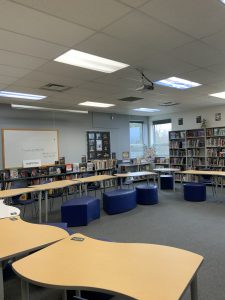
Image of the Reference section
Achieving Information Literacy: Standards for School Library Programs in Canada, lists “characteristics that an excellent school library” should possess and the following descriptions are connected with our goals:
- Well-organized and readily accessible collection of print, non print, and electronic information services.
- Learning areas that can accommodate individuals, small groups, and large groups in diverse teaching and learning experiences.
Detailed Plan (steps outlined that address transition and evolution of the Reference Section)
Step 1: collaborate with staff and students
To better understand the needs of our staff and students, we thought it would be best to create a survey to see which digital reference resources are being used (if any) and also to give them a chance to request resources, demonstrations or print resources for the reference section. Over the break I will create a MS Forms survey and when my classes come in, I will ask the students and staff to complete them. I can then compile the results and determine where there are gaps and how to better promote the resources. I really need to reach out to staff and students because at this point I do not know which digital resources they are using. Collaboration is crucial in the learning commons. A quote I found from Ekdahl really highlights the importance of collaborating , “collegial relationships and collaboration” with the school community is “essential to program growth” (8). It is maybe the most important part of our job to develop strong working relationships with everyone who uses the library.
Step 2: Weeding of the reference and non-fiction stacks
In order to upgrade our reference section we need to understand what we currently have (both print and digital) We plan on doing an extensive weeding of the non-fiction and reference section. We usually weed throughout the year but thought it would be useful if we all tackle this together. According to Reidling, “the primary consideration of reference materials is for them to “[provide] teachers and students with easy access to a high-quality collection” (16). As Reidling suggests, when weeding, TL’s should consider the following:
- retention
- discard
- analysis
- multiple copies
- suspended volumes
- poor physical condition and duplication of information in other (including online) materials
Most of or books in the reference section are over 15 years old! A lot of the information has changed and many of these resources are very outdated and in poor shape. We want every resource we have to be of high quality instead of having lot’s of mediocre or poor ones. We may be left with a lot less resources after the weed, but this will make it easier for students to find high quality books that they need.
Step 3: Making Reference Resources More Visible
Our next consideration was to figure out a way to make our reference resources even more visible and easy to navigate or students. We do currently have lots of signage , though it is small. I know kids are very visual and was thinking we could do more to help them find what they need.

We also have a Non-fiction sign but I think we could possibly add to it to make it more visually appealing. Right now it does not look like its own section and just kind of blends into the whiteboard.

Our Atlas section has also seen better days. We do not have a lot of books and most are horribly outdated. The signage is clear but the shelf they use is not very child friendly. The books are heavy and not easy to access or look through. We will be searching for something that better displays these books.
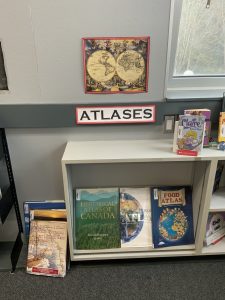
Clearly this current shelving unit is not great. I would suggest that the library purchase a shelving unit that will allow these resources to be seen, and one that is accessible to all. A shelf like the one below from Demco, for example, could work well:

Image from: Demco® Mobile 4-sided Book Displays
This shelf allows for the reference resources to be placed in a way that students and staff can see what they are. I also like how this shelving unit is on wheels, allowing it be portable. In addition to the shelving unit, I would add signage here to help identify the types of reference resources that are housed in this area. If we eventually have all digital resources for our Atlases this could be used to house a multitude of other books and genres. The price is steep but its heavy duty and would support large, heavy books and last a long time.
Step 4: Promote Digital resources in the library and online
I want students to know about the books we have in our learning commons that are digital. I feel like many of these resources do not get used because they are not visible like our print collection is. After collaborating with my partners we came up with a few solutions.
1. One obstacle we have is just getting students to sign into their online accounts. I decided to make some “how to videos” for the staff and students to view and post them to our learning common’s website. This way students and teachers could access these videos anytime they were unsure how to access digital resources. I made four separate videos: “How to build username/passwords”, “How to access district provided digital resources”, “How to access SORA”, and “How to place a h9old”. I used my Microsoft 360 account to create a screen grab of me demoing how to log in using the “Stream” app. It was very user friendly and easy to edit, or top and start again. Here is a link to the videos I created:https://hdstaffordlibrary.weebly.com/how-to-videos.html
Once we have more feedback from the survey the plan is to see which digital resources are not being used then plan on having live demo’s for classes and perhaps some more “how to videos” as well.
2.Our team wanted to figure out a way for students to connect the physical reference books we have to digital resources of the same kind. Our library tech had the idea to create a “QR” code system. Our school is very lucky to have access to a large number of iPads and laptops. We always have one set of iPads for kids to use in the library. They idea is we could put the QR codes next to the reference signage. So for example in our reference section next to the “war” books we would place a QR code where kids could scan and a list of digital resources available for the same topic would come up. Also, suggested by the tech was to include a question around kids and their use of QR codes on the survey. That way we could determine how much scaffolding would be necessary to make this happen. During Covid I 5think a lot of people got comfortable using QR codes for things like accessing a menu when in a restaurant but some kids or staff may not have any experie4nce with them. I have never created QR codes myself. I did find one tutorial on YouTube that was very simple and easy to follow. It is also linked to a website that allows you to create QR codes for free:
Video from: https://www.youtube.com/watch?v=NtwCTo7T9zg.
My thoughts are, for each reference resource type, we could have a QR code that would identify the type of reference, the type of information it offers and information on digital resources of its kind. I don’t know much about QR codes but I envision a student wondering over to the reference section where they see the sign reading “Atlases” and beside it there would be a QR code (or two) that they could scan with their device. The scan would result in them opening up a web page that could provide students with instructions on how to connect with a digital reference of its kind through our school catalogue.
Providing this additional support for students (and staff) could alleviate some of the hesitation students and staff may have in regard to accessing and using reference resources. Also, it would give kids some agency in finding information that they need and not having to rely on an adult to explain the same information over and over again. to students. I always do a tutorial on how to access reference materials with students at the beginning of the year but they forget! Also, we have a lot of digital reference materials and sometimes kids get overwhelmed. This system could inevitably reduce frustration for both staff and students.
We plan on creating the QR codes and signage together so the job is not too daunting and so we can all better understand how to use this new proposed system. We want to come up with a prototype first so all of the QR codes are uniform and easy to follow as well as, fit into our library. We think that the wording could go something like this “”Want to access a digital alternative? Scan here to access the Databases and see what is available online” and then underneath would be the QR code. We would also laminate these so they last longer.
Timeline and Communicating the Change
Ideally, I think that this plan could come to completion by the end of this school year. Our plan is to tackle one small section at a time. We could create the signage, find the resources, print, laminate and then place around our reference section. We would also need to devote at least two full class period to first remind students how to navigate the reference section and then how to use the iPads to scan the new QR codes.
I could also could include this information to all staff via our weekly newsletter. This information would also be posted on the school library blog as part of our updates to the school community. Furthermore, this information could be disseminated to students as either a part of their library orientation at the start of the school year or at the time that students are working the LLC on a particular inquiry project or assignment. I would also be keen to create a few “posters” that we could put up in and around the LLC location as a way to communicate the changes we have made. Once again, making information visible to the school community would be most ideal and it is up to the us to find creative ways to do so.
Overall, I am very eager to get to work on this project. I think it will really help staff and students find the resources they need, especially the digital ones, which are less visible. I do believe that this plan can be accomplished before the end of this school year. The great thing is it will be realitivly free (besides the new shelf) which frees up more money for books and resources!
References:
Anonymous. (2021, September 7). Demco® Mobile 4-sided book displays. Trust Demco for school and library furniture, supplies, and equipment for high-impact learning spaces. Retrieved March 11, 2022, from https://www.demco.com/demco-reg-mobile-4-sided-book-display
Building Student Success – BC’s New Curriculum. (n.d.). Retrieved November 26, 2020, from https://curriculum.gov.bc.ca/
Canadian Association for School Libraries, 2006. Achieving information literacy: Standards for school library programs in Canada. (Asselin, M., Branch, J. L., Oberg, D. Eds.). CASL. http://accessola2.com/SLIC-Site/slic/ail110217.pdf
Clarke, brittany. (n.d.). “how to” Videos. H. D. Stafford Middle Library Learning Commons. Retrieved March 11, 2022, from https://hdstaffordlibrary.weebly.com/how-to-videos.html
Ekdhaul and Zubke. From School Library to Learning Commons: A Pro-Active Model for Educational Change. BC Teacher-Librarians’ Association (BCTLA). (2017). Editor, W. (2020, November 22).
MrJayBusch. “HOW TO CREATE A QR CODE – [ INSTRUCTIONS 101].” YouTube, YouTube, 4 Mar. 2015, www.youtube.com/watch?v=NtwCTo7T9zg.
Riedling, A. & Houston, C. (2019). Reference Skills for the School Librarian: Tools and Tips (4th ed.) [eBook edition]. Libraries Unlimited.
21st Century skills infographic . A. (n.d.). Retrieved March 11, 2022, from https://graniteschools.instructure.com/courses/1447642/files/108796281
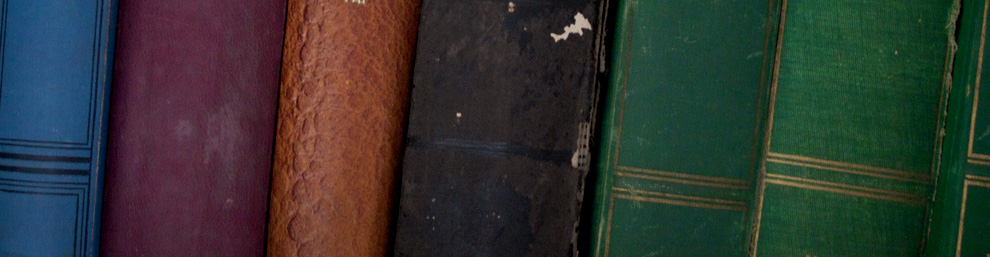
Hi Brittany,
You have a lot of creative ideas in your plan! I like how you talked about ways in which the facilities can be improved. I didn’t think about this aspect; I was more focused on the collection and policies. That shelf you found is gorgeous! I love that it is on wheels so it could be moved around to areas where classes are working. I also loved your idea about QR codes! Every time I have incorporated QR codes into activities in my classroom, they are a huge hit. Students are automatically engaged with the activity. I think this will help add to the appeal of your digital resources. Finally, I think creating a survey for your staff and students will be a very effective way to get an idea of what is needed. I recently did this for an assignment for another course and it gave me a good foundation for where to start on this assignment as well. I hope you get some good information from your survey!