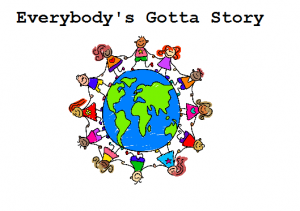Click here to view my digital story
Digital Storytelling in the Primary Classroom
In a primary classroom, stories capture the student’s attention, imagination, or encourage them to connect their learning to their own life experiences. The practice of digital storytelling provides the potential to capture a class’ attention, but in a deeper, more meaningful way. Digital storytelling and media provide a platform through which a story can be told in a rich, multisensory way. Often, I will use a book to provide students with background information or to provide context to a new topic. In fact, books provide a prompt for students to share similar connections with a topic. In using a book, I am encouraging students to draw on their background knowledge in order to build a collective understanding through subsequent discussion. I believe that digital storytelling can do the same thing as a book, but well-chosen images and audio can provide a deeper impact. As well, digital storytelling allows the educator to purposefully piece together a story that addresses their age group’s learning needs.
I used iMovie to tell my story. There were many considerations for the use of iMovie. To inform my choice, I considered the SECTIONS framework for selecting and using technology (Bates & Poole, 2003). My group of grade 1 students needed a visual story that was simple enough to understand. I was tackling the complex topic of Remembrance Day and the associated themes of war and peace. However, it needed to be age appropriate. iMovie allowed me to support student learning through multi-sensory literacy components. Students were required to listen and view the story, but they could also follow along with the written text on the bottom of each frame. This digital story was very much like a traditional book, but with a story and images that were appropriate for a grade 1 audience. iMovie allowed me to easily add and edit all audio and video components. The software was already available on all the iPads in my school, which meant that cost was not an issue. This digital story was one way for me to model the use of iMovie with students and in the future, we could use the same software to create collaborative or individual video projects. iMovie can be considered as an alternative for students to share their learning. This particular digital story encouraged students to respond to the story by connecting the content with their own lives outside of school. After viewing the story about poppies and peace, students were asked to consider examples of peace in their own lives. Their written work and responses extended their learning and became a part of the digital story. The final digital story was an example of collaborative storytelling and provided another platform for students to share their stories and voices. It was easy to add student writing and audio to the original digital story prompt through iMovie. Thus, the interactivity component of the SECTIONS framework was also addressed through iMovie. Indeed, the interactive component was particularly important because the story required the students to “respond in some way to the learning material” (Bates & Poole, 2003, p. 98). Their ultimate goal was to use the initial delivery technology, iMovie, to respond.
The iMovie itself is a multi-sensory approach to story telling. The story is brought to life through images, voice- over narration and song. This approach is more meaningful than a storybook because these components, delivered simultaneously, provide a deeper impact. The images, music and story are purposefully selected to provoke student’s responses. In my case, the music and images were chosen specifically to allow me to shape the narrative surrounding Remembrance Day. The topic of Remembrance Day is a complicated, often abstract, idea for young children. The ability to choose certain images that I wanted to include along with ideas that I wanted to get across to my students was very important. iMovie was the best option to tell this story because it included all the features that I needed and the drag and drop features made use and navigation very simple.
The initial iMovie story without student work would be used within the classroom to provide background knowledge and encourage students to engage in the collaborative construction of knowledge through group discussion and sharing. Every year, each class yields very different discussions as the various backgrounds of student groups provides the beginning point for dialogue. The digital story and student experiences serve as the beginning point for the construction of knowledge. Students then engage in an open-ended writing activity, detailing what peace means to them. The use of iMovie to create a final collaborative class story provides a meaningful purpose for students to translate their literacy learning into a digital representation. Students are using technology in a purposeful way to share and extend their learning. Moreover, this lesson can be an introduction to the use of iMovie with teacher supported, group use of the platform. Students can then begin to experiment and use iMovie to create published stories with illustrations or use iMovies to share their cumulative understanding of a topic of study.
Burnett et al. (2006) contend that “new technology might transform literacy practices in the classroom [and] can transform the way children write as well as the kinds of texts they produce” (2006, p. 25). The authors suggest that providing students with additional opportunities to write and a wider audience for their writing is a motivating factor for literacy learners. In this case, the introduction of iMovie would become the beginning of the use of technology for students to represent their texts in various ways. Students could be encouraged to use audio and typed text to provide digital stories of their own. Moreover, students begin to understand that writing has a very real purpose to communication ideas. Thus, the use of technology provides them with a new and additional way to communicate and create.
Additionally, using iMovie within a language arts lesson is simply one example of “social writing platform” in which “people [create] and edit each other’s content” (Alexander, 2006, p. 38). The iMovie, used in this sense, can provide a collaborative component to the learning process. The use of iMovie in this context allows for the melding of digital literacy learning and traditional modes of literacy learning. As well, Yuksel, Robin & McNeil’s (2011) research study of the use digital storytelling in 14 countries found that among other skills, digital storytelling enhanced student’s language skills, including both listening and speaking skills. Moreover, respondents to the research survey indicated that digital storytelling facilitated student collaboration and in-class discussion. Through the ensuing discussion and collaboration component that arises out of this digital story, I hope that students are able to construct their own understanding of Remembrance Day and the related issues that surround it.
Finally, Burnett et al. (2006) suggest that the use of new technology within classrooms provides students with an opportunity to explore new ways to communicate and learn. I believe that in this case, iMovie provides students with a new understanding that communicating and literacy has many possibilities and can take on many forms, beyond the traditional storybook format.
References
Alexander, B. (2006). Web 2.0: A new wave of innovation for teaching and learning. Educause review online, 41 (2), 32-44
Bates, A.W., & Poole, G. (2003). A framework for selecting and using technology. InA.W. Bate & G. Poole, Effective teaching with technology in higher education (pp. 75-108). San Francisco: Jossey-Bass.
Burnett, C., Dickinson, P., Myers, J., & Merchant, G. (2006). Digital connections: Transforming literacy in primary school. Cambridge Journal of Education, 36 (1), 11-29. Doi: 10.1080/03057640500491120
Yuksel, P., Robin, B., & McNeil, S. (2001). Educational uses of digital storytelling all around the world. In M. Koehler & P. Mishra (Eds.), Proceedings from Society for Information Technology and Teacher Education International conference 2011 (pp. 1264-1271). Chesapeake, VA: AACE. Retrieved November 3, 2014 from http://digitalstorytelling.coe.uh.edu/survey/SITE_DigitalStorytelling.pdf