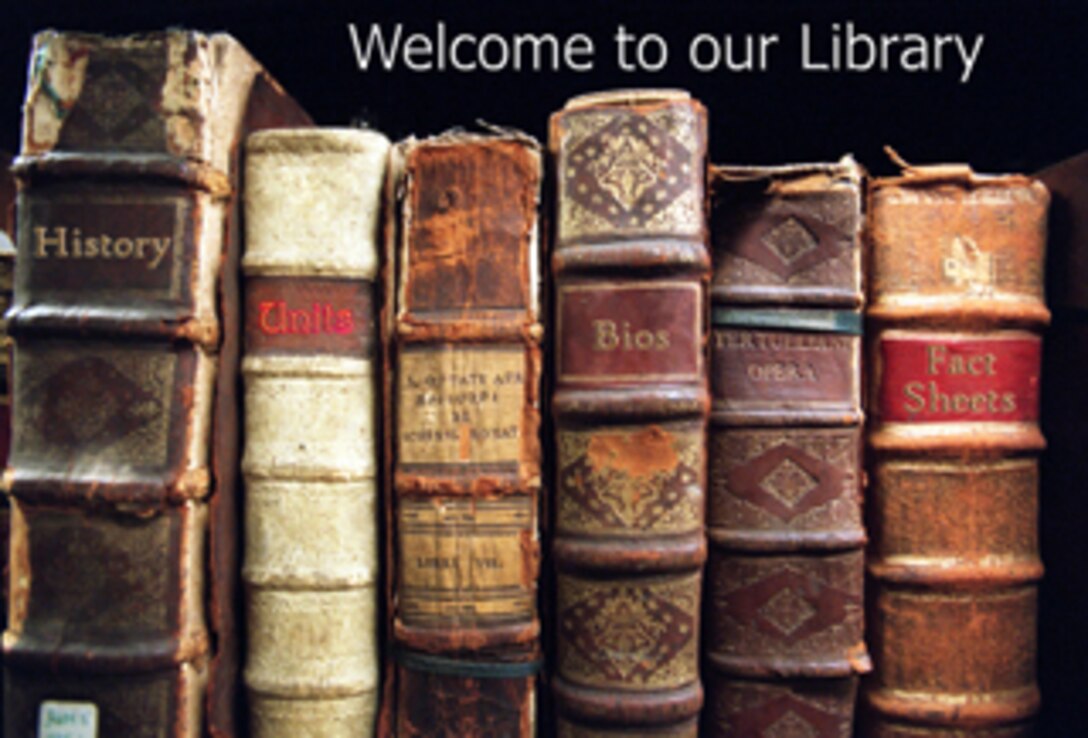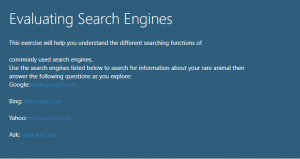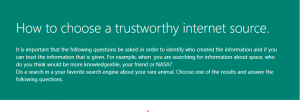Introduction:
At the moment, the reference resource section of my school Library Learning Commons is pretty much non-existent. When I started in my current library, the print reference resources looked much like the picture above, maybe a bit newer. It took me about a year of working towards transforming the space into a Learning Commons to realize where the reference resources resided and that nobody was using them, even me. They were out-of-date and kept on a very high shelf. In a purging mood one week, I de-selected the entire area and didn’t feel too guilty about it because we have good online resources. However, I feel like I have had a change of heart and now have a plan to make a reference resource section that everyone will want to use!
Stage 1: Purchase New Print Reference Resources!
First of all, I was doing it wrong; I thought that having good online subscriptions to reference resources meant that I did not need any print reference resources. In reading that “Teacher-librarians should not discriminate, for or against, one format (print or electronic) over another. They should try to determine what reference, in which format, will help students and teachers to answer their questions and support the development of information skills” (UBC, lesson 4), I began to question my previous mindset. Therefore, I did some further research into the print vs. electronic debate for my second theme reflection. I found out that I am not the only one having an internal conflict about this. In the article “Digital vs. Print: Taking a Position as an Academic Librarian” from the Library Journal online Steven Bell points out that “New research suggests ... Students fail to comprehend complex or lengthy material in digital format as well as they do in print”(par.3). This convinced me that although I was correct that the print reference resources I had were not useful in my library, I just need to select new print reference resources even if they are pricey. I need to select new reference resources that are more appealing to Elementary students, which means they need more visuals. One other important point that I learned as a new Teacher Librarian was that “Reference selection tools or aids serve to assist the school librarian in evaluating sources for possible inclusion into the library, as well as identifying gaps in the reference collection. However, these are merely aids; they can only assist if the school librarian has a complete knowledge of the collection and uses good judgment based on the existing resources and the needs of the community and students served”(Riedling, p.21). I needed to be in the library for a year before I knew that I needed to de-select those items and now, another year later, I have a better idea of what we need to replace those.
In my last blog post, reflecting on the course, I posted a few examples of print reference resources that I think would be suitable and interesting. I feel like I will begin with just a few, such as handbooks (a more inexpensive option) and a visual thesaurus and encyclopedia.
Here are some examples of what I would like to purchase:
I got some ideas from classmate’s in this course from the first theme reflection blog posts, thanks everyone!
I found these on Titlewave (through Destiny) and what I like about Titlewave is that I can make a saved list for when I am ready to purchase.
In addition to a yearly purchase of The Farmer’s Almanac, I think other handbooks would be popular in Elementary School.
This handbooks would spark interest for my elementary students. Plus, the lessons that come out of it would be useful!
For an Encyclopedia, The new children’s encyclopedia. (Visual Encyclopedia) is one I would purchase.
Finally, for a thesaurus, this is an example of what I would like:
Stage 2: Make a usable and comfortable place for browsing!
One thing I am missing in my Library Learning Commons is a section comfortable for browsing the print reference resources. I have many other areas that are flexible for different learning needs but none that I feel are great for the purpose of browsing reference materials. In the current landscape of Teacher Librarian and the transition to Library Learning Commons, “The role of the school librarian in a Learning Commons is transformed from ‘keeper of the books’ to a program director with specialized knowledge in information sources and services who coordinates the use of a dynamic space shared by all members of the learning Community”(Riedling, p.117). So, I feel like I am still trying to perfect my space for all learning purposes. It would have to be an area directly next to the print reference resources and have at least one computer to access the online reference resources. In addition, it would need to have enough space to provide opportunity for interaction and collaboration because “Online reference tools generally meet the immediate information needs of users, so the reference area must be transformed into a center for social interaction, individual and group exploration, and guidance in the location, access, and use of information Resources”(Riedling, p.119). By making an area conducive to using the reference materials would increase use.
The dream would be to have something like this image but maybe a bit smaller, I don’t have quite the space for such a large unit.

Stage 3: Teach lessons on how to use reference resources!
I could create a fabulous reference section of the Library Learning Commons, but it would still not get any use if students don’t know how to use it. Some students may explore the area on their own but “Research clearly indicates that the development of student competence in information literacy skills is most effective when integrated with classroom instruction through collaborative program planning and teaching by the teacher-librarian and the classroom teacher”(Achieving Information Literacy, p.7). Here are a few lesson ideas that I would collaborate and co-teach with intermediate classroom teachers.
Research skills:
To expose students to the various reference resource types, I would simply explain the use of each type and then have students explore the resources. Once students know the purpose for each reference resource, we could try to find an answer to a question because “A good reference source is one that serves to answer questions, and a bad reference source is one that fails to answer questions”(p.21). Exposure to the different kinds of reference resources that exist and telling students how to use them would promote student use of the resources. Once students know the purpose of each resource, they will know the suitable source to go to find answers to the kind of questions they have. To foster information literacy “It is vital to know when to turn to print resources, when to use the Web, and when to avoid them all in favor of consulting an expert in the field”(Riedling p.113). I will know these lessons are successful when I start to witness students independently using the resources.
Searching the web:
One important aspect of teaching about reference resources that I find many teachers are afraid of is internet safety. Many teacher’s answer to this is to just avoid computers in general. However, students are using the internet whether we teach them about it or not, so I believe it is our job to give them the tools to use the internet safely and productively. If we do not, they will try to figure it out themselves and we know that leaving students to their own devices does not always lead to good choices. I agree that I previously thought the internet was a scary place and I didn’t completely realize the existence of “The invisible web – dark web” (UBC, lesson 8) maybe because those are places on the internet that I don’t use. Teaching students how to be safe online and choose safe sources is beneficial when doing any online learning. By doing the following lessons, it is my hopes that students will begin to be critical thinkers in making good decisions for their learning.
Digital/Media literacy:
An exercise that I feel would be beneficial for students to try is: EVALUATING SEARCH ENGINES (Reidling, Figure 10.1, p.114). I modified this activity to be more suitable for intermediate students by including fewer questions and adding “Kiddle” as a search engine to explore. Then I created it on Microsoft Forms so that I could post it online and students can answer the questions online and submit electronically.
After teaching students how to evaluate a search engine, it would be beneficial to teach students how to decipher between reliable sources of information that would come up in an online search because “In general, high precision recall from electronic searches depends on how well users understand the source they are using to find information and the quality of their search query”(Riedling 113). Just as we are taught as Teacher Librarians to evaluate the authority of the sources we select, students should be taught what authority of a source is.
The activity on considering the authority of a web page (Reidling p.55) I have modified to make another sample lesson that is appropriate for intermediate students.
Conclusions:
I do believe that one of the biggest jobs of the Teacher Librarian is to give students appropriate resources to further their learning and understanding. Currently, my Library Learning Commons is lacking print reference resources that can assist learners in finding answers to their questions. As well, students are lacking the knowledge of how to use different reference resources that can assist them in finding those answers. As a Teacher Librarian I agree that “Access to information and ideas is essential for students to become critical thinkers, competent problem solvers, and lifelong learners who contribute productively and ethically to society”(Achieving Information Literacy p.25) and now I know some more ways to help students achieve those skills. If given appropriate guidance, students will be able to evaluate sources for validity, reliability, and authority which will promote information literacy. To be “information fluen[t]…involves the following skills: determining the accuracy, credibility, and relevance of a source; distinguishing among facts, points of view, and opinions presented in a source; and selecting the most useful resources for a particular information need”(Riedling 115). By offering a diverse selection of print reference resources in combination with online sources, an area conducive to utilizing those resources and the tools to use it all properly will help to develop information literate students.
Works cited:
Asselin, M., Branch, J., & Oberg, D., (Eds). (2003). Achieving information literacy: Standards for school library programs in Canada. Ottawa, ON: Canadian School Library Association & The Association for Teacher-Librarianship in Canada.
Bell, S. (n.d.). Digital vs Print: Taking a Position as an Academic Librarian: From the Bell Tower. Retrieved from https://www.libraryjournal.com/?detailStory=digital-vs-print-taking-position-academic-librarian-bell-tower.
Offutt Library. (2020). Welcome to our library [Image]. Retrieved from https://www.offutt.af.mil/News/Photos/igphoto/2000669114/mediaid/355921/.
Publicdomainpictures.net. (2020). Shelf interior bookshelf free photo [Image]. Retrieved from https://www.needpix.com/photo/1360655/shelf-interior-bookshelf-reference-book-information-old-studying-literature.
Riedling, A. (2013). Reference skills for the school library media specialist: Tools and tips, (Third Ed.). Santa Barbara, CA.: Linworth, an Imprint of ABC-CLIO, LLC.
UBC. (Winter 2020). “Lesson 1: Information Literacy and Reference Services in Schools”. Theme 1: The foundation of reference services in LIBE 467. Canvas Online Classroom.
UBC. (Winter 2020).”Lesson 4: Print and/or Electronic Reference Materials “. Theme 2: Managing and evaluating reference services in LIBE 467. Canvas Online Classroom.
UBC. (Winter 2020).”Lesson : Digital Resources, the Web, and Grey Literature “. Theme 3: Reference Materials in LIBE 467. Canvas Online Classroom.
Bibliography:
Hellweg, P. (2018). The American Heritage children’s thesaurus. Houghton Mifflin Harcourt.
Packer, A. (2014). How rude! : the teen guide to good manners, proper behavior, and not grossing people out. Free Spirit Publishing.
Smithsonian. (2019). The new children’s encyclopedia. (Visual encyclopedia).. DK Publishing INC.