
OCEAN GROVE PARTICIPATORY VIRTUAL LEARNING COMMONS
For my final vision project, I thought I would create a Virtual Learning Commons. I have wanted to develop one since my second year as a Teacher Librarian, got a blog set up through my district and found I did not appreciate the format; it was not user friendly for me , I could not get the sections to work as I wanted them to and therefore felt it was too time consuming so I stopped using it.
In beginning this course, I identified developing a Virtual Learning Commons as one of my key interests and throughout the course, it seemed like I was getting more and more ideas for aspects I wanted to include in my ideal Virtual Learning Commons. Therefore, I concluded that creating my own Virtual Learning Commons was the right choice.
For a previous blog post, I came across The Virtual Learning Commons website and it suggested a Participatory Virtual Learning Commons which I really like the idea of. One of my goals is also to create a culture of collaboration and I feel like it could be supported through a Participatory Virtual Learning Commons. I decided to develop a site with GoogleSites because on this website there was a free template that uses Google. I like the ideas that this template suggests and as teachers we always say “why recreate the wheel”? Plus, not only is it a template but it has so many ideas to include in the Virtual Learning Commons that can be integrated and used in the Physical Learning Commons. Some of the ideas I already knew about and some are great ideas that are new to me that I feel my students would find useful as well like Storybird. I also felt like I could add the ideas that I accumulated from the course into the existing pages in addition to adding my own.
The idea behind my Participatory Virtual Learning Commons is for it to be a place where teachers, students and parents can go for ideas and resources that can be completed online but also have some options for offline activities. Many activities I have included can be completed independently by students and they can construct their own meaning. This connect with points made in Why School: “ The emphasis shifts from content mastery to learning mastery. That means students have more ownership over their own learning, using their access to knowledge and teachers to create their own unique paths to the outcomes we, and they, deem important” (Richardson, p.276).
On my site, I feel I have touched on all of the areas identified on NETS, which I shared in Reading Review B.
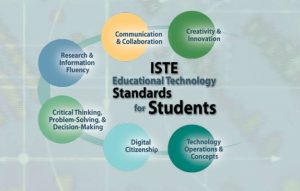
By formulating the site in the way I have, it is promoting 21st literacy skills, as mentioned in “Why School?”, by encouraging collaboration between all members of the school community and allowing students to explore, create and problem solve. I have done this by including ways for the entire school community to contribute to the site and the library as well as see themselves represented on the site. The following explains the pages I have included and what each page contains and why I have chosen those aspects.
Pages included:
Home Page:
On this page, I want it to grab the user’s attention and have interactive activities. There is an announcement banner, a quick activity idea, a student survey and I would like to add pictures as the year goes on.
Discovery Center:
The website template explains this as a place where students can learn on their own. I left the explanation at the top of this page because it gives some good ideas of what else to add to the page. I would like to re-word the explanation to make it more student-friendly but I really like the concept of the discovery center. It has a lot to do with inquiry but also some more ideas for independent learning.
I thought this was a good place to add information on Inquiry. Inquiry is one of my key areas of interest that I identified. I have added some ideas like question creation, how to find the answers and the inquiry process but I could not find links that I like for students so I will still work on that. I did add the graphic for Inquiry Island because I like how it portrays inquiry like a journey and it is more exciting that a chart, table or graph. I also added a document I made in May for students to carry out their own inquiry.
In addition, this is a good area to add links to some coding resources. I have added links to code.org and scratch.
New ideas to me that I will keep on the page and would like to explore more are Symbaloo, Storybird and Virtual Makerspace. I wanted to keep the videos that were already included here because they are actually videos that I would choose to show students to brainstorm ideas for personal inquiry projects. There is more I would like to do with this page but at the moment I am leaving it “under construction”.
In this area I would also like to share creations that students have made in order to generate some ideas for others.
Fun with Literacy :
This is an area where I can promote ways to create a reading culture throughout the school. There is a combination of ways to read individually and communally as well as different activities that can be completed online or offline. Included on this page are links for:
- District Learning Commons
- OG Library Catalog
- Public Library
- Links to eBooks and audiobooks
- Suggest a book – I got this idea from John Weldon Elementary School Learning Commons
- What are you reading? – book recommendations – I chose the following as sites that are safe for students.
– Biblionasium – this connects with Destiny and we are a Destiny district so this would be great to teach students how to use, they just use their Destiny log-in! It appears that it would need to be added to Destiny as a separate purchase, my district does not have it yet; however, this may be a good way to use the library budget this year as we probably need more online resources. I am going to have to explore this in more detail and talk to the other TLs and District TL. I feel like this would be a good lesson that I could teach in classrooms using our digital devices.
–Scholastic:Share What You’re Reading – this is a free resource and Scholastic is a well-known product. I think this would be good because students could potentially discover books that we do not have in our library and possibly connect with more peers in other areas. - Reader of the month – Thanks Tracey W. for the ideas! I would like to start with some teachers and then have students afterwards. I think there could be at least a couple a month or maybe one teacher and one student each month. I don’t have one on the site yet but I would like to have one (maybe mine) for September and I would do something like the example Tracey shared from this school: Roosevelt Library Learning Center.
- STEM stories – I apologize, I do not remember who I got this idea from but thanks! I have included a link to STEM story ideas on Scholastic if people are looking for different ideas. I have also included some specific stories with read aloud from YouTube with a specific activity idea attached for easy access; there is one for primary and one for intermediate but of course people could use both! I chose these specific videos from YouTube because they are short and only show the book, no people. I think I will change up the specific activities each month.
- Reading Challenges – Read-a-thon – I just added my reading challenge from 2019 to show what I would include, I would update it for the coming year.
- Book club offerings – this is something that I identified in my “Reading Culture” blog post as something I have not done before but would like to. In that post I said that I would try to identify some students that might like to participate. On my site, I have left it as a “contact me” if interested and I figure maybe groups of friends would arrange to be in a group or if individuals are interested, I can find them a group to be a part of or pair up interested individuals.
- Virtual Author visit information – this is another aspect that I identified I would like to do more of. At the moment this is something I would like to look into more so it is a “coming sometime this year” section.
- Battle of the Books information – this is a district-wide initiative and we usually start by sharing the books and information in November for students to begin thinking about if they would like to participate or not.
Parent & Teacher Zone:
In my inquiry post #3 on professional development offerings from the TL, I found this template for the Participatory Virtual Learning Commons. I really like how it says that “If they help build it, they will use it”. In addition, I really like the idea of a place to share professional collection resources that teachers can peruse at their leisure, as shared by Jacquie B.
Links to resources for teachers:
- Copyright – with using online forums for teaching, teachers are curious about what they can do/share online with their classes, especially the rules around read-alouds with classes online.
- Digital Citizenship – I wanted to link to some ready resources for teachers on internet safety and citizenship because that is what I found I needed when teaching online.
- Inquiry – I wanted to add some resources on inquiry for teachers because I would like to create a culture of inquiry-based teaching and learning at my school. The documents that I chose to include are some easy ideas to start with such as practicing recognizing good questions, acknowledging knowledge building with an easy lesson and some simple changes that can be made to common units to make them more inquiry-based.
Links for parents:
- Digital Citizenship – I thought I should include some resources for parents on this subject so that they also have some tools and knowledge about proper etiquette and use for their children.
Way to share documents/readings that teachers found useful:
This is the place I thought could be the online professional literature exchange. There would also be a physical professional literature exchange in the LLC itself.
Discussion board: participants can email to obtain a link to be able to contribute to the discussion board. I am picturing that it will mostly be teachers and a few parents, maybe from PAC. This is where people can ask questions, write comments or share information or links to useful sites/articles etc.
Twitter feed: I wanted to include a Twitter feed so that I can post any new updates to the website and that will hopefully increase the use of the website itself.
Book/resource request form: Like on the “Fun with Literacy” page, I have included a way for teachers/parents to request any professional literature that they would like to see in the library. Again, this is a way for the school community to feel like they are contributors to the LLC.
At the end of this page I also added an infographic on ways a TL can help because I feel like sometimes people don’t really realize what all of the different parts of our jobs entail. By adding this, it is my hopes that it will encourage more collaboration and individuals asking for my assistance.
Project Zone:
In this area, again, the template makes some great suggestions on how to make it collaborative. It says, ” The idea of this portal in the VLC is that two heads are better than one; meaning that collaborative planning, construction, execution, and assessment by classroom teachers and adult specialists (including outside experts) is superior to the efforts of a single and isolated teacher in the classroom or teacher librarian isolated in the library Learning Commons”. I love this idea because it is one of my favourite things and always one of my goals to collaborate, co-teach and work with different classes throughout the school on varying projects and units.
Three features are recommended for this “room:”
- Current projects between the learning commons staff and classroom teachers.
- An archive of completed projects as a track record for monthly or annual reports.
- A section devoted to the teaching of Personal Learning Environments for both students and adults in the school.
So, since there are not any collaborative projects happening at the moment, this page is definitely UNDER CONSTRUCTION and COMING SOON!
Global literacy:
I wanted to include a page on global literacy because I always wanted to find and teach ways for my school and LLC to contribute globally. So, it was a great opportunity to be able to do some research on this topic through this course to be pushed to find out more. In the past few years, I have been trying to think of ways that our school can do some fundraisers for world organizations and it seems obvious that it should be something to develop global literacy.
To start, on this page I am just going to include some Canadian organizations that contribute to global literacy. As well, I will post a “stay tuned” for fundraising for global initiative area. I would like to organize something from our school that incorporates some research by the students into global literacy and organizations so that they can take ownership of the contributions but I’m not sure what form that will take yet.
Online Safety:
Digital Citizenship and Media Literacy was also one of my key areas of interest that I identified at the beginning of this course. I feel that it is such an important topic for students to be taught from the beginning of the year with information at their grade level. I find that the grade 4/5 level is very important to reinforce these ideas in many different ways throughout the year as they are the age where they are beginning to use many online forums more independently but they don’t necessarily have enough common sense to navigate online without guidance.
I was debating what to name this section as I want it to make sense to students and parents. On first glance, I don’t think that parents and students would understand what Digital Citizenship or Media Literacy might mean. On the page, I will give a definition and explain why it is important and what to do on the page.
The site I have used for all of my resources is Common Sense Media. In my research, I found that this site has the most appealing lessons and videos. I have added some lessons for students to check out at first plus a link to the Digital Passport. I will change the lessons every month or so to keep students coming back.
How I will share this site:
Like I said earlier, I have wanted to create a Virtual Learning Commons for a long time but felt like it has always been out of reach with time constraints. I feel like a Participatory Virtual Learning Commons will be even more purposeful than simply a Virtual Learning Commons and by having more contributors, I feel like it will also motivate me to update the website. I would like to share this site on our school website and through our school newsletter so that parents and students will be aware of its existence. I would also use my designated time during a staff meeting to highlight specific areas of the site that I think that teachers would find useful such as the Teacher Zone and even some specific ready-made lessons that I have identified. Simply giving teachers the link will not be enough, I will need to show them exactly what I think they would find useful. In addition, I will use library times to teach students specific aspects of the site. This will also meet my goal of having lessons that can be taught anywhere in the school depending on how I will be teaching this fall. Finally, if we do remote learning again, I feel like students will be able to do many of the activities and be able to explore this site independently.
References:
Adobe Stock Images. (2020). See+you+soon [Image]. Retrieved from https://stock.adobe.com/ca/search?k=%22see+you+soon%22
Common Sense Media. (2020). The Power of Words [Video]. Retrieved from https://d1pmarobgdhgjx.cloudfront.net/education/PowerOfWords_NewBumper.mp4
Copyright & Creativity : K-12 Teaching Resources on Copyright and Fair Use. (2020). Retrieved 11 August 2020, from https://www.copyrightandcreativity.org/
Copyright Guidelines for Teachers. (2020). Retrieved 11 August 2020, from https://teachbc.bctf.ca/docs/CopyrightGuidelinesForTeachers.pdf
Essential Digital Citizenship Lessons for the Coronavirus Pandemic | Common Sense Education. (2020). Retrieved 16 July 2020, from https://www.commonsense.org/education/articles/essential-digital-citizenship-lessons-for-the-coronavirus-pandemic
If I Built a House read aloud. (2020). [Video]. Retrieved from https://www.youtube.com/watch?v=pXW89Pc8B7I
Images by pixabay
ISTE Standards for Students | ISTE. (2020). Retrieved 19 July 2020, from https://www.iste.org/standards/for-students
Mighty Little Librarian. (2020). Top 10 things your librarian do for you [Image]. Retrieved from http://www.mightylittlelibrarian.com/?p=1388
Mrs. St.Germain Reads. (2020). Perfect Square [Video]. Retrieved from https://www.youtube.com/watch?v=rRqL7GUaavc
Natural Beach Livign. (2020). 25 day reading challenge [Image]. Retrieved from https://www.naturalbeachliving.com/reading-challenge-for-kids/
Reviews for what your kids want to watch (before they watch it) | Common Sense Media. (2020). Retrieved 11 August 2020, from https://www.commonsensemedia.org/
Richardson, W. (2012). Why School?: How Education Must Change When Learning and Information Are Everywhere (Kindle Single) . TED Conferences. Kindle Edition.
The Virtual Learning Commons – learningcommons. (2020). Retrieved 2 August 2020, from http://www.schoollearningcommons.info/the-virtual-learning-commons
TemplateVLC Elementary. (2020). Retrieved 2 August 2020, from https://sites.google.com/site/templatevlcelementary/
Top 10 Read Alouds for Elementary STEM. (2020). Retrieved 12 August 2020, from https://teachoutsidethebox.com/2018/01/top-10-read-alouds-elementary-stem/
Under the stairs entertainment. (2020). Coming soon [Image]. Retrieved from http://underthestairsent.com/coming-soon
Catherine,
Your VLC plan is fabulous! Can I borrow some of your ideas too? I hadn’t thought of connecting our school Twitter feed to the LC for updates – brilliant! You also have some adds for my literacy area. There are amazing resources out there, and creating user friendly, intentional pathways for our users to access it is key.
Cheers,
Jacquie
Hi Jacquie,
Thanks! Of course, use any ideas, I probably got them from somewhere else anyways!I know, so many amazing ideas and resources, I had to finally just stop adding to my site because I kept thinking of more resources or different ways to make it more visually appealing.
Take care,
Catherine
Catherine, I love the idea of having a page dedicated to online safety. In my project I talked about digital citizenship /literacy page for parents, but adding links to pages about online safety would be a great idea also. You might also consider a Symbaloo style page where teachers can contribute websites they really that are organized into themes etc. That was something my staff all decided would have been nice to have this spring. We shared things via email…but so hard to keep track of it all.
Thanks for the suggestion for another way to use Symbaloo, Kari. As I said, it’s new to me so it’s good to know more ways to utilize it.