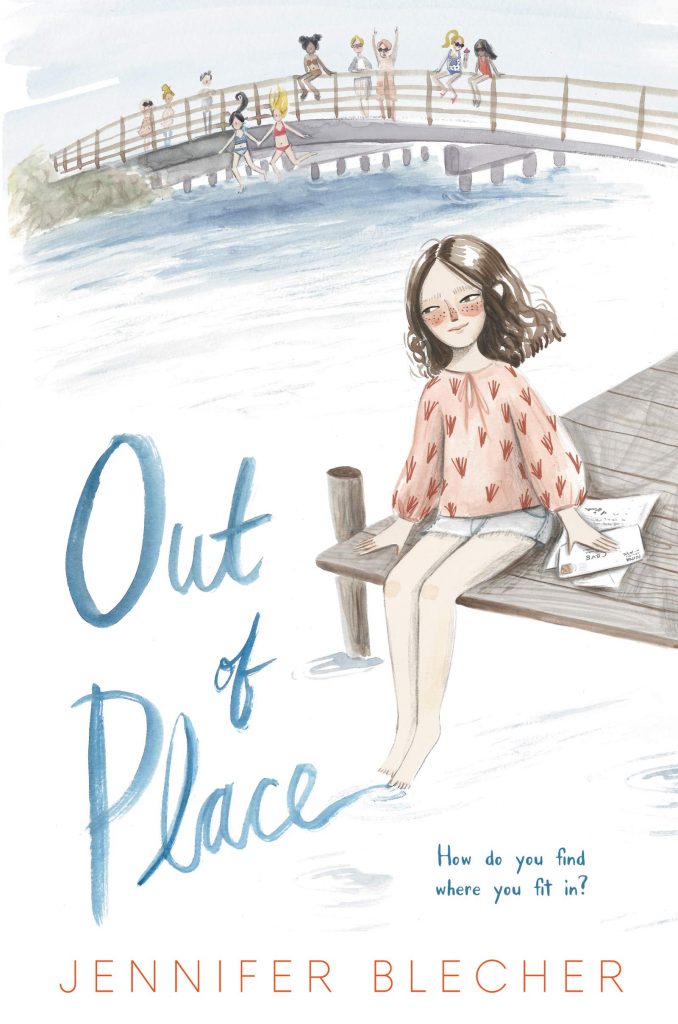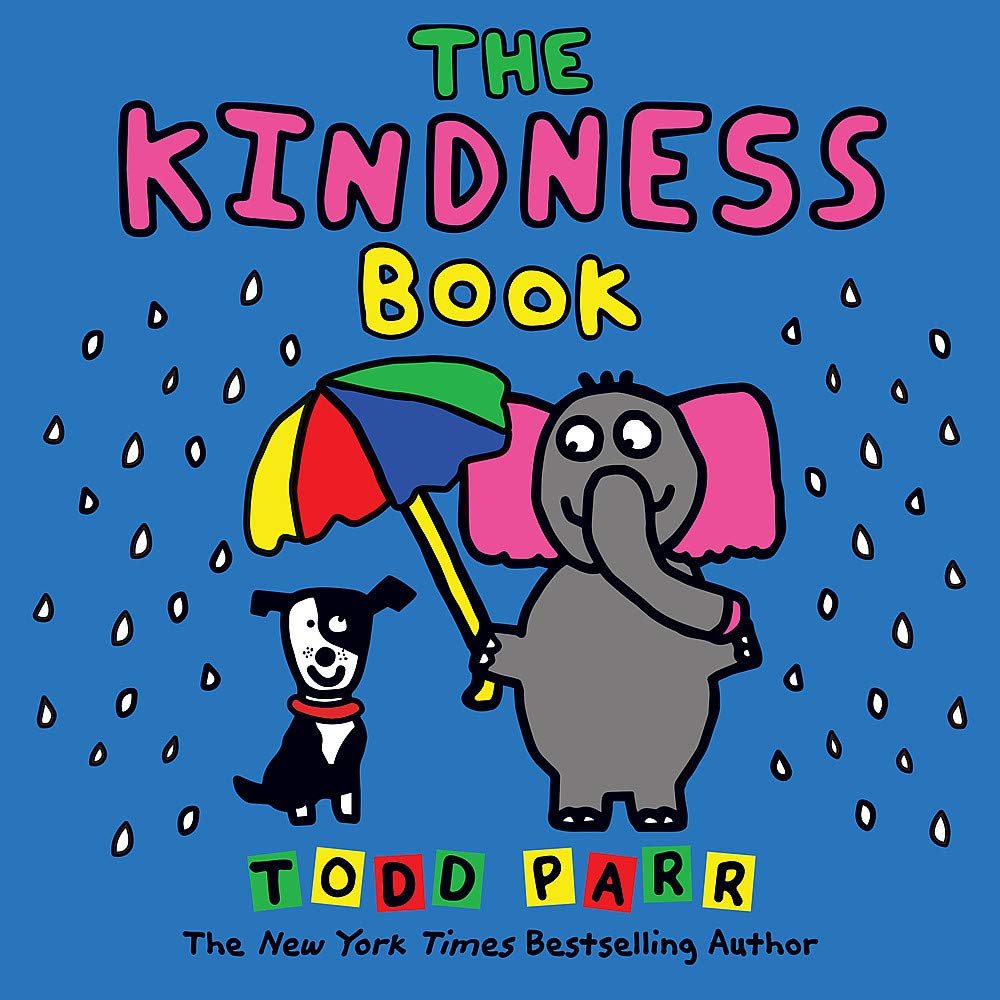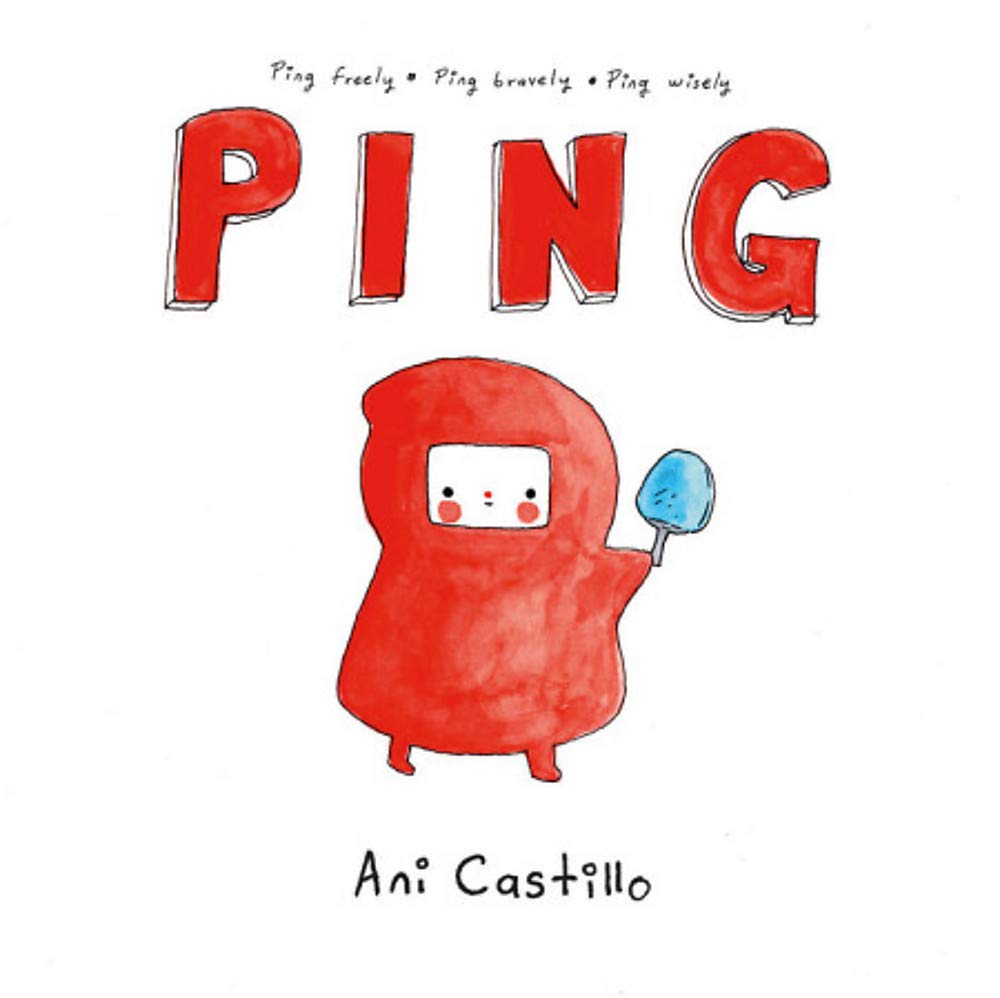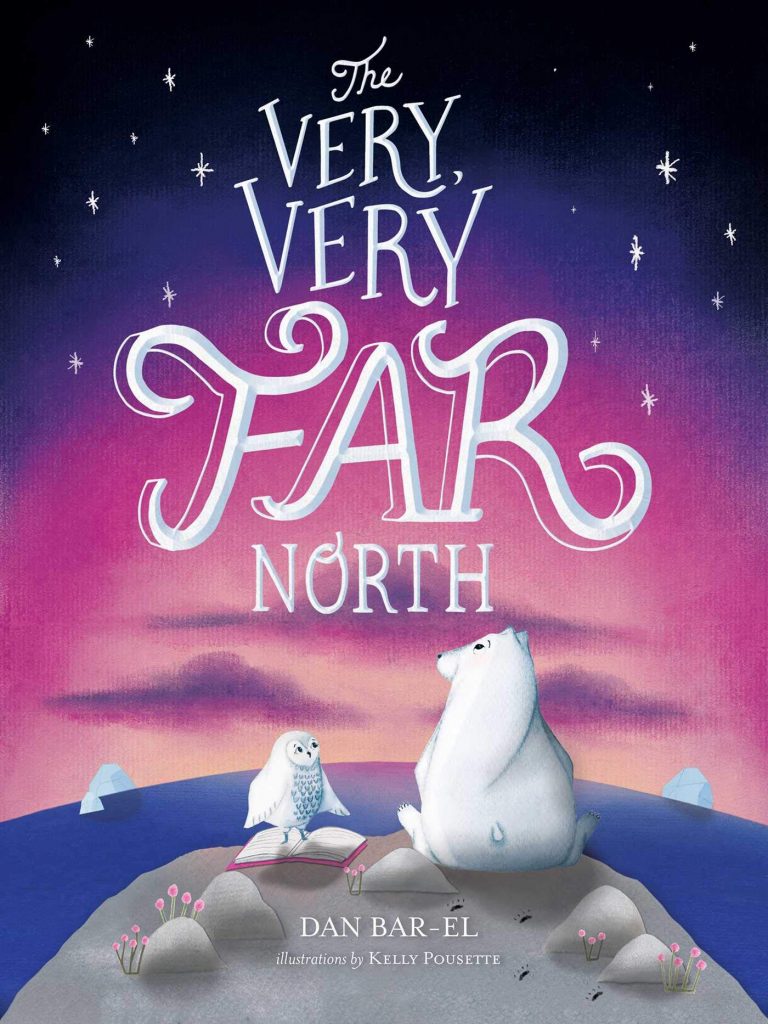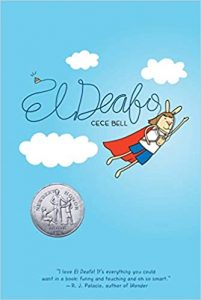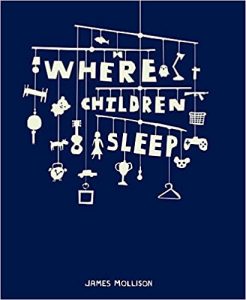Introduction:
Over my time taking all of the courses for the Diploma in Teacher Librarianship, I have come across a variety of documents, website and webtools that I keep saying I will come back to explore more because I have only had the time to skim them. Symbaloo is one of those tools. I heard of SYMBALOO and found an example of one recently so it has been on my “to-do list” since then. Now, I am glad that I have the opportunity to explore it and create my own.
The process:
The first thing I did was watch the informational video and it was helpful to learn that there are two versions and I did not know about the edu.symbaloo.com. The video gave many good tips and I ended up watching it a few times.
I feel like a webmix would be very useful as a start page on a 24/7 Participatory Learning Commons website. On my Destiny Original homepage, we have a list of helpful links to websites but I have always found it very challenging for the students to look through all the text to find the site needed. I always felt that having a more visual collection of links would be more accessible for K-5 students and have asked for it before but it has not happened. Therefore, I feel like something like Symbaloo is an answer to this problem as it is a collection of weblinks but with more visuals which I feel will be more user-friendly for my patrons. Additionally, I think it would be useful to have separate ones for students, parents and teachers. I like the idea of the “lesson plan” tool in Symbaloo and think it might be a good solution to some challenges for our eBlend teachers in our district.
The kinds of Symbaloo I have decided to create this time contains a variety of webtools to specific areas that are highly used or in need at our school at the moment. The purpose of this webmix will be a quick access tool for students and teachers of high use sites.
In watching the instructional video, it reminded me of many tools that I have been meaning to use or had forgotten about. In addition, it made suggestions for new tools to me or how to find helpful tools in my desired area.
This is what I have added to my webmix and why.
Useful sites that I have been using and will be using more:
Office365 – District-wide for all staff and students.
Destiny homepage for my LLC catalog
Scholastic website has many useful areas
Common Sense Media – lessons for digital citizenship
Cool Math 4 kids – different than it used to be so I felt like we needed new math game sites.
ABCYA – good for our primary students with age-appropriate games in literacy, numeracy, and computer skills.
Starfall – I especially like the literacy tools on this site for early primary.
Kiddle – search engine for kids
Code.org – I find this a very useful site for teaching and applying coding skills for all ages, not sure if I can find one to top it. I did try to find a few others to add to the Symbaloo.
Wonderopolis – good for teaching inquiry skills
Sites/tools I have heard of and wanted to explore more:
Padlet – was suggested to me by an instructor in another course as a possible presentation tool and I looked at it but decided it was not what I needed at the time but think it could be useful for students and teachers.
ReadWriteThink – I have heard of good lesson ideas here.
Vimeo – I would like to play around with the video tools more.
Buncee – heard of this on a facebook group and want to learn more about it.
Voicethread – For making videos for book talks/book trailers or another way to share learning.
Flipgrid – I have heard of other educators using this tool and finding it useful but I haven’t used it myself yet.
New sites/tools to me:
eMaze presentation tool software
StoryboardThat – storyboard app for digital storytelling – I am excited to explore and use this with students.
Explain Everything – whiteboard app – teacher tool
Go formative – looks like a good teacher tool
Brainpop jr. – I like how this site appears to have tools for a variety of subject areas.
I was looking for some new, age appropriate free math sites and typing tools and online drawing sites so that is why I have added a few of those.
Rationale:
Like many other students in the class, in looking at the BC Digital Literacy Framework, I felt very overwhelmed. Although I have begun to teach technology lessons to intermediate students, I’m not sure how students are going to meet all of the outcomes listed in the framework. Also, like many classmates commented, I feel like many teachers are not aware of the framework. Even as the Media/Technology specialist, I only found out about NETS in my 9th course in the program but it seems like the most important aspect because, as the framework states,”The profiles are based on International Society for Technology in Education’s (ISTE) NETS•S standards and a belief that all students must have regular opportunities to use technology to develop skills that encourage personal productivity, creativity, critical thinking, and collaboration in the classroom and in daily life”(“Digital Literacy – Province of British Columbia”, 2020). At another staff meeting or professional development day, I would like to ask other teachers if they are familiar with it.
What I found most useful in the framework is the suggested lessons for specific grade/age levels. For example, the lesson ideas for grades 3-5 such as ” Produce a media-rich digital story about a significant local event based on first-person interviews” and “Use digital-imaging technology to modify or create works of art for use in a digital presentation” and then connecting these activities to the competencies. The lesson suggestions seem simple enough to do and meet several competencies at once.
The way that the Symbaloo webmix meets digital and media literacies is in that “… kids need to develop skills and habits of media literacy. These skills include being able to access media on a basic level, to analyze it in a critical way based on certain key concepts, to evaluate it based on that analysis and, finally, to produce media oneself. This process of learning media literacy skills is media education” (“Media Literacy Fundamentals”, 2020). The tools that I have included in my webmix gives options of different tools for similar skills and I have noticed the best way to find out if a tool is useful is to get students to try it and they let me know if it is user-friendly for them and helps them to improve their skills in the desired area. So, they are given the opportunity to access, analyze and evaluate a variety of media tools.
Another aspect that can be covered in using the different types of websites is to teach students to be aware of how to maneuver sites when the site asks for log-ins or for upgrades to the program. Teaching students to read carefully before just clicking on OK: “For example, youth cannot fully understand why online services want to collect their personal information without exploring the commercial considerations of those services, a traditional concern of media literacy”(“The Intersection of Digital and Media Literacy”, 2020). Some of the tools ask for a log-in or ask if you want to upgrade but, if you read carefully, you can still use the site without taking extra steps.
I like how our module notes point out:
“Where students need the teacher librarian the most is, to help them:
- to think critically and to let them know when they are thinking critically;
- to articulate and justify their use of digital information (Why did you include this?, What message are you trying to convey? Who is your audience? Why did you choose this tool?);
- to model and scaffold the ethical use of information and behaviour in digital environments;
- to provide discussion around students’ digital identities and provide opportunity to develop those identities” (UBC, 2020).
I agree that these are some of the most important aspects of the job in teaching students to properly use and decipher a variety of print and digital media. It is our job to expose students to educational tools even if they seems to be “digital natives” they are in need of guidance to be productive and responsible media users.
Reflection:
Overall, I had the most fun exploring and playing with the different web tools that I am less familiar with and finding new ones in areas of need. I have split the Symbaloo into sections of math, typing, coding, presentation tools, art, reading, digital citizenship and teacher tools. After I felt like it was completed, I realized that I should have included more science tools but I think I will probably end up making separate webmixes for different subject areas.
Additionally, I had some unforeseen challenges such as I wanted to add Powtoon to my webmix and I tried to add the tile a few times but the link from the tile would not work. It kept saying the website doesn’t exist but it does. I tired it a few different ways but I could not get it to work! As well, I thought it would be easy to embed the Symbaloo into my UBC blog but it did not embed so that it why it is linked instead.
Overall, I feel like this is a useful tool that I am looking forward to trying with students and I enjoyed having the opportunity to explore new webtools. I feel like the webtools I have carefully chosen will enhance students’ digital and media literacies by exposing them to a variety of tools that gives them the opportunity to make choices about tools that work for them but all educational focusing on specific skills.
Works cited:
Digital Literacy – Province of British Columbia. Www2.gov.bc.ca. (2020). Retrieved from https://www2.gov.bc.ca/gov/content/education-training/k-12/teach/teaching-tools/digital-literacy.
Media Literacy Fundamentals. MediaSmarts. (2020). Retrieved 17 October 2020, from https://mediasmarts.ca/digital-media-literacy/general-information/digital-media-literacy-fundamentals/media-literacy-fundamentals.
The Intersection of Digital and Media Literacy. MediaSmarts. (2020). Retrieved 17 October 2020, from https://mediasmarts.ca/digital-media-literacy/general-information/digital-media-literacy-fundamentals/intersection-digital-media-literacy.
UBC. “Supporting Learners Through the Library – Digital and Media Literacy”. Module 6 in LLED 462 Canvas online classroom, Winter 2020.