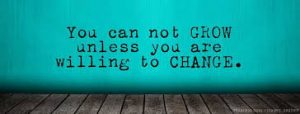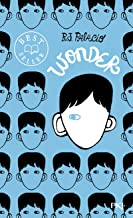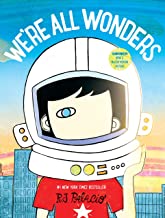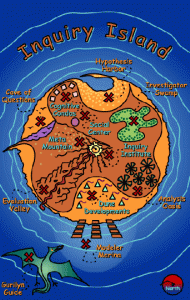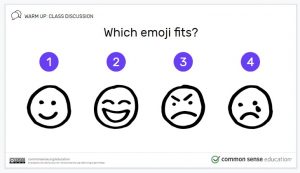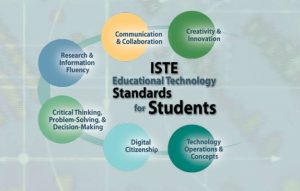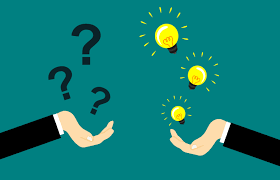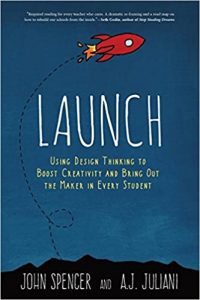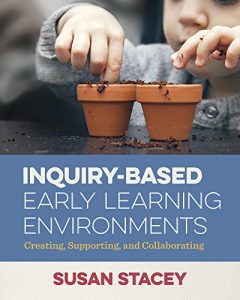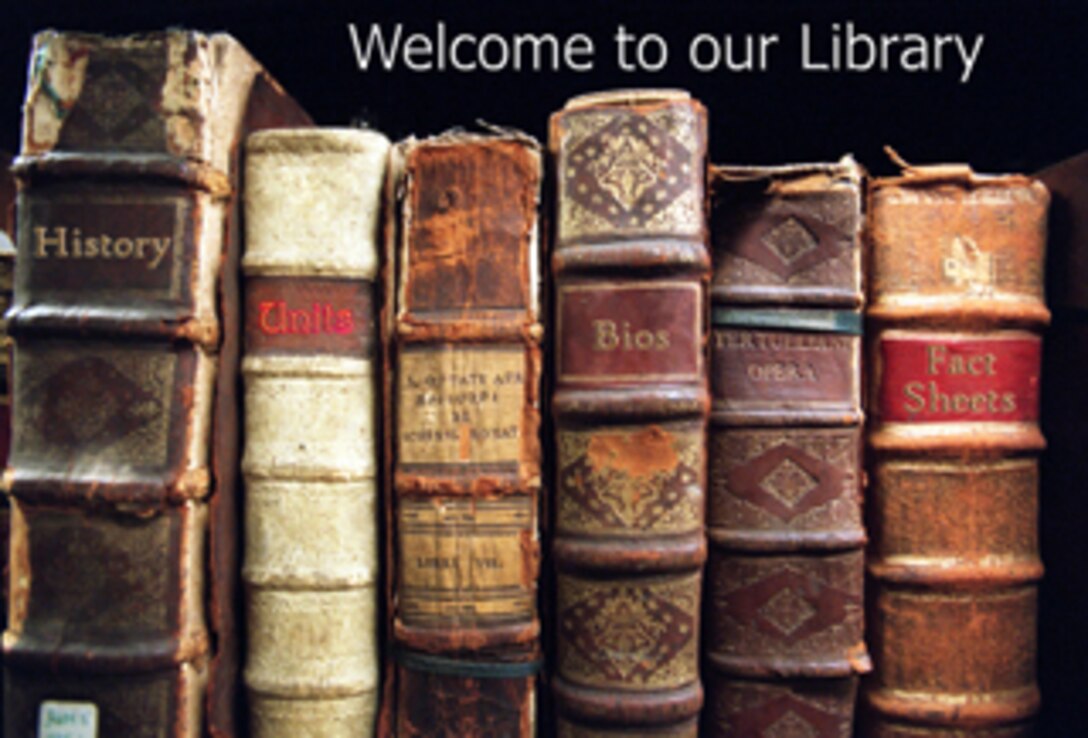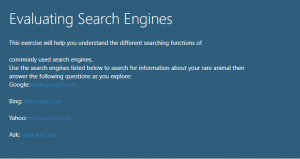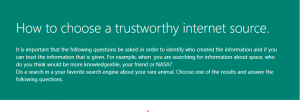Ways I can continue to develop my skills, pedagogy and professional development.
When it comes to any professional development, I usually go with workshops that are being offered, possibly what colleagues are suggesting or, lately, much of my professional development has been through these courses for the Diploma in Teacher Librarianship.
It is challenging to stay current when you’re not taking courses and it’s fairly easy to fall into stagnant routines. In beginning to think about this topic, I admit that it was a bit more challenging than I thought it would be. So, I started with browsing our course reading, didn’t really find what I was looking for and then thought I should look for a video that might encompass some simple thoughts. I came across this video by Anita Brooks-Kirkland:
I was hoping for a video that was a little more current but I like this one because not only does she advocate for TLs being Technology Leaders, she also gives reasons why teaching with technology is intrinsic at this time. The best piece of advice she gives is “…being open and adaptable are perhaps the most important competencies and the reason why there’s never been a better time to be a Teacher Librarian”. I agree with this statement and have always believed that as a teacher in general and more so as a TL, the most important skill is to be flexible because when teachers become too stringent in routines and “stick with what has worked in the past”, that is counterproductive to improving professionally.
In the video she also mentions the article she wrote, “Becoming Teacher Librarian 2.0”, which contains links to blogs about school library programs and blogs about “the wider world of libraries”. Since this is an older article, some of the blogs are out-of-date but others are still current. I actually started getting lost in the “blog world” for a bit and read quite a bit of interesting/fun view points. Although the video and article are older than I would like, I feel like the advice is still relevant; ideas such as, being engaged in collaborative communities helps us to model collaborative learning that we want our students to achieve and “… If we wait for the book to be written that answers these [technology] questions for us, we will be too late”. We won’t know all of the answers until we try suggested techniques.
Strategies, tools, resources and networks I can implement to maintain my explorations and development.
Colleagues:
What has been helpful in the past to help me with developing my skills, pedagogy and professional development has been colleagues throughout the district.
In beginning as a TL, it was the other TLs in my school district that were, and still are, my mentors. In our monthly meetings, everyone shares what activities they have been working on in their LLCs and any new initiatives they have heard about. In addition, TLs will email each other to ask for advice or book recommendations and we have taken to calling the group “The Great Brain”.
Our District Teacher Librarian is especially good at introducing new techniques, technologies and resources and then offering professional development workshops. For example, before my maternity leave (a year and a half ago), we had a pro-d workshop on various coding resources. We set up stations to explore technologies such as spheros, bee bots and code-a-pillar, amoung others. Our District Teacher Librarian is a great resource in general; I feel like I can ask her for help in almost anything and she has at least a suggestion.
In addition, for a while we had a District Technology Specialist that made rounds to all of the schools to introduce new technologies and helpful tools. It was really great when he visited my school and I jumped at any opportunity for him to help me out. I find you really need to reach out to those people initially so that they know you are interested in learning more because they don’t really know unless you make the connection. In addition, in situations like this, it is best to prove that you can be flexible or these people might not feel comfortable “popping in”. Once I made the initial contact, making it known that I was really interested in learning more, he would always come to me first to show off new tools. Unfortunately, the position did not continue, like so many of those do, but I will definitely take advantage of those kinds of experts in the future. In addition, even though he has gone back to being a classroom teacher, now that I have that contact, I’m sure I can ask him any questions that I have even if he is no longer in that specific position.
Exploring and experimenting:
I think that part of developing my own skills back in own library environment is trying out new strategies that I have heard of. In the exploration, as I find out what is working and what’s not, I conduct further research to improve the strategy or tweak it so it works for me and my school environment. This also relates to what Brook-Kirkland argues; you can’t wait for the technique to be perfect in order to try it, there may not always be a book outlining an exact way to carry out a technology lesson. I flush out which teachers in the school want to collaborate and try some new strategies, technologies or units. This is the best way to figure out if it is an effective, worthwhile strategy to share with other teachers.
Government resources:
A good resource to regularly check is the Province of British Columbia website. Government resources in general should be reviewed because it aligns educational expectations throughout our province and country and it has to stay current. At this point in time the Digital Literacy Framework is a useful tool. I like the examples of suggested learning activities to promote digital literacy for different grade levels. In the grade 3-5 suggestions, there are a few I would like to try that would be quite simple to implement. Such as, “Produce a media-rich digital story about a significant local event based on first-person interviews. (C, T, RI, CI)”. I like how this idea is cross-curricular.
School Library Journal:
It seems like any time I type a question concerning the library into a search engine, the answer is provided by the School Library Journal. Oftentimes there is an article that answers my question and offers specific strategies. In addition, it provides more useful resources including links to blogs. It also has up-to-date news stories so TLs can see the current focus items. There are even articles and blogs that focus on professional development. Of course, a big focus for everyone these days is “Pandemic Resources”. This article/blog post, “AASL resources to address the challenges (and expressing your professional voice in reopening)”, I found within the SLJ helps with concerns that I have in returning as a TL after a year-and-a-half absence. I have the experience of teaching as a classroom teacher implementing pandemic safety guidelines but it will be much different as a TL.
Some ways educators and professionals are connecting and sharing their learning.
As I started searching, I realize that I already know many places that provide connections for shared learning with other educators and professionals.
BCTLA:
A really useful local resource is the BCTLA. Through the website, there are so many facets that can be constantly used to maintain professional development as a TL. There is even a professional development section of the website in addition to other helpful aspects such as a Twitter feed with other TLs sharing (I even saw a tweet from our professor!). Like I have already said, since I was teaching grade 4/5 from January until June, I feel a bit out-of-the-loop concerning LCC procedures for COVID-19, I found the article BCTLA COVID LLC Re-Opening especially helpful.
One thing I have been putting off but know I should do is to Become A Member. I was procrastinating about this because until now, I was not completely secure in my TL position but I am now so it is a goal of mine for the fall.
LM_Net:
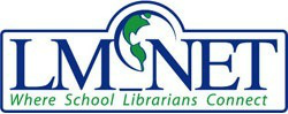
A resource that was introduced to me through another library course is LM_Net. LM_Net stands for Library Media Network which is a listserv for School Librarians to ask questions and share information. In the course where I heard of this, the professor suggested that we subscribe to the “Digest” email which is more a summary of the main posts/questions and then it limits the number of emails. If you are interested in one of the topics, you can click on that post to read more in order to help or see what other TLs are suggesting.
A Facebook group that was mentioned in an LM_Net post, The School Librarian’s Workshop, which I added to my Facebook just recently, is serving to be quite interesting and handy. I tend to be more of a Facebook than a Twitter user, so I see those posts more often. Other TLs are asking questions and opinions on many topics and the responses are helpful to me as well. In the past few days, there has been good book recommendations for specific topics and needs. There are even book suggestions for books that are new to me that I am going to investigate.
LibGuides:
LibGuides Community This site, like others I have already mentioned, has many options to explore topics of interest and see what other professionals are doing. What I like about this site is that other librarians at all levels of education have contributed to curated collections on specific topics.
LibraryThing:
I subscribe to LibraryThing, which I also found through another class and it’s free to become a member. Again, so many useful aspects to this site that it can be a bit overwhelming. I don’t remember where or when I heard about this site but I haven’t really had the chance to explore it too much until now. There are options to subscribe to blogs and there is a “Talk” section. Once you log-on, you can make your own lists, like a personal mini-catalog, for book and blogs. In the “discover” list, I clicked on “books” and explored the “early reviewers”which seems very interesting. Apparently, you can sign up to review books but you have to get in at the right time. I did look through the list of July books and it appears to have a good selection for different age groups.
What I can do to maintain connections and networks, to further develop my knowledge, experience and skills.
Once I have completed my library courses, it might be more challenging to maintain the level of professional development techniques that I have been obtaining. In addition, I have so many ideas that I want to try that I have learned through these courses that I intend to try, which might take a while.
Maintaining connections with individuals from the wider TL community, such as the contacts I have made through the UBC courses, will be helpful to have individuals I can ask opinions of. I can do this by keeping the connections made through Twitter and checking in on what others are doing.
In addition, subscribing to more Library Blogs or email newsletters that provide notifications when there is something new helps remind me to take a closer look every once in a while. For example, a blog that I found that I liked the set-up of for possibly my own LLC blog is this one: https://annacrosland.edublogs.org/. I also like the kinds of activities she features.
The trick for me will be to actually remember to continuously check these sites to see what is new. I will have more time to do this once I have finished my courses!
Conclusions:
Up until now, I have felt like the less experienced individual so I could passively pick and choose the professional development that was relevant to me. From this point on, I know as a TL, I am in a Leadership position and I will need to be the one who advocates for which professional development staff should carry out. Therefore, to stay current, I will need to stay connected to a wider community.
References:
BC Teacher-Librarians’ Association. (2020). Retrieved 25 July 2020, from https://bctla.ca/
Brooks Kirkland, A. (2007). Becoming Teacher-Librarian 2.0. Partnership: The Canadian Journal Of Library And Information Practice And Research, 2(1). doi: 10.21083/partnership.v2i1.280
Crosland, A. (2020). annacrosland.edublogs. Retrieved 29 July 2020, from https://annacrosland.edublogs.org/
Digital Literacy – Province of British Columbia. (2020). Retrieved 25 July 2020, from https://www2.gov.bc.ca/gov/content/education-training/k-12/teach/teaching-tools/digital-literacy
Fearful Soul. (2020). Facebook Cover Photos [Image]. Retrieved from https://i.pinimg.com/originals/7b/39/50/7b395072c468efcff1f7df439709d4f5.jpg
LibGuides Community. (2020). Retrieved 29 July 2020, from https://community.libguides.com/
LibraryThing | Catalog your books online. (2020). Retrieved 29 July 2020, from https://www.librarything.com/home
LM_NET (Library Media Network). (2020). Retrieved 25 July 2020, from http://www.lm-net.info/
Teacher-Librarian 2.0: The TL as Technology Leader. (2015). [Video]. Retrieved from https://www.youtube.com/watch?v=ble-dbvEerg