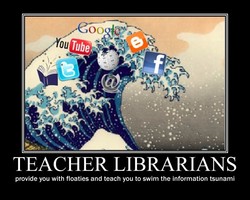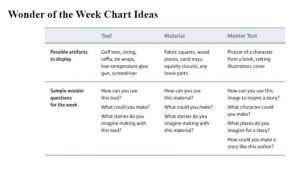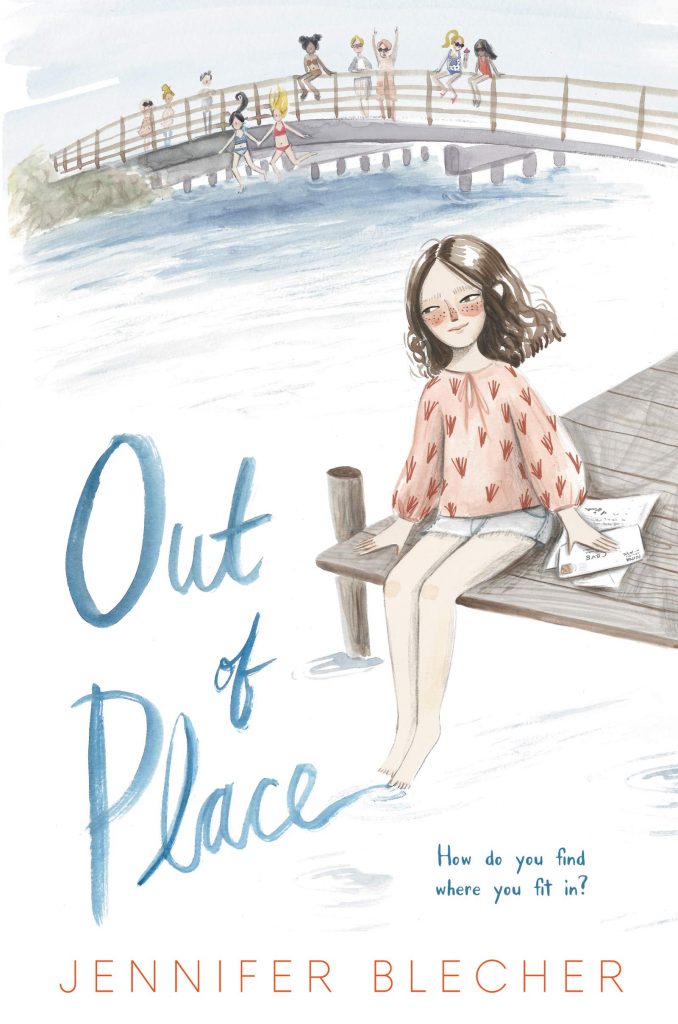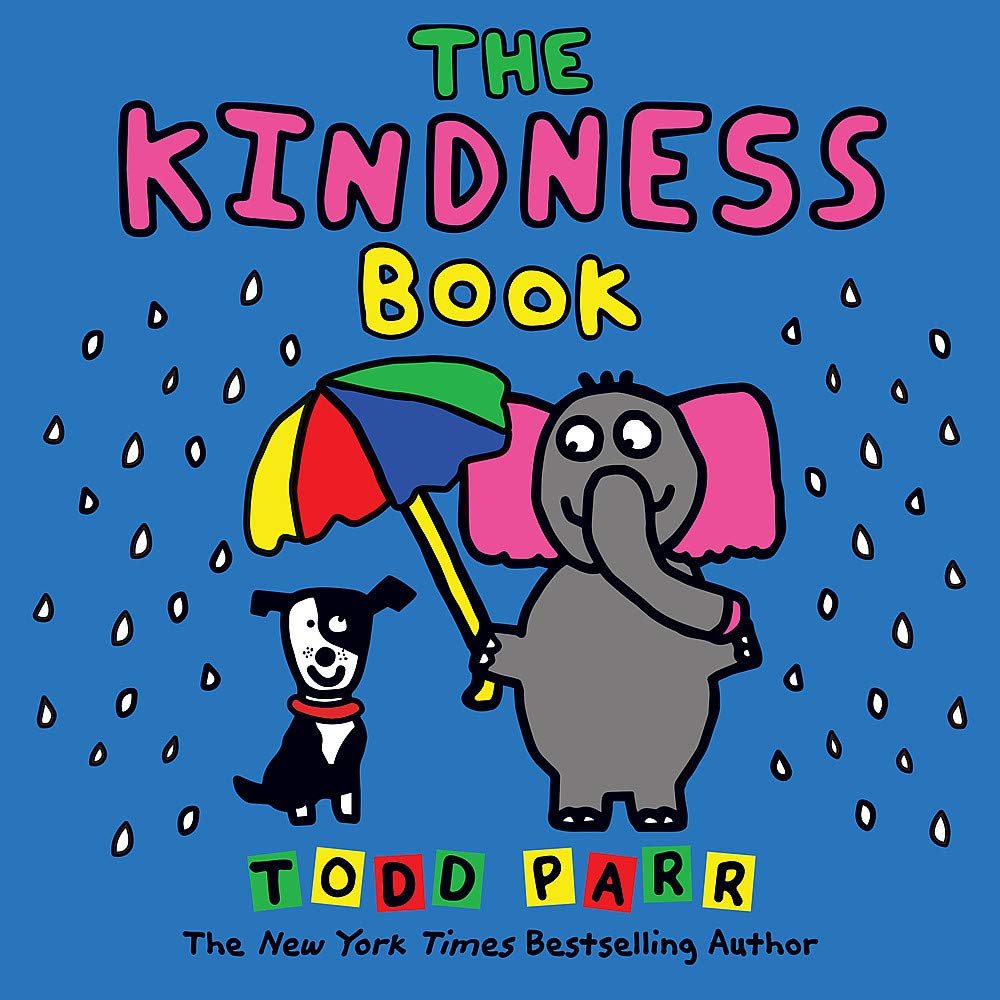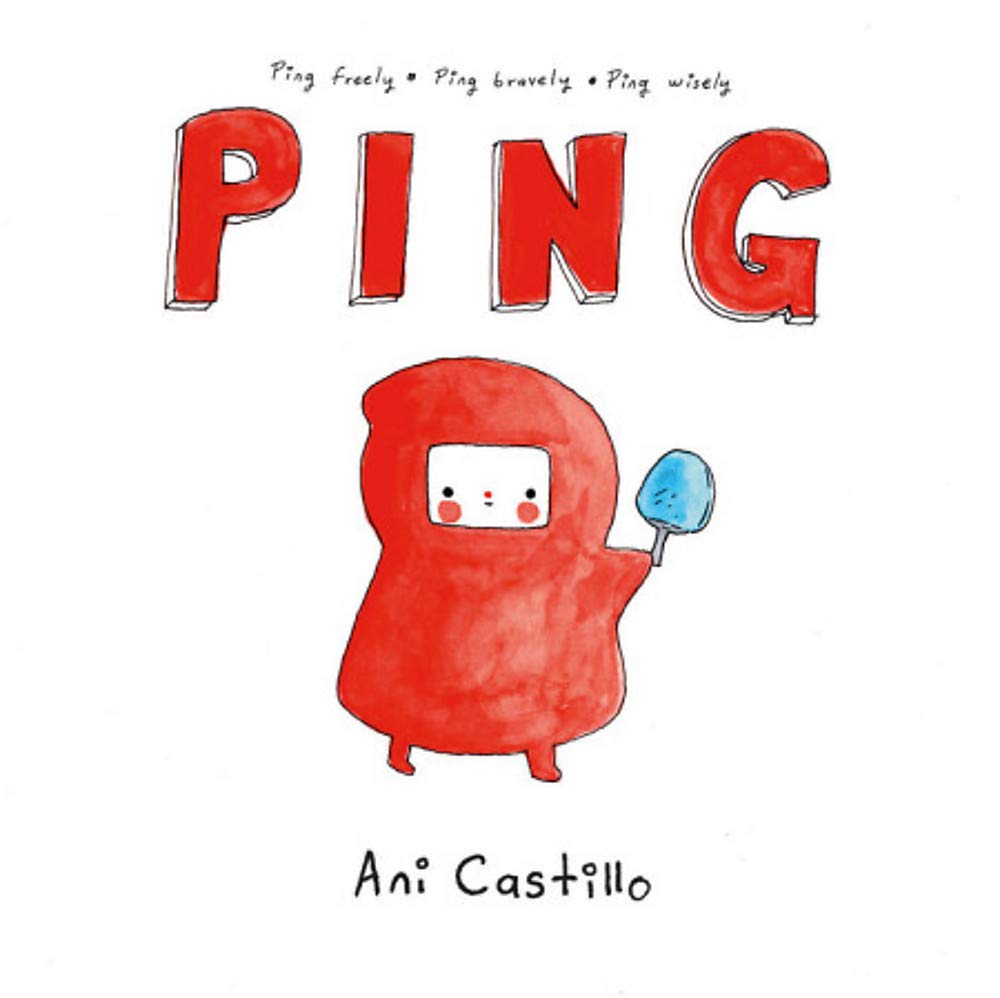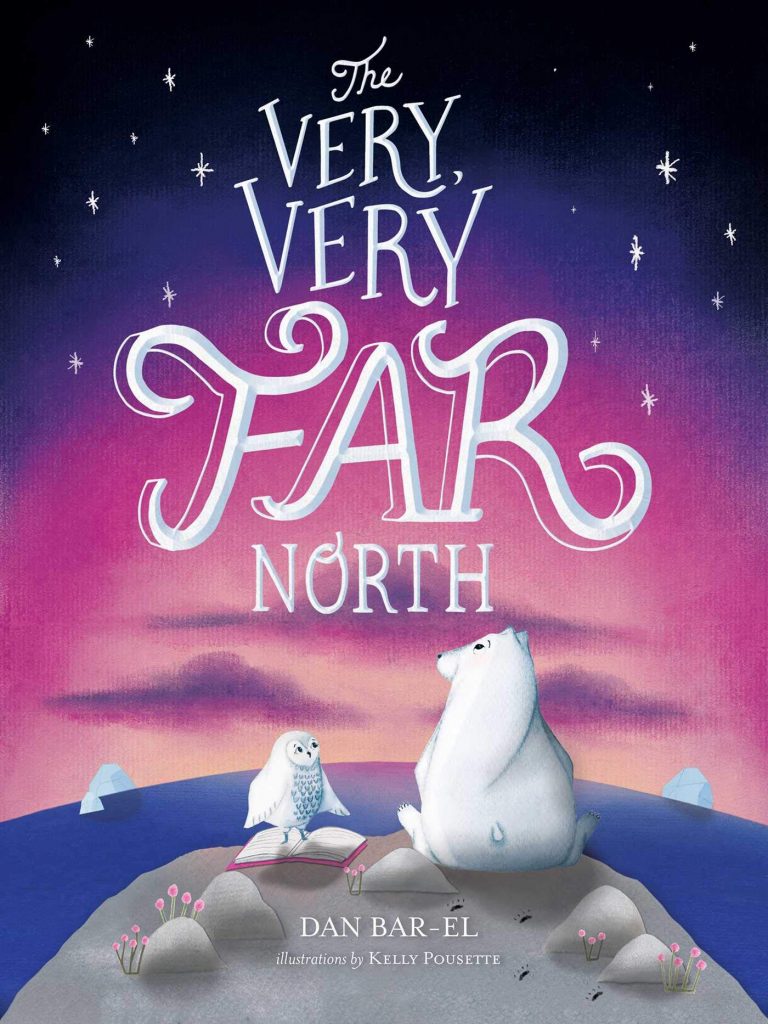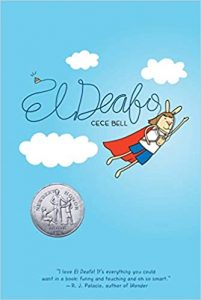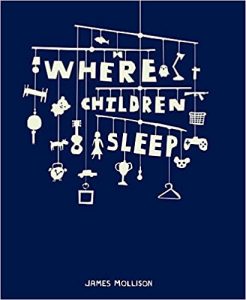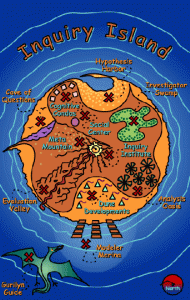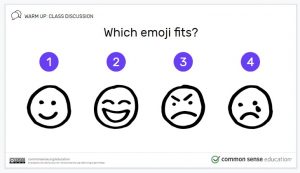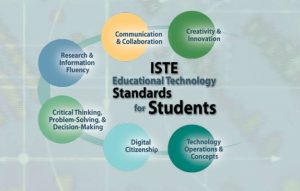Introduction:
From the key words I identified from Reading Review A, I felt like the concept that should take priority is Digital Citizenship. Digital Citizenship is the first thing I want to teach students in the fall because students cannot really progress productively with other aspects of digital technology unless they know how to use technology responsibly. I want to find new resources that make learning Digital Citizenship fun and meaningful to students in the hopes that they will understand the importance of it. However, I have such an interest in Inquiry-based teaching and learning I found it difficult not to gravitate towards new inquiry lesson ideas. Therefore, the resources I found are a combination of Digital Citizenship and Inquiry-based resources.
Resource 1:
International Handbook of Information Technology in Primary and Secondary Education
Editors: Joke Voogt, Gerald Knezek. Springer International Handbooks on Education, Volume 20 2008
This is a very information-rich document that could be a little overwhelming upon the first look as just the Table of Contents is 21 pages long. I chose to look at this document from the course resources because the title seemed more specific to what I thought I was looking for. At first, I was looking for ideas for teaching Digital Citizenship but found I was more drawn to the sections that related to inquiry.
The sections of this document that I found most useful gave suggested lesson ideas, websites and teaching documents that I feel I could use right away with students of my target age level (grades 4/5, ages 8-10). The following sections of the document are where I focused:
3.2 Interactive Learning Environments: Review of an Old Construct with a New Critical Twist (p. 231)
Mark Brown
In this section, Brown explains “Mind Tools for Inquiry” as ways to teach students skills needed to perform successful individual inquiry. I agree that most students are missing the background knowledge, skills and digital literacy necessary to be productive on-line learners. Therefore, I constantly seek simple lesson ideas for students to start practicing the fundamental inquiry skills. For example, “The use of mind tools for inquiry might involve students conducting critical internet-based investigations” (p. 243). I like the suggestions that students “… could use the Web to research a genuine problem or controversial issue and then publish their findings for a wider audience” (p. 243). By doing some searching online, students practice digital literacy in that “Conflicting information from a variety of sources will require students to determine which ones are not only factual, but also trustworthy. Thus, the emphasis is on knowing as opposed to the acquisition of factual knowledge” (p. 243). This relates to Richardson’s point about how school should be changing in that students should be taught how to properly find information from trustworthy sources. I find this to be one of the biggest challenges in students conducting internet research because they usually just choose the first result instead of looking at the title and source of the information to see which one really suits their needs.
3.3 Online Learning Communities in K-12 Settings (p. 249)
Seng Chee Tan, Lay Hoon Seah, Jennifer Yeo, and David Hung
At first I wanted to look at this section for “Comparison of the Four Online Learning Communities” (p. 258) but the most useful part of this sections ended up being the suggestion of The Web-Based Inquiry Science Environment (WISE) (p. 257). Tan et. al. describe WISE as “a free online environment, where grade 5–12 students can log on to participate in inquiry projects jointly developed by classroom teachers, technologists, natural scientists, and pedagogical researchers” (p. 257). Right away, I liked that it is geared towards my focus age-range so it makes me hopeful that it will be a usable website. In addition, some features of the website are explained:
“1. Cognitive dimension “ It aims to make thinking visible, make science accessible, help students learn from each other, and promote lifelong learning” (p. 257).
“2. Social dimension: Discussion tools such as online asynchronous discussions allow students to interact and learn from each other” (p. 258).
“3. Technological support and infrastructure: In addition to the tools to support social interaction, other tools include Inquiry Map, a step wise procedural guide that serves to scaffold independent students’ inquiry and learning”(p. 258).
The description makes it sound like it would be a useful site that I could use with students so I will review it separately as another resource.
3.5 COMPUTER CONTEXTS FOR SUPPORTING METACOGNITIVE LEARNING (281). Xiaodong Lin Florence R. Sullivan
In scanning the document looking for a different section, this graphic caught my eye:
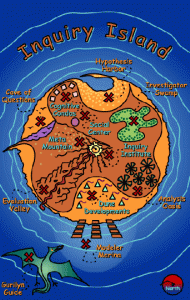
In this graphic, it has many of the same “Steps of Inquiry” that I am familiar with so I read up a bit more on Inquiry Island (http://www.thinkertools.org/Pages/sciwise.html) (White and Frederiksen, 2005). It is explained as “…a science-learning environment that also utilizes a number of design elements to enhance metacognitive understanding including process prompts, model prompts, and collaboration. Inquiry Island is a multiagent environment featuring software advisors related to tasks involved with inquiry, general cognitive, metacognitive, and social aspects of science learning and systems development issues (see Figure 1). (p. 288). This seems like it might be a good way to reinforce the importance of the steps to inquiry and how inquiry is a process that should be followed and skipping steps may result in disappointing results. I did go to look at this site thinking that it might be another good resource but in my explorations of the site it was not obvious how Inquiry Island might work and many of the links that seemed interesting did not work. I still think the graphic is cool and would possibly use it as another visual for students to understand the inquiry process. Maybe by making the steps to inquiry into more of a “journey” students would understand to “follow the path” and avoid skipping to the end.
6.2 Framing IT Use to Enhance Educational Impact on a School-Wide Basis (p. 555).
Peter Twining
What I appreciate about this section is the suggested assessments for ICT because I have found it difficult to concretely assess student learning in this area. I can especially see myself using the “Achievement frameworks” which “… provide a means of ‘measuring’ the quality of learning with ICT” (p. 557). Figure 2 below gives a good idea of simple skills to look for when students use digital technologies.

Overall, I found this a useful document that I would come back to for directing my professional practice.
Resource 2:
WISE (http://www.wise.berkeley.edu/)
I had high hopes for this site as the International Handbook of Information Technology in Primary and Secondary Education explained it as a grade 5-12 resource, it comes from Berkeley and is supported by the National Science Foundation. It is explained as “An Inquiry-based Science Tool” so it would seem to fit with my goals for digital literacy incorporating inquiry-based teaching and learning. Immediately, I was able to register for a free teacher account and start browsing. Upon first glance, I only see units for grades 6 and up so this is a bit disappointing to me; when I registered, there was even an option for Elementary school but maybe Elementary school goes up to grade 7 in many areas. With a teacher account, it seems like there is an option to add a unit to a “class schedule” and in the International Handbook it alluded to the fact that it could be shared with students but it isn’t obvious to me how to do that. In browsing the units, they look good and may have the flexibility to fit with grade 5 curriculum however I think students would need more background knowledge before starting these units. Or, I was thinking the units might be adaptable to fit with Canadian content. In addition, there weren’t as many units to choose from as I thought there would be. There is a “Community built library ” section that “…contains units that were designed and contributed by WISE community members”(WISE 2020) which is an idea that promotes globalization which I like but again, there were not as many units to choose from as I had hoped .
Overall, this doesn’t seem like an immediately usable resource like I thought it would be. If I were to use it, I would have to do some preparations and adaptations to make it work for my students and situation.
Resource 3:
Common Sense Media for Educators https://www.commonsense.org/education/
Although I looked at some different sites to see if I could find a new site that could be useful, I came back to the Common Sense Media site because it seems to have the most resources that I think students would find the most engaging. With this site as well, I created a free educator account and then could access an assortment of lesson plans in different areas of digital citizenship.
Here are some of the aspects of the site that I like:
- Variety of lesson plans in many different areas of digital citizenship
- Grade level choices
- Interactive activities which include student involvement
- Engaging age-appropriate videos
- Options of “quick lessons” and extensions
- Graphics/slides for visual accompaniment for lessons
- Acronyms to help students remember important concepts
One lesson I would like to highlight for example is one I found under
I was then drawn to the lesson The Power of Words which is supposed to be a grade 3 lesson but it would be useful for grades 4 and 5 as well. Again, there are options for a quick lesson that I find useful because one never knows how much time you will have to teach a lesson as a Teacher Librarian!
Students would find the video engaging although grade 3 students may need some parts read aloud while watching:
This video also introduces that acronym S.T.O.P. that would help students find appropriate ways to deal with online behaviour for themselves and others. This would make sense to students at my school because we also use W.I.T.S. (walk away, ignore, talk it out, seek help) for ways to independently solve in-person conflicts.
There are also interactive activities with accompanying visuals such as this activity that asks students which emoji would fit if “when you walked in, I said to you [in a friendly tone, with a big smile] “Hello!”
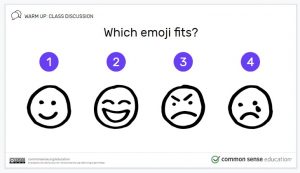
Then students hold up the number of fingers of the corresponding emoji.
I would use this particular lesson first because this is the exact problem I had when I was teaching online; some students think what they say/type is a joke and others take offense and then the situation gets blown out of proportion! As well, I know that situations can get even worse if an individual feels like they are anonymous online and I would hate for any students to get themselves in trouble.
Finally, there seems to be almost an endless assortments of lessons concerning countless aspects of digital citizenship which can be used in succession or stand-alone. I can definitely see myself using this site and lessons in the future.
Resource 4:
By Alecia Berman-Dry
This periodical discusses using the technique of debate as an approach to teaching digital citizenship for 6th graders. Students come up with different topics or situations relating to digital citizenship and argue their side. For example, “Sixth grader Ryan Martin…argu[ed] that his parents bear no responsibility for his behavior online. Fellow classmate Sophia Kurnot says
that parents should make it their business to manage their children’s online habits, even if it means they have to invade privacy” (p.24). I agree with this author when she states, “As the director of academic technology, I felt that mastering all of the other NETS was not as important as knowing how to use the tools responsibly” (p.24)*. This teacher developed this technique because of the need expressed by parents and the students. By using debate she felt it would ” help
students develop a personal relationship with the issues” (p.24). By making it personal, I think it has more lasting effects on students rather than simply telling students how they should behave. I like how introductory lessons posed thoughtful relevant questions and incorporate actual articles in support. The question example given in the article is “Should a 12-year-old be allowed to have a Facebook page or Instagram account?” (p.24). I think grade 4/5 students would also have strong opinions about questions like this one and enjoy debating. The author expresses that ” Debate allowed us to tap into that desire so students could connect personally with the content” (p.25). As well the author comments that even while focusing on other areas of digital citizenship, teachable moments come up such as a “…student who posted [a] comment admitted that she did not realize what she was doing was cyberbullying, and that allowed us to make a meaningful distinction between the impact insults can have online versus in person” (p. 25). I feel that this is one of the biggest problems that I have encountered with students using social media-like programs where they can interact with others.
Although this technique is geared towards using with 6th graders, I think it could be adapted for grade 4/5 students. There are so many skills that students practice with a technique like this aside from critically thinking about digital citizenship such as supporting their opinions with facts and opinion writing techniques. In addition, students are learning how to “disagree agreeably” and take turns speaking, which is a difficult skill to master even for some adults! I can see using this technique as follow-up to lessons such as the ones found on the Common Sense Media site and then having some of these topics as inquiry.
Resource 5:
https://www.iste.org/standards/for-students
In reading the above article, I noticed it was published by ISTE mostly because there was quite a large “advertisement” at the end of the article. This looked important so I decided to check it out.
*I had to look up what NETS is in order to understand which standards Alecia Berman-Dry was referring to in her article. It stands for National Education Technology Standards; it seems like there are technology standards for students and teachers and it is connected to ISTE (International Society for Technology in Education). Surprisingly, this is the first time I have ever heard of any of NETS or ISTE! Maybe it’s because it is based in the U.S.?
The graphic below displays the standards for students.
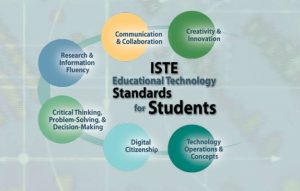
These standards reminded me of the NTCE 21st Century Literacies that Richardson discusses (p.177) and I feel like they could be connected or possibly by meeting these stardards, students could achieve the literacies.
I’m glad that I decided to look into this site because I feel like it is another good resource. Not only does it give the standards but it also gives ideas for ways students can achieve the competencies. This is yet another resource that could take ages to explore and I plan to look more deeply at it. For each standard, there are lists of resources and ways to understand more about each; it also includes more information on my personal topics of interest such as Digital Citizenship and Knowledge Constructor.
Conclusions:
These resources incorporate two of my key interests of Digital Citizenship and Inquiry-based teaching and learning. The resources I like the best can be adapted to combine teaching Digital Citizenship with Inquiry-based skills.
It seems like all of the lessons I am finding can be carried out in classrooms if the library is not available for student use in the fall; however, if learning returns online again, some of these lessons might be difficult to distribute or need quite a bit of modification.
Even with a quick glance and by skimming these resources I can see myself using them. In addition, as I have addressed, these resources are information-rich and I feel like they could be explored more extensively and find more useful components.
References:
Apple Images. (2020). ISTE-NETS-students [Image]. Retrieved from http://images.apple.com/education/docs/Apple-ISTE-NETS-Students.pdf
Berman-Dry, A. (2013). Making It Personal: A New Approach to Teaching Digital Citizenship. Learning & Leading with Technology, 41(1), 24–26.
Essential Digital Citizenship Lessons for the Coronavirus Pandemic | Common Sense Education. (2020). Retrieved 16 July 2020, from https://www.commonsense.org/education/articles/essential-digital-citizenship-lessons-for-the-coronavirus-pandemic
Common Sense Media. (2020). The Power of Words [Video]. Retrieved from https://d1pmarobgdhgjx.cloudfront.net/education/PowerOfWords_NewBumper.mp4
Common Sense Media. (2020). Which emoji fits? [Image]. Retrieved from https://docs.google.com/presentation/d/1LC3dpRP6mXBZkB8oe3hGMWkJUhunO9e5gU6g8WlUQsk/edit#slide=id.g3da8846a99_1_0
ISTE Standards for Students | ISTE. (2020). Retrieved 19 July 2020, from https://www.iste.org/standards/for-students
Needpix.com. (2020). Header, banner, head, display, dummy, board, face, technology, think, human [Image]. Retrieved from https://www.needpix.com/photo/439241/header-banner-head-display-dummy-board-face-technology-think-human
Richardson, W. (2012). Why School?: How Education Must Change When Learning and Information Are Everywhere (Kindle Single) . TED Conferences. Kindle Edition.
ThinkerTools Research Group. (2020). Inquiry Island [Image]. Retrieved from http://www.thinkertools.org/Pages/sciwise.html
Voogt, J., & Knezec, G. (2008). International handbook of information technology in primary and secondary education. Berlin: Springer.
WISE: Web-based Inquiry Science Environment. (2020). Retrieved 19 July 2020, from https://wise.berkeley.edu/