Attention Economy
If this was a race I certainly would not have won it. What a truly frustrating experience that was but also highly effective at drawing attention to a variety of attention economy practices.
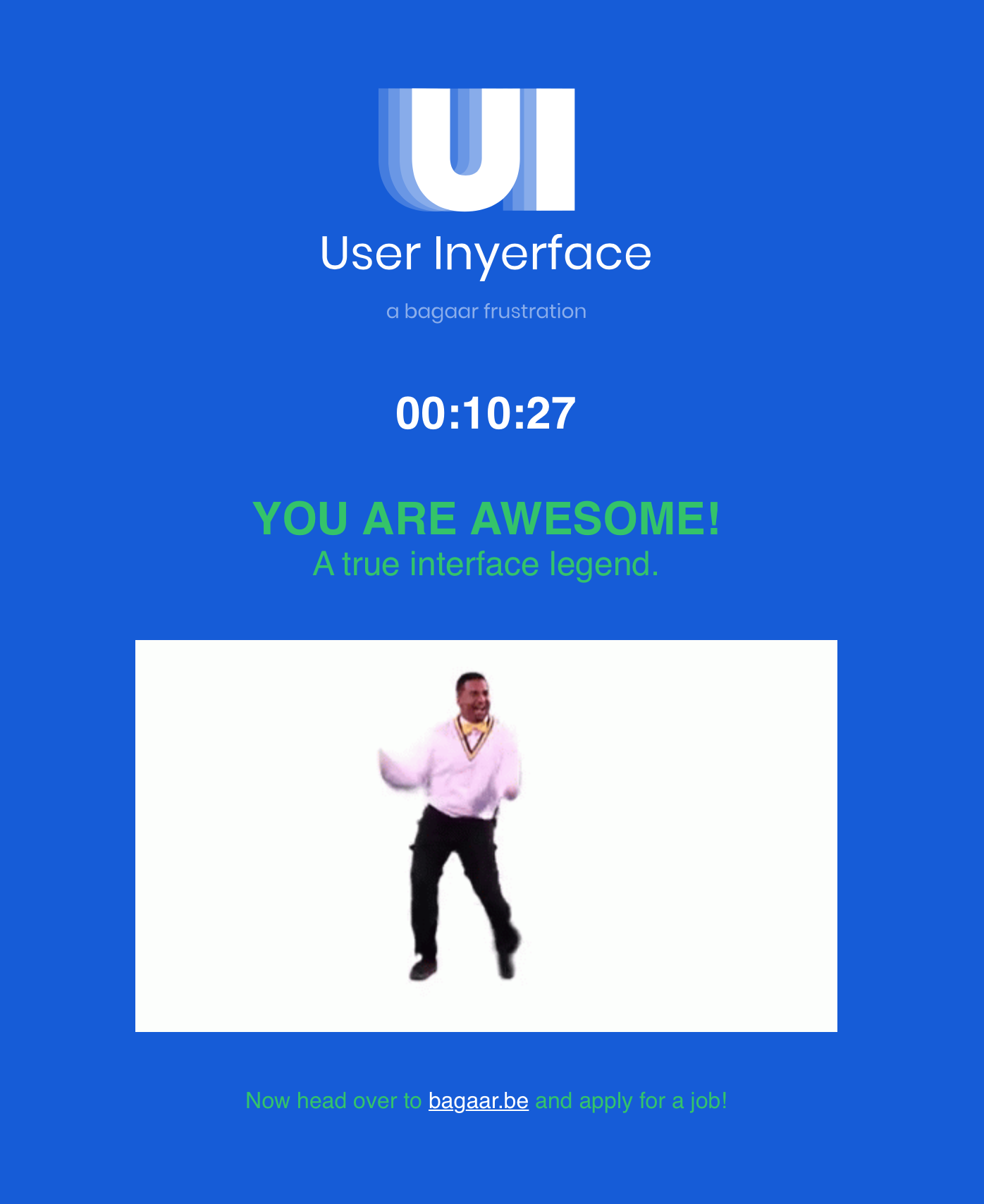
Entering into this task I of course have prior knowledge and experience with some of the web-based methods used to attract my attention. When I am presented with a form to fill out such as the one presented on page one I go into autopilot. I attempted to ignore the cookies warning and tried to close the help window (although each click made it more intrusive and annoying). Eventually, I just ignored it. I found it challenging that when I typed in my text the words remained greyed out as it was difficult to see requiring me to spend more time reviewing it. The lime green instructions for the password requirements I ignored until the first sentence turned red. I have been conditioned to recognize green as positive and red as negative which in the case of this website is reversed. I only paid attention when something was “wrong” which in this case was right. The pop-up window that returned every minute was quite distracting and closing it was confusing at first as the normal X icon to close it was instead the actual word. Once I figured this out I just closed it without thought when it returned.
Page two was confronting from the start as the image upload icon was spinning as if I had already selected an image to upload. As I read the instructions my eyes kept shifting back to the spinning icon. I wanted to instinctively click on the blue button to upload my image but in this case, the button is used to download an image not upload one. As such, I had to click the far less obvious greyed-out word upload to upload my image. For the interests section when it came to searching for the unselect option to remove all the pre-ticked boxes I was annoyed to find it was not where I expected it to be and I might have to deselect all but three manually. As it was the last option in the lists of interests I only discovered it when I was deselecting the last box. This impractical design was done to ensure time was wasted and a relatively easy task could be extended so I spent more time on the webpage.
Page three had some of the same frustrations as the first page, but now I knew that I had to delete the text before entering mine so this went faster. Selecting my age by dragging the circle was very impractical and at first, I attempted to choose a random age but of course, that did not aline with the age I had inputted in the date of birth section so I had to correct it. Choosing the country by the flag was also time-consuming as the icons are greyscaled until you roll over them. This requires extra attention and time as I was looking for symbols, not colours as opposed to the far more practical option of simply selecting a country from a list or typing in the country name. Also having the selected gender box being represented as white, not blue was counterintuitive and required more time as I learned by trial and error what the system wanted.
Finally on page four after a few attempts, I learned that I needed to scroll up and not down to see the click boxes that correspond with the images below them. As this was not what most sites do this again took more time to figure out. It also took time to click all the boxes and confirm that what I was clicking was what was being asked for which was of course complicated by words of various meanings.
This website was really effective at emphasizing the ways in which websites could maximize our time spent on a website, but it was done in primitive and unrealistic ways. I kept thinking about Harris’ TED Talk where he says “outrage is a really good way also of getting your attention” and this website did it but in the wrong way unless the idea was to generate discussion about this site but it would not be positive so I doubt that’s the case. There was not enough built-in motivation in absence of being assigned the task that would make me complete this form in any other circumstance. If this was a commercial company’s website and I was signing up for or requesting a service or product I would have had a negative impression and sought out a competitor. Attention economy practices of today are far more subtle and manipulative, tailored by algorithms to maintain my interest and attention and unlike this website, they attempt to make me believe they are providing value to me not unnecessarily frustrating me.
Works Cited
Harris, T. (2017). How a handful of tech companies control billions of minds every day. Retrieved from https://www.ted.com/talks/tristan_harris_the_manipulative_tricks_tech_companies_use_to_capture_your_attention?language=en

Hi Chris,
I enjoyed reading your reflection on your experience navigating the User Inyerface activity. You seem to have had some of the same frustrations that I did, such as matching the age slider to the birthday input. I ended up being so frustrated that I adjusted the birth year to match the slider since I couldn’t manage to select my age accurately.
The quote that you pulled from Harris’ TED Talk was one that I had overlooked, but described perfectly how I felt after completing this task. A lot of the design elements were definitely designed to slow your ability to fill in the form, resulting in spending more time on the site, as you noted. I felt that even though the website user interface came across as poorly designed, a lot of the techniques were very effective at using some dark patterns to gather personal data from the user. For example, that age slider. I normally use a throwaway birthdate for sites like these. By having the requirement of age/birthday match, as well as the slider, it took me a long time to match them up without using my real birthdate. I was almost frustrated into using my real information. While I had to unclick the box for Terms and Conditions, we never get a chance to read them, meaning that the site would be able to potentially profit from user personal info. I am curious if you found any spots that the website used dark patterns other than misdirection.
Thanks for sharing!
Hi Braden,
Thank you for the comments. I agree that some dark patterns were used to gather personal information but I keep going back to the idea that if this was a (real) commercial or government website I would have disengaged with it. I have a throwaway email that I created years ago for when I am filling out forms such as these so that I don’t get stuck with endless junk email. I was not smart enough at the time to think it through though and my birth year is in it so I should possibly stop using it and create a new one. I didn’t use that email for this task though.
Before I took the time to pause and actually carefully read what was on the page I scrolled through the Terms and Conditions and clicked the accept button. They were lengthy (similar to Apple’s). You did not actually have to do this to submit your information though as I discovered in my later attempts.
I only confidently identified misdirection techniques for this website. I considered Privacy Zuckering but got hung up on the wording of my information being publicly shared unintentionally. As the information I enter could be used for this, but not confirmed (maybe in the fine print of the Terms and Conditions?) I didn’t claim my information would be publicly shared even though it’s pretty safe to assume it would be. As such I made sure to use false information (except age) and because all my information was false I guess I may never know if this website was actually using our information for other purposes.
Thank you,
Chris