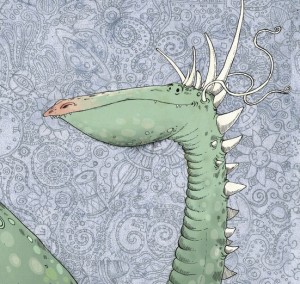Telling a story digitally
Here is the link for my digital story: Thesaurus the Wordy Dragon (using Storybird).
I chose Storybird to tell my digital story for a few reasons.
After I’d sorted through quite a few of the options on the 50 Web 2.0 Ways to Tell a Story page (Levine, 2007), and after viewing many other Etec 565 digital stories from the past, I knew that I didn’t want to do a sequence of images, because I have done that so many times before, usually when making a Smilebox for my class or my family. I wanted the story to be front and centre. I thought about what I want kids to do and learn when they are telling stories. I thought it might be time to take my own advice, and start with a lesson.
In developing the Moodle in Social Responsibility, I realized how important this topic is to me, to students, and to everyday life. So I decided to write a story about social responsibility. Then I could incorporate it into the Moodle if I wanted to later. What I’ve noticed about children is that sometimes they have trouble identifying their strengths, and this affects their self-worth, which affects their social relationships. I wanted to write a story about someone whose talents were obvious to everyone but him. Through a crisis the main character, a dragon named Thesaurus, learns that his skills may not be very dragon-like, but they save the day nonetheless. The narrator is a boy named Anderson, who is being challenged by his teacher to use bigger words. Anderson learns how to do this through telling the story (there is a hidden lesson here for the students that sometimes you learn whether you want to or not, and you can learn quite a lot when you have a goal). But the professor also learns that sometimes we cannot see what we are looking for, though it may be right in front of us. Those are side themes.
The second reason I chose Storybird is based on research into how children learn, as understood through the SmartLearning process, by Susan Close. Through SmartLearning training I have been told and have found evidence in my practice that powerful story writing begins with imaging. One of the trainers who travels BC-wide, is a teacher in my school. When I noticed how amazing the written output was in her class I asked her how Smartlearing can help me teach writing, and her response was, “Always start with imaging”. Storybird definitely begins with images. It is basically a mashup of curated artwork by a large number of professional artists employed by Storybird, and you, the writer.
Storybird is an image repository for professional artists, who submit about thirty-fifty images to Storybird. When you create a story, you begin by choosing one of the artists. Then you build your story on the images. This really works with children. Firstly, they don’t spend the bulk of their time drawing, they need to focus on building a story. Then they decide if they want to build a story based on images put into a random order, or tell a story then fit in the appropriate image. There is flexibility in the placement of images, and they can be moved around in the story at any time. The story saves automatically, saving students from lost work. The real beauty of Storybird though is the blog comments. When students publish their work, others are able to read it and make comments on it. Usually this begins with friends, who share their stories with one another. Then others will read the story, and ask questions. Published stories can still be edited later. Parents can help their children to find spelling errors or omissions or make comments on their child’s writing. Pieces are easily shared within families. Even the public will jump in, which inspires students to write more. Students can make the story private or public as well. There is a counter to see how many others have read your story, a “heart” button much like the “like” button in facebook, sharing capabilities and tagging of keywords for those who are looking for particular kinds of stories. Teachers can set up classes and give assignments in Storybird. They can also grade the stories online with the professional version. Finally, stories can be purchased as hardcopy books, making students published authors in the traditional sense.
I’m very confident that this tool worked for my purposes. Storybird passes muster when using the SECTIONS model for choosing online tools (Bates and Poole, 2003). Students lead the learning in a constructivist style, building stories using their prior knowledge and sharing insights about how the world works through expressing a problem. Storybird is easy to use, is free, can be used for direct teaching of particular concepts or writing skills, is interactive, well-organized, novel and quick to produce with. I can use it to talk about being aware of our gifts, and seeing the gifts of others, as a social story. I can use it for writing purposes, and teach students how stories usually include a problem that gets solved and the characters learn something. I can also use it to teach word choice and how to use a Thesaurus. It can be part of my Moodle course in Social Responsibility, part of a SmartLearning lesson on reading and imaging, and many lessons on writing process. I highly recommend this tool for elementary aged students. It is motivating, fun and collaborative. Students can even invite collaborators to help them write their stories!
The images are not similar enough to one another that a story naturally lends itself to them. This is also one of the greatest strengths of this tool. For me, the hardest and most time-consuming part of this process was the story. I hadn’t written a story in quite a while, other than the few I have modeled for my class. The work part happened inside my head. I started three different Storybirds, finally settling on the dragon story. My first attempt was made by beginning with the topic of anxiety. But I found it very hard to choose images and nothing came to me after the introduction. My second story was started with random images in no particular order. While children might be able to throw together an interesting story, my creative skills weren’t up to the task. Finally I picked the artwork that “spoke to me”, looked over the images carefully and allowed a story to come that had a message. Bingo! Then I edited that story several times for cohesiveness, moved around part of the storyline, and proofread for errors. It is entirely possible to whip up some quickie story in a short period of time, but it wouldn’t have met the performance standards I use in my grade five class. When I finally published my story I snuck back a couple of times to see if anyone had viewed it. Because I’m pretty proud of my little tale! And that is something I can’t wait to share with my students.
Other limitations are sharing of artwork (all images must be from the same artist), inability to add music or other media, and limitations of art pieces by one artist.
References:
Close. (July 2013). SmartLearning. In Better Tools, Better Learning. Retrieved from http://www.smartreading.ca/.
Bates A. W. & Poole, G. (2003).A Framework for Selecting and Using Technology. In A.W. Bates & G. Poole, Effective Teaching with Technology in Higher Education (pp. 75-108). San Francisco: Jossey-Bass. 4.