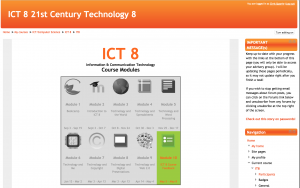Benoît case study
Moodle or BlackBoard Connect?
Benoît is teaching Business Writing as a sessional instructor in the Department of English Language, of a large, research-intensive university. He has experience in using WebCT Vista in his face-to-face course for distributing lecture notes and copies of course readings.
Benoît’s course has been very popular and the Department’s head thinks that offering an online version of Business Writing course will bring more students to the department. Se is informed about a wide range of services provided centrally by the university IT department , and asks Benoît to make a short report, outline for her what resources are normally required for developing an online version of his course.
He knows that University is no longer supporting the version of the LMS which he is familiar with. Instead the university centralized support is provided for BlackBoard Connect (an enterprise software run and developed by Blackboard Inc.) and Moodle (a free and open-source software learning management system distributed under the GNU General Public License).
BlackBoard Connect is the only LMS supported by the centralized cervices of IT Department. Instructors, who are teaching online courses also can rely on a centralized support from the Office of Learning Technologies, where the teams of professionals (designers, course managers, etc.) provide expert advice and training in online instruction. Though the IT Help Desk can be slow in responding to requests and some instructors are unhappy about BB Connect limitations, and design, this service is slow but generally reliable.
Moodle is hosted within the Faculty of Arts, and operated as a stand-alone tool with only local technical support available. Instructors who chose Moodle are restricted in their access to on-site assistance, and have to rely on online Moodle help services to learn the skills they need. Instructors appreciate their academic freedom is not compromised in the process.
Benoît questions
- What would be your advice to Benoît about the LMS choice in this context? Explain your reasoning.
One of the reasons I chose to discuss Benoit’s case was because I have experience in both the Blackboard system as well as Moodle, at two different schools. I found the Blackboard (BB) system to be very clunky, and limited in its range of options. I tried to make the interface more user-friendly, intuitive, and inviting for my students but found that the degree of ‘buy-in’ was quite low for my students. I taught at a Pre-University “Matriculation” program to international students using BB, so they were all around 18-20 years old – much like the age group of Benoit’s undergraduates – and my experience with blackboard was not entirely positive. Students were expected to keep up-to-date with announcements that were posted on BB, but many were left uniformed about activities and events on campus becuase of a lack of willingness or interest in using BB on a regular basis.
In the context of Benoit’s desire to conduct a business course online, I would advise him to use Moodle. It has the flexibility and ‘customizable’ nature that would allow him to create an online course that suits his particular needs. In my experience for the last 4 years using Moodle, when there is something I want to do, I have been able to do it. I have been able to find out, through YouTube tutorials, or informal chats with colleagues, ways of designing and implementing an online-only course – in much the same way Benoit wishes to deliver his course – in a way that suits my particulary area of study. Although there seem to be more ‘tech services’ directly available to him for BB – just as there was, for me, at my previous institution – he will likely find that Moodle’s help services online are often quick to respond and have the expertise to deliver help if and when needed. I have personally accessed Moodle’s online help once or twice in the past and have found that they were relatively quick to respond (within 2-3 days) and were able to sort out problems that I faced. He would be well-advised to heed his colleagues appreciative stance that their ‘academic freedom’ is not comprimised when using Moodle. He will likely find that Moodle is a powerful tool as an LMS and offers and affords the flexibility that he will need as he converts his course to online delivery.
- What will be the key steps in his work of transferring his face-to-face course in online format?
He would be well-advised to lay out all of his units of study in a systematic way, with units of study broken down into modules/subunits, assignments, readings, discussions, etc clearly aligned with a set of pre-determined dates ‘nested’ neatly and sequentially. Once the entire course is laid out, and topics (“big ideas”) have been subdivided in a way that makes sense to him, he should seek the advice and recommendations of colleagues or department heads, and those who run online courses. Can someone new to the topic look at the structure of his course and make sense of it? Are expectations clearly spelled out to students? Organization is key to a successful online course. In my online course, I use a simple table on the homepage that links to Modules sequentially, with dates listed very clearly for each Module:
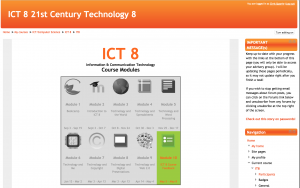
Modules that are currently in session are highlighted, while those that have finished are ‘greyed out’ (it is June, so my course is finished… which is why the modules are all grey!)
Some other things Benoit needs to consider: Is there sufficient proof that there is formative and summative assessment that is aligned with the ‘regular’ course? Does he have a way of tracking student participation (e.g. when and how many times a student logs in, contributes meaningfully to discussion, etc)? These are only some of the questions that need to be answered. He needs to make sure how and when communication lines are to be opened between instructors and students, and between students. He needs to make clear all expectations and policies regarding student participation, expectations… and privacy.
- What kind of support he might need during the process?
He will need the technical support and advice from colleagues who are currently using Moodle. A ‘sit-down’ with some members of the Faculty of Arts who run Moodle courses will be the quickest way for his questions to be answered (once he has worked out, as much as he can, the details described in question 2!).
He would then be advised to start with a template that works well (a ‘tried-and-tested’ course at the school), and customize it to suit his needs. He should explore all options, links, ‘widgets’, add-ons, that Moodle offers… a sort of ‘sandbox’ of exploration, before settling on a theme, and a layout for his course.
Once he has implemented his course in a way that works for him, he should then have some volunteers within the school, as well as perhaps his head of department, test out all links within the course. Are any links broken? Are any descriptions of assignments etc unclear? Are the privacy settings in place (can anyone join the course, or do they require a ‘code’, or are they added manually, etc)?
While he may get ‘stuck’ and find himself in a situation where he has incorrectly entered some HTML, or done something that ‘messes up’ his course, he can then seek the help of IT services, his colleagues, or the Moodle online help, to work out problems he may encounter. He could also ‘export’ his course on a regular basis and restore from a backup file if necessary (I’ve had to do this myself!).
- What criteria for his workload estimates would you suggest if the plan is to offer the online version of the course next semester.
If he is offering the course next semester, and it is the first time he has run an online course, he may be advised to treat the course like 1.5 or 2 ‘face-to-face’ courses, in terms of time dedication. He will find that there are unanticipated problems, ‘kinks’ that need to be sorted out that he could never plan for. He will find that he needs to commit quite a bit of time to reading and responding to questions and discussions from his students… more time than he may have expected. He and his department head would be advised to limit the enrolment of this course to 15-20 students – at least for the first semester – so that he does not become overwhelmed. My ICT 8 course has 96 students and I spend more time managing this course than any of my other ‘face-to-face’ courses!
- What would be your estimation of the development time (in weeks); how much time it will take Benoît to develope an online version of the course (Business Writing)? Explain the facts and contributing factors which you considered making your estimation.
The time needed to develop and implement his course is highly dependant on Benoit’s current workload. If he is currently teaching and preparing for a full course load, he will need a lot more time to prepare the course than if he is currently on his ‘time off’.
He will need at least 2-3 weeks just to lay out his course sequentially, with all units of study, assignments, mark weightings, discussion topics, described in detail. He will need to determine which readings need to be made available, and whether or not students need to purchase ‘paper-copy’ textbooks. He will need 3-4 weeks to become accustomed to the Moodle interface, and at least 3-4 weeks to fully integrate all the components of his course online, in a way that makes sense to him (and volunteers who are willing to ‘test’ his course before it goes online!). He will want to ‘tweak’ things, choose an aesthetic layout, and make all sorts of small (and perhaps some large!) changes before things work just the way he wants them to. I would give another 2-3 weeks (at least) to work through these.
Totalling all of this time, I would say Benoit will need around 4 months to go from designing, to implementing, to testing to running his Business Writing course online. If Benoit is not ‘tech savvy’ and has trouble using technology in general… 6 months!