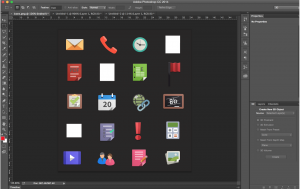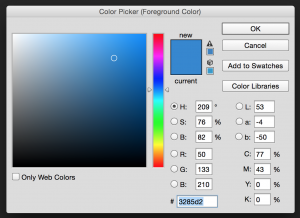An Introductory Module on Digital Citizenship for a BC Curriculum Grade 8 Information & Communication Technology course, using the Moodle LMS
Link to Introductory Module: http://moodle.met.ubc.ca/mod/page/view.php?id=26172
Project documentation
The introductory model topic is Digital Citizenship, which is a good way to get started on a course, as the skills students develop in this section can be used for all future assignments and online activities.
Theme and Elements of Design
I’ve been experimenting with different user interfaces for Moodle. I wanted to limit the amount of information that a student sees on one page, so instead of a list of topics and links, which can become very ‘busy’ and hard to manage (hard to direct student’s focus)I wanted to produce a site for a Grade 8 ICT (Information & Communication Technology) course that is ‘eye-catching’, so that students are more likely to return and keep up with the work. I feel it’s important to use simple, visual cues, so I tried to make my Moodle look more like an iOS (iPad/iPhone) interface. On the home page, there is a ‘table’ of modules/topics (which look a bit like ‘apps’), with course dates written below. Each unit of study is given a small icon, which directs them to the instructions and due dates for that module.
The visual style and elements of my LMS are purposeful, and intended to be aesthetically pleasing, to make the site more inviting for students to return to. I don’t like sites that read as a giant list of tasks, that are ever-growing as the course proceeds, so I wanted to break the course down into modules. Within each module there would be a number of “Tasks”, which will indicate what is expected of students, the timeframe for Task completion, and a clear indication of assessment, which will be discussed later in this documentation.
First, I created table format for ease of use, and inserted ‘icons’ into the table, that would be used to link to the different sections. I found icons online that were free to use (and manipulate). I then made the icons for my Moodle course using Photoshop:
I decided to use “Trebuchet” as the font for whole page, for consistency. Based on comments about my chosen colour scheme (at the start, it was orange and blue, which is, admittedly, hard on the eyes!), I changed it to light grey and a blue that I liked:
(I used the #3285d2 colour code in HTML to adjust the colours to a nice shade of blue). Subsequent comments have been much more positive about my grey/blue colour scheme.
Students will be able to easily follow the structure as it is laid out in a table form. They move from one assignment to the next. The sequence can be followed on the Google Calendar that I’ve set up for the course (which has start and end dates of the academic year Sept 2015-June 2016).
Learning objectives
The introductory Module is on Digital Citizenship, and I broke this module down into several tasks. I then produced a timeline for all the course modules and built a Google Calendar for the course. I added link on the home page that will display this calendar. I only added specific due dates within the “Introductory Module: Digital Citizenship”, but if the whole course were up, all specific tasks within each module would have due dates displayed on the Calendar.
The course objectives I am using come from the BC Ministry of Education “Grade 8” Curriculum Package. I am focusing on the following Prescribed Learning Outcomes:
- identify information technology tools used to access information protect information using information technology tools
- enter information accurately using appropriate keyboarding techniques and software that allows for the storage, retrieval, and editing of material
- demonstrate the ability to formulate questions and to use a variety of sources and tools to access, capture, and store information
- use appropriate information technology terminology evaluate a variety of input and output devices
- practise appropriate safety procedures when working with information technology tools
- apply a variety of troubleshooting techniques related to information technology
- demonstrate an awareness of the impact of information technology tools on society
- apply management skills to complete a project
- apply predetermined search criteria to locate, retrieve, and evaluate information
- create electronic text documents
- synthesize information from a variety of electronic sources for their presentations
- identify and consider ethical and legal issues when presenting information
- demonstrate the ability to arrange information in different forms to create new meaning
Types of Content, Activities and Assessment Methods & Tools
All tasks are given an approximate timeframe so that students spend an appropriate amount of time on each task. There are six tasks in total for the introductory unit.
Task 1 involves watching two videos. The first video is about digital citizenship, and the second video is an interactive animation that discusses various aspects of netiquette and digital citizenship.
Task 2 is a reading about social media entitled “”12 Things Students Should Never Do on Social Media”. It will provide the framework for further discussion in the Dicussion Board task:
Task 3 is a Discussion Board task, based on the question posed: “What experiences (positive or negative) have you had regarding your behaviour, and other people’s behaviour, regarding social media?” Discussion Board posts and replies will be assessed using a rubric. Students are expected to check and update posts on a daily basis based on the timeframe indicated on the course calendar. Anderson (2008) indicates that “experienced online learning teachers must make time at the commencement of their learning interactions to provide incentive and opportunity for students to share their understandings, their culture, and the unique aspects of themselves”. Discussion Boards provide such a framework, and the introductory unit provides the opportunity for students to express themselves in such a manner. A rubric was added for all Discussion Board tasks, and appears at the bottom of the forums page (and is also linked within the Discusion Board Tasks in the Introductory unit).
Task 4 is a digital stop motion video, using Powtoon. An instructional video is provided for students have not used Powtoon before. The creation of a digital artifact allows students to express their experiences online; they will explore what being a good digital citizen means to them. They can include examples of what a “good digital citizen” might look like, as well as what someone who is not using good digital citizenship might look like. They will have approximately 1 1/2 weeks to complete this task. as the main hands-on, creative activity, into the Introductory Module. As Anderson (2008) suggests, “the development of project-based and product-based assessment in which artefacts are created” is a valuable actvitiy. It will be assessed using a rubric, which is also provided as a link to students within the task.
Task 5 is a “BrainPOP” animation on Netiquette, and Task 6 is a culminating ‘quiz’, based on the videos, readings, and the BrainPOP animation (our school has a BrainPOP membership, so this animation, although currently available to the public, may require a log in to view. If you need a username and password, please contact me and I will provide it to you!). The quiz is ‘self-marking’ (students receive their marks via email).
Communication Methods/tools
The primary mode of communication will be through the Discussion Boards. Students will interact with each other during the module “Tasks”, but there is also a more open-ended discussion board called “Q & A”. This will provide students with a place to ask questions about the course. Students are encouraged to help each other answer questions, but if a question persists then the instructor would step in. The point is that a question should be ‘public’, as quite often when there is a question, there are others who are wondering the same thing!
There is also a link that directs them to email me directly. This is their ‘secondary’ form of communication. Their primary mode of communication within the class, and with me, will be through the Discussion Boards (which is also given an ‘icon’ on the home page).
For more personal, or urgent, questions, there is also a link that will create an email post to the instructor (me!). I used the mailto:chrisquarrie@gmail.com link on main page (email instructor) for this.
Limited modes of communication are important. It relieves the stress of students not knowing which form to use, and limits the quantity of incoming messages.
References
Anderson, T. (2008a). Towards a theory of online learning. In T. Anderson & F. Elloumi (Eds.), Theory and practice of online learning. Edmonton AB: Athabasca University.
British Columbia Ministry of Education. (2006). Science Grade 8: Integrated Resource Package 2006. Victoria, BC Canada. Retrieved from https://www.bced.gov.bc.ca/irp/pdfs/sciences/2006sci_8.pdf