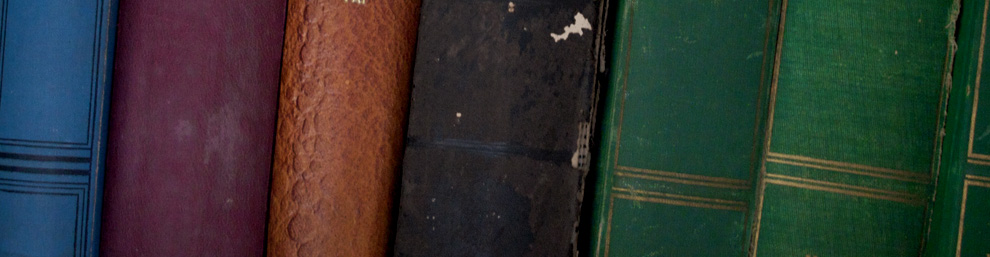There are many interesting web tools available and I have been introduced to a number of them through this course and in LLED 462 last semester. My background is in teaching social studies and English and I see the potential uses for many presentation tools with regard to topics in these courses.
Offering students the option to present their work in a visual format can be as much an exercise in analysis as a traditional written essay. When we are looking for understanding, interpretation, analysis or synthesis of ideas, giving students a digital medium in which to present their ideas incorporates the added bonus of integrating digital literacy skills into the lesson.
I thought the Big Huge Labs site offered many options with regard to photo manipulation, though I found a number of them to be geared more toward younger students. With curriculum and time constraints, particularly in senior social studies classes, I would suggest that tools need to be chosen wisely, in that they should offer more than simply framing pictures, for example. If I am going to designate time to instruct students in using the tools, I would prefer they are more general in scope so as to allow students to envision their uses in different contexts.
Padlet is a presentation tool I can see using with many age levels. It is simple enough for younger students but also gives a good introduction to building websites in a very basic manner. The collaborative elements are also attractive and could be used in a class discussion board or Q&A activity. Because it is quite user-friendly, I would also suggest it as a differentiation tool for students who do not have the skills required to make a website.
Finally I also like the idea of Recite. It allows for a quick expression of ideas or a visual summary of learning. I could see using it in an English classroom when analyzing literature, for example comparing characters or presenting themes from a short story unit.