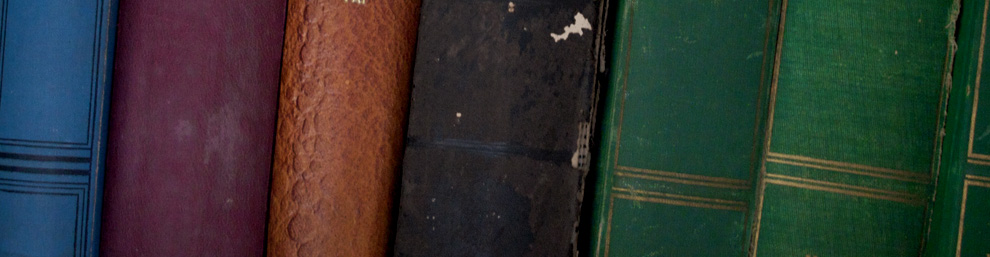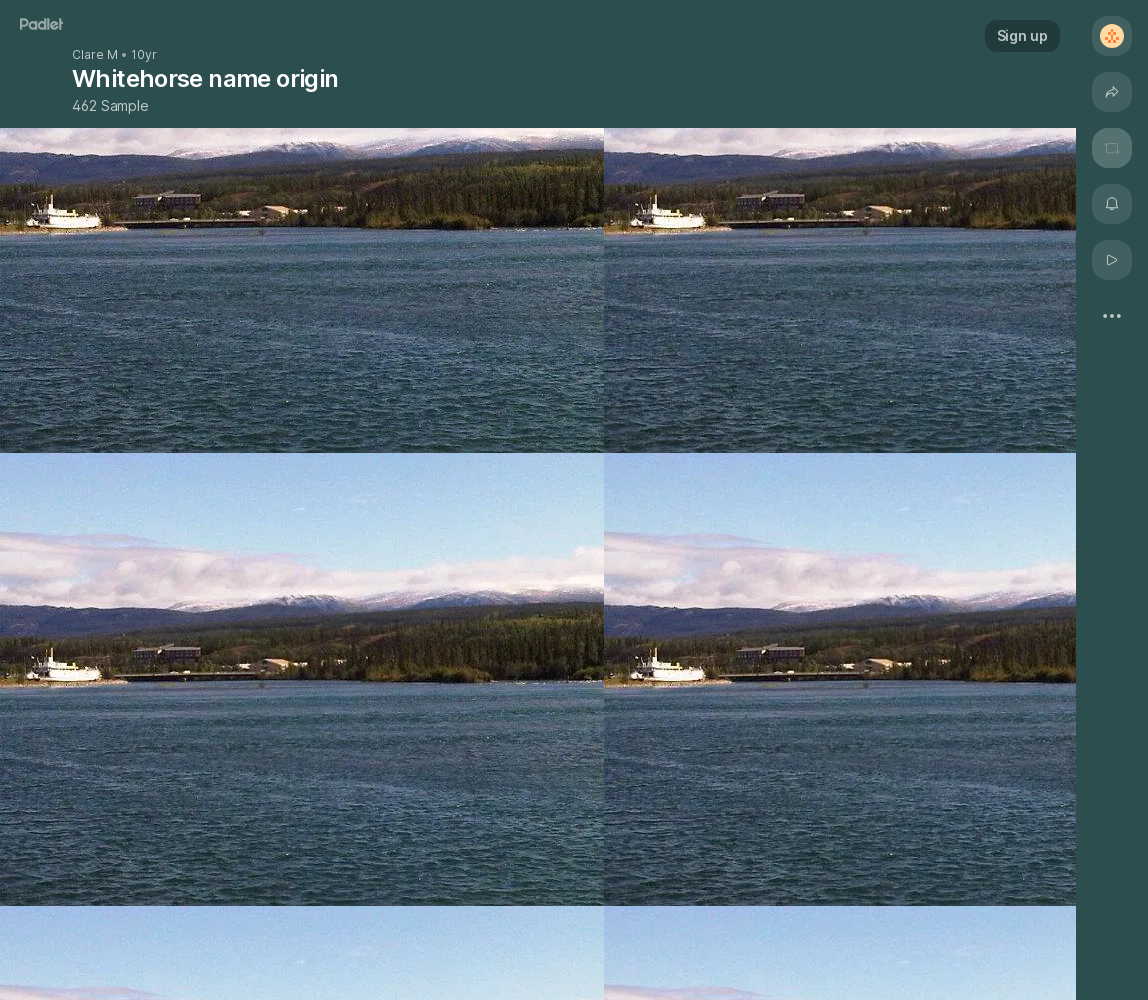MODULE 8: Web 2.0 Tools
There are a vast number of Web 2.0 tools out there for us to use in schools with our students. Some are better than others and wading through them can be very daunting. Luckily there are great people out there who spend time vetting them and saving us the headaches of comparing tools. I feel like I have finally mastered PowerPoint, but alas it will probably soon go the way of the dinosaur. Below are four tools I have found simple to use and would feel comfortable using with students.
Besides being a teacher-librarian, I also teach senior social studies. I envision these tools being useful for research projects, essays, or presentations at the senior level. As we are implementing a learning commons, I am working to have teachers come into the library for collaboration on student projects, using the technology and support we can provide.
Delicious
This is a useful tool for organizing book marks and could be used in the research process to initially gather information. Teachers could set up class accounts or individual ones and then have the ability to check sources. I previously created an account full of Web 2.0 tools and resources on learning commons so I have added some links to new tools I am trying and articles that we have looked at in class.
Visit my site here.
NoodleTools
Once the sources have been found, it is time to start the research in earnest. We have all faced the problem of trying to ensure students understand the importance of citing their sources properly and providing a complete bibliography. My district now subscribes to NoodleTools, which is an all-in-one citation-generating, note-taking, essay-organizing, and project-sharing tool. Teachers and students can access each others works in progress and provide comments. The note-taking page has a place for the quotation and a box for paraphrasing the information, along with the source’s bibliographic information. The program also connects to Google Docs for word processing and document sharing. (Unfortunately my district does not let us access Google Docs, but the organizing features of this program certainly make it worthwhile. They are supposedly “discussing” access, fingers crossed they get moving on it.)
The screen-shots below are not great but click on them for a larger image.

Noodletools project page

Noodle note card
Padlet
I created my first Padlet for the previous learning curation entry. It was probably obvious from the way it looked. This second (improved I believe) page shows how research information could also be organized using this tool. Perhaps if the outcome is not a formal paper, compiling succinct ideas and analysis on a Padlet page could be a form of assignment differentiation for some students.
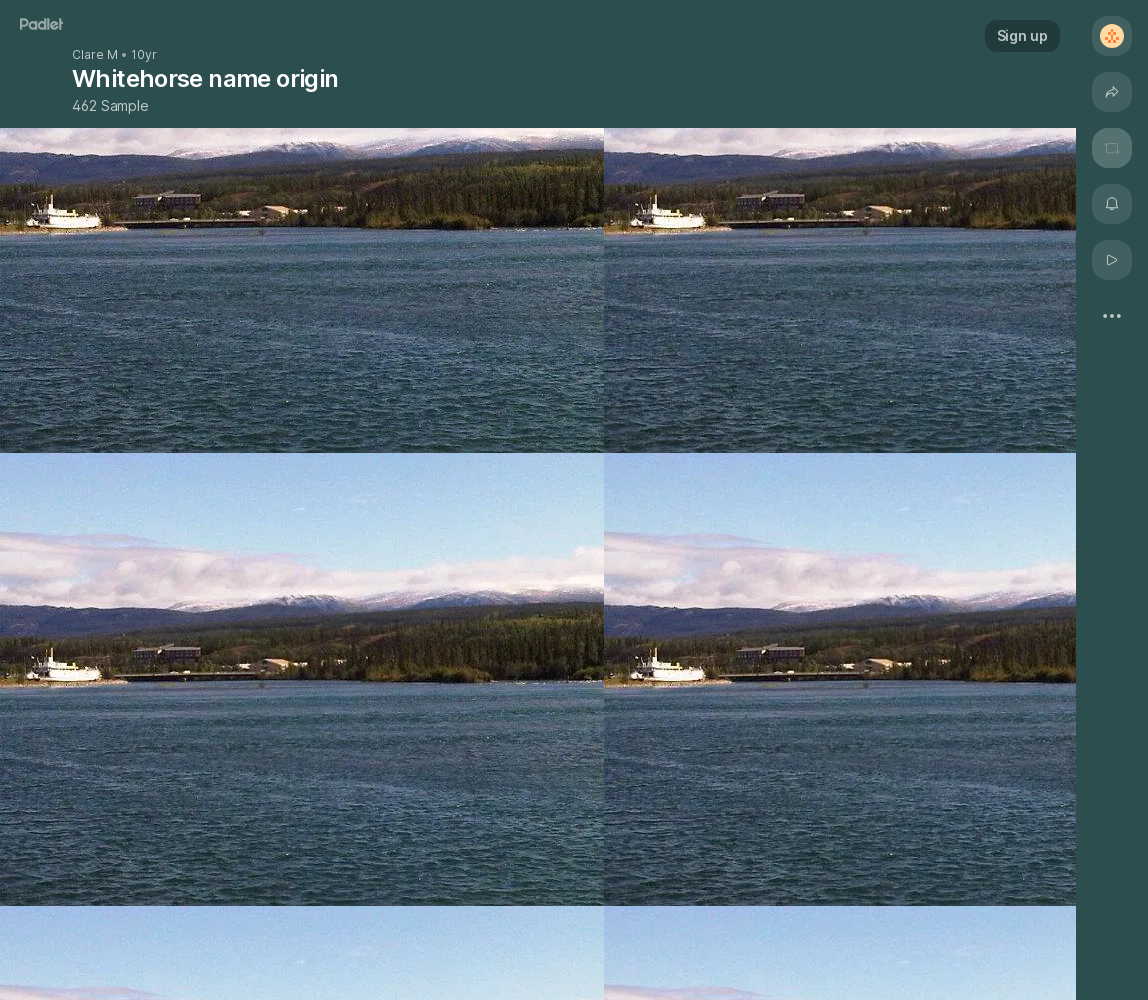
Sample Padlet page
Weebly
There are many programs which make it easy to publish your own website. Weebly is one I have used in the past and I find it generally simple to use. Student work can be published anonymously on a class web page. The only issue one may run into is with regard to website hosting. Currently in my district, all school-related sites must be hosted on the Yesnet server locally. It limits our (legal) options but I am hoping that our choices will open up soon.
My sample site can be seen here.

Screen shot Weebly sample
These are but a few examples of Web 2.0 tools that could be used with your students. It may seem overwhelming with so many available, but take time to read the reviews and speak to your colleagues and you are sure to find something easy to use that supports curricular outcomes and allows your students to have some fun with their projects and presentations.
MODULE 9: Supporting Learners as Enquirers and Designers
A learning commons offers a school a place for any number of activities, from creative collaboration to quiet study to socializing to technology-based learning. Actually implementing a program takes a lot of time and effort (and money!) but we can make changes slowly and ease students and staff into the idea, as it requires not only physical changes but also changes of attitude. The quiet library of old will become a dynamic learning center with multiple uses and opportunities for different styles of learning.
Reading Loertsher’s article “Makers, self-directed learners, and the library learning commons”, reminds us that in this time of increasing standardized testing and performance-based funding, there is still a space within the school where young minds do not have to be limited or restricted to learning what’s on the test. I like the uTEC model that the author discusses; it is a simple framework for something that has the potential to have a huge ripple effect. Encouraging curiosity encourages thinking which encourages ideas. Supporting a child’s ideas and giving her the opportunity to explore them engages her with learning. In my view, the foundation of uTEC comes down once again to building relationships. Students have a place where they feel safe and confident to explore and experiment with their ideas and have adults who encourage and guide the process in a constructive manner. All of the activities around this process inspired me to create a word cloud, which you can see here on Wordle (unfortunately I could not export this to the blog).
Vangelova’s article “What does the next-generation library look like?” reinforces the need for a change in culture to fully embrace the potential of the learning commons model. The description of the renovation the Monticello library undertook is awesome! Books were weeded, seating was re-arranged, new spaces were created, old technology was re-purposed, and new technology was added. Beyond the physical, the culture of the library/learning commons had to change. I imagine that the transition period was difficult. I wonder about the need for students to show independent motivation and academic commitment and how that process of change might look in my school. I work in a high school and we have a flexible schedule (teachers book time and students are welcome to spend prep periods or work in the library during class with teacher permission) and do have many regular users. I would say most of the regulars are generally using the space responsibly so perhaps there actually isn’t a big leap to make with regard to an LC-style. Our library is a busy place both during and outside of class, sometimes too busy! In our new building, I would love to be able to have enough space to offer both quiet and collaborative zones but it doesn’t seem like it will work realistically – the space is too small. Students seem ready for a more active environment, though some of my co-workers certainly are not, seeing the library as a quiet study environment all the time. That is not how I see a learning commons functioning. Going back to Loertscher’s article, I want to hear the sounds of creativity and innovation, and in my view, these don’t occur in whispers.
In the new learning commons, I will strive for the ideal, spaces for collaboration, quiet reading, using technology, and socializing. We have a great opportunity to start with a fresh slate, some new furniture, and hopefully some new technologies. I asked for a 3D printer and received a smile as acknowledgement so perhaps that is ambitious at the moment. We have started looking at furniture for a reading nook, cafe-style tables and chairs, movable tables, and individual workstations. In the spring, I created a presentation (for a course) which has subsequently been shared with the planning committee for the new school.
21st Century Learning
(This has an audio commentary which unfortunately did not transfer to Slide Share. If interested, I can provide it.)
Another big component of a successful learning commons, in my view, is that of collaboration between staff members. This should be a teaching and learning space, where heads come together to explore ideas. That means teachers as well as students. I am working to promote myself as a collaborator/co-planner/co-teacher so I hope to get more staff involved in activities in the LC, beyond coming down for the computer lab or book exchanges. I would like to provide more services around digital and media literacy exercises and act as a support for my co-workers who want to branch out into more Web 2.0 applications. I would also like to see more guests in the library who can share skills (artists, writers, computer programmers, engineers…). I envision this as a place of knowledge exchange in the heart of the school.
Loertscher, D.V. (2014). Makers, self-directed learners, and the library learning commons. Teacher Librarian, 41(5), 35-38, 71. Retrieved from http://search.proquest.com.ezproxy.library.ubc.ca/docview/1548229909
Vangelova, Luba (2014, June 18). What does the next-generation school library look like? Retrieved from http://blogs.kqed.org/mindshift/2014/06/what-does-the-next-generation-school-library-look-like/