Create your own mind maps at MindMeister
For my LLED 462 class this spring, I decided I wanted to find a way to organize my bookmarks. I had been saving bookmarks on my browser, of interesting and useful sites, but there was no way for me to access them when I was at school. So I did some investigating into online bookmarking services, also called social bookmarking.
I had 5 criteria
- Easy to use – if it was complicated I knew I wouldn’t keep it up
- Ability to annotate links – I wanted to record notes about the links, to jog my memory
- Ability to organize – I wanted to group links by theme, and find them easily
- Shareable – I wanted to be able to share these with other teachers, parents, and students
- Visually Appealing – it has to be a little bit pretty, I don’t want to be looking at a list of text
After doing some research I settled on Zootool. It had all the features I needed, and I worked well for me. However, the developers of Zootool have not been able to provide service and updates, and say that the format may change in the future. I really hope I can continue to use it, but I wanted to explore some other options.
- Pros – bookmarklet and app are easy to use, can add notes and tags, arrange links into packs, label links and packs as public or private, visually appealing
- Cons – can no longer sign up, had to pay for a Pro account to have more than 10 packs, search function does not search the notes
- Pros – can add notes and tags, arrange links on clipboards, can create collaborative boards, and set up classes so students can create & add to boards
- Cons – slow, no bookmarklet, a bit clunky and counterintuitive
- Pros – could import links from Zootool, bookmarklet sends new links to an inbox, can add notes, arrange links into categories and change order within, create tabs and share or keep private, could rearrange links easily, search link titles and notes
- Cons – no tags, did not import my notes from Zootool, can’t move links across tabs, a beta service
- Pros – could import links, tags, and notes from Zootool, bookmarklet and app are easy to use, can create tag bundles, links can be public or private, can search link titles and notes, can see other users who have saved the link and their comments
- Cons – no way to group links (other than tags), interface is a bit boring
If I were to recommend one of these sites, I think Delicious has the best functionality to organize and annotate, as well as the reliability of having been around for a while. If anyone wants to export their browser bookmarks and import them into an online service, I’m happy to help out.
Thoughts on Week 1
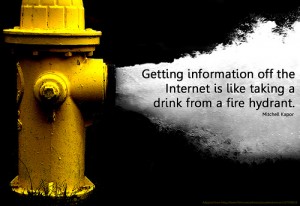 I am starting with an image created by Will Lion, since the image of drinking from a fire hydrant resonated with several people. I worry that the class was trying to drink from a fire hydrant during my presentation, since I felt like I was talking a hundred miles an hour!
I am starting with an image created by Will Lion, since the image of drinking from a fire hydrant resonated with several people. I worry that the class was trying to drink from a fire hydrant during my presentation, since I felt like I was talking a hundred miles an hour!
Two years ago, when I started the T-L diploma program I was all about the books. I was so happy to have an excuse to read all the children’s literature and YA books I wanted. Then, as I took classes, I got excited about the unit planning and collaborative aspect of the job. Now, I recognize the importance of technology in our job, and the need for the librarian to be an advocate for ICT. I am trying to be a leader in my school, although I am still a classroom teacher. I volunteered to be tech liason, and have been trying to integrate some technology into learning activities. I even set up a padlet for teachers to share ideas for our whole school performance of the Jungle Book next year, and am happy to see that some have started using it!
I was very much looking forward to this course, thinking I would find new apps and web tools… I mean web resources to use with my class. Having finished the first week I see that I will learn some of that, but I will also come away from this class with a much deeper understanding of the theory behind ICT use in schools. I struggled with the volume of theories, terms, and content that the class was generating (fire hydrant) and felt that I wasn’t getting a good understanding of anything (trying to drink). I am the kind of person who wants to understand and learn everything, but I was leaving class with more questions than answers. I know this is good because I have so much I want to learn, but exhausting because I know I don’t have the time to learn it all now.
After a minor meltdown last night (my husband is a good listener!) I have decided to focus on what speaks to me. I’ve started a spreadsheet where I am keeping topics and questions I would like to find out more about, and know that I can come back to this list. Meanwhile, I will choose one thing from each class to investigate and write about in my blog. This will hopefully make learning manageable for the next two weeks, and create a bank of potential topics to research in the future.
Integrating Technology
I found an article today when we were researching the many facets of ICT teaching that I really connected with. The premise of the article is that technology is not being used effectively in classrooms. Bowman argues many that teachers feel that technology is an add on, something else they have to teach (technology education), when instead we should be looking at technology as a tool to help us teach better (technology integration). He provides several bad examples of technology in classrooms and several ideas for good use of technology. He also stresses the importance of teachers being trained with the skills to use technology (relatively easy) and professional development for how to integrate technology (harder).
The dichotomy between teaching technology skills and using technology for meaningful curricular activities reminds me of a discussion that has been happening at my school. We have a fine arts focus, and students currently receive one hour of instruction per week in each of the four disciplines (music, drama, dance, visual art). As a staff, we have had discussions about our vision and how we want to grow. Some teachers are very committed to the four disciplines being taught explicitly, so students have the appropriate skills and vocabulary. Others are more in favour of an integrated approach, where learning activities are planned which enhance students’ understanding of both the academic curriculum and the arts. While I understand the need for explicit instruction, I am more on the side of integration, mostly because of the time constraints. With four hours of the school week taken up with the arts, it can sometimes be a challenge to fit everything you want to do into the schedule. If I can integrate the arts in a meaningful way with curriculum, then I think that is the best use of time, but it does require some confidence and proficiency on the part of the teacher.
Teaching with technology also requires confidence and proficiency from the teacher, although I think there is plenty of room for teachers to learn alongside students. I believe technology shouldn’t be an add on. It should be used for meaningful activities, that couldn’t be done without technology, or at least are done much better with technology. Playing with a magnet letter app on the iPad… fun, but students aren’t gaining anything that they wouldn’t get from playing with real magnet letters. Using a voice recording app on the iPad to record students reading in first term, then reading the same book in second term, and having them reflect on their own progress… much more meaningful and not possible without technology.
The Connected Self – Round 2
After Jenny’s email tonight, I did a little searching to find a reference for personal learning networks. This article is about the role of Twitter in personal learning networks. I thought this was timely, since we will be looking at Twitter tomorrow.
The author states this definition:” A PLN is an informal learning network of people you connect with for the specific purpose of learning, based on reciprocity and a level of trust that each party is actively seeking value added information for the other.” That definition causes me to reconsider my own personal learning network. I am not sharing information with any of the people I follow, there is no reciprocity. What have I created then with my RSS followings? I feel connected to these professionals, but the flow of information is one way only. I don’t know that I have any ideas to share with these people who I view as experts. I think I need to do some more reading about PLNs and reflect on what it means to me.
The Connected Self
I am not really a sporty girl (I’m much more comfortable with books than anything athletic) but I’m going to give the metaphor a try:
I feel like a tennis player practicing with a ball machine. New terms and ideas are coming at me rapid fire, and I have to be on my toes ready to switch direction when a new one presents itself. I am switching between tabs, apps, and devices as fast as I can; opening links, adding new blogs to my RSS reader, jotting down questions and ideas for blog posts and future projects. My mind is going a hundred kilometres an hour, but I know I am good at this school “thing”. I am on my game!
The connected self was not a term I had heard before today, but I liked the three facets of cognitive dimension, cultural dimension, and technological dimension. I think it is easy to get caught up in the technological dimension (“We need iPads!” “How do I use a SmartBoard?” “The wifi is down!”) and forget about incorporating the cultural dimension. Knowledge is meant to be co-created and shared between individuals. We are fortunate enough to have access to the knowledge of other people– Will Richardson talked about the abundance of knowledge and information available today in “Why School?”. My favourite part of taking university courses is sharing ideas with other teachers. When I first started my diploma I worried, “What will I do when my courses are done? Who will I turn to with questions?” That fear is being put to rest as I build my personal learning network. I have started following several library and technology blogs, to get ideas and to stay current with new technology and books. Following these blogs gives me the same feeling of being connected to colleagues as participating in my LIBE and LLED courses.
If you are interested, here are some of my top blog recommendations. I’m hoping to discover some more good ones throughout this course.
- Media Smarts – great tips on media literacy for teachers and parents
- Free Technology for Teachers – reviews of free apps and websites, as well as tips for using them
- Nerdy Book Club – book reviews of YA and children’s lit, I’ve found some great reads here!
- Stephen’s Lighthouse – Stephen Abram shares ideas and articles about various library topics, not always relevant to school libraries, but a nice Canadian perspective
- CM Magazine – reviews of new Canadian literature for children and youth
- Van Meter Library Voice – this librarian in Iowa does some great things with technology to connect kids with books and authors
First day of school!
I must say, I was very excited to come to campus today. Although I had a challenging class this year and could have used a few more days rest, I am ready to be on the student side of the classroom. Armed with a new water bottle, a clipboard full of paper, and a charged laptop, I was ready! I am looking forward to having some time to explore digital technologies for the next three weeks.
Now for the work part….
Module 1 Questionnaire
1. What policies govern your uses of ICT in your school setting?
- Our school has an internet use policy for students, but no formal policy for teachers. In general, students are not encouraged to bring their own devices; the expectation is that if students have cell phones at school, they are not to be used during school hours. We are more constrained by the technology available and the bandwidth of our wifi, than a school or district policy.
2. What digital technological resources do you have available for teaching and learning in your school setting?
- My school is in the process of upgrading its technology. Our large, slow desktop computers in the library/lab are scheduled to be replaced next year. The PAC purchased a cart of 15 laptops this year, and we also have 4 school iPads for general student use (a couple students with special needs have their own from SetBC). We have wireless internet in the building, but it can be slow and it is not functional in our three portables.
3. Please provide an example of an exemplary use of digital technologies for teaching and learning that you have observed or experienced personally.
- I did a project this year combining art, science, and technology with a Grade 3 class. Students found an image of a plant on flickr’s Creative Commons (they were learning about plants in science), and they learned how to save it to their own documents folder. I taught them about attribution, and the importance of giving credit to the artist who created a work/photo, and the students recorded the photographers name and address of the site in a template. Then we used SumoPaint to apply a kaleidoscope effect (we had learned about radial symmetry in art) and saved the resulting image. They put the kaleidoscope image into the template with the artist’s name and we displayed them for our student-led conferences.
4. Please provide an example of a problematic use of digital technologies for teaching and learning that you have observed or experienced personally.
- I had a challenge with the project I described above. After students had learned how to navigate SumoPaint, but before finding their plant images, SumoPaint updated its website, and I discovered it no longer worked on our computers at school. I spent a long time finding another site that would do something similar, and finding a work-around for how they could link to their pictures, since the new site used a link instead of an uploaded file. After spending several hours devising this new way to complete the project, I saw the little Chrome icon on one of the library computer toolbars. “Wait! What? We have Chrome? Why didn’t I think to try it there?” Although SumoPaint wasn’t loading in Internet Explorer, it worked in Chrome. I had wasted all that time coming up with a work-around, when I should have just tried another browser!
5. Please provide a brief history of how you learned to use digital technologies (personally and professionally).
- We had a Commodore 64 computer when I was quite young, but things really took off for me when my family got our first Macintosh Performa in 1996. I got a Hotmail account when I was in Grade 7, and used a computer throughout high school and university. In my Bachelor of Education program I remember participating in a technology program called SEEDS, but I didn’t really use technology in my teaching practice until starting this diploma program. I feel that I have grown quite a bit in this area in the past year. I have taught units that incorporate technology, and am building a personal learning network online.
6. How would you rate your digital technological proficiency? 0 = low level of proficiency -> 10 = high level of proficiency? Why did you give yourself this rating?
- I would rate my technology proficiency as an 8, I am comfortable with most technology and not afraid to troubleshoot when technology is not working, although I am not always successful. I am becoming more comfortable using technology in the classroom, but I know I can still do more to develop my skills in this area. Although I try things on my own, I still often turn to my “tech support” for guidance (my husband is a web developer).
7. What do you hope to accomplish in this course?
- I really hope that this course will allow me to investigate some of the online tools I have heard and read about, but haven’t had time to explore. I would like to spend some time with ThingLink, VoiceThread, Dipity, and especially Wideo.