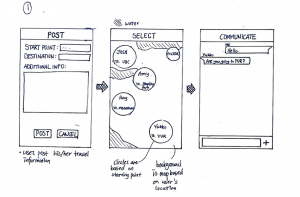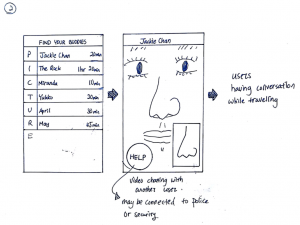Final Conclusions and Recommendations
In conclusion, we decided that the concept of our interface is still worth investigating, but that there are some adjustments required before it should be executed with real users in practice. All participants felt generally safe walking alone due to the limitations of our experiment (the lowest rating was 3/5 in the likert scale, “moderately uncomfortable”). Regardless, all participants universally felt safer when walking with a buddy than alone, demonstrating the effectiveness of our concept. In addition to this, we also determined that female participants tended to pick buddies of the same gender as themselves as they felt more comfortable simply based on the fact they shared the same gender. All participants also had good experiences with their chosen buddies, with an overall satisfaction rating of 5/5 across all 5 users. The participants mutually agreed that profile photos, descriptions, and ratings helped them to decide on their choice of buddy. This demonstrates that the users’ expectations based on the SafeBuddy profile aligned with their actual experience during the trip. However, participants felt some improvements were necessary before they are likely to use the application in real practice.
Some suggestions put forward were that we (1) provide an incentive in finding a buddy, such as a point or reward system and (2) provide better security background checks for the buddies. In order to promote wider use of our application, we decided it would be beneficial to incorporate some of these suggestions so that it may appeal to a greater audience. Hence, we recommend that the focus be put on implementing a point or reward system to encourage users to utilize the application more, as well as in implementing more rigorous background checks for all users. This in particular could take the form of a simple Facebook authentication that would give each user more credibility. Another addition we recommend to include in the app would be more categorical information to describe each user, such as their hobbies, height, gender, which school they attend and what their walking preferences (i.e. walking speed) may be. Participants also suggested that being able to sort the buddies in terms of rating or gender would aid their processing of choosing the buddy. Therefore, we concluded that the overall design approach was valid, but required adjustments in order to better inform the buddy decision-making process and to encourage usage of the application.
Reflections on our Design and Evaluation Process
Initially, we explored the idea to improve users’ safety during late night commutes. We began by conducting five in-depth interviews with UBC students who were familiar with SafeWalk. The interviews were semi-structured, yielding rich data and raised specific questions about the topic. Due to time constraints and large amount of time required for us to transcribe each interview, our sample size was smaller than desired. This may have negatively impacted the accuracy of our findings. Although interviewing Safewalk were expected to yield important findings, the administrative concerns made the scheduling of the interviews time-consuming, hence making it impossible to hold within our schedule. In the future, preparing ahead will ensure the scheduling of these interviews. On the other hand, the usage of online questionnaires allowed us to gather information from a larger pool of candidates about their experiences in commuting home, increasing the amount of data we were able to collect. Freeform questions also allowed us to avoid presupposing answers to our design questions. Through this, we realized that escorted walks made people feel safer, and wanted to further expand this capability by use of crowdsourcing.
We started by creating paper prototypes and performing cognitive walkthroughs with other classmates. The cognitive walkthroughs allowed us to quickly identify the pain points in the workflow and design of our interface. This also helped evaluating the prototype from an outsider’s standpoint, which was more representative of how our interface would be used in real practice. This allowed us to easily change our design to address problems we uncovered during the walkthroughs. Overall, our usage of low fidelity prototypes facilitated quick iteration enabling us to test different ideas quickly in the initial stage before committing to a design.
Next, we created a medium-fidelity prototype based on the chosen low-fidelity prototype. We realized during the experiment that our prototype may have negatively affected our experiment as our participants were confused during the experiment due to the lack of dragging capability. We felt that although the experiment was useful, it would have been more effective if it happened later in the design process. In addition, we felt that recruitment could have been improved during our experiment, as non-incentivized participation made the scheduling of the experiment difficult. This scheduling issue directly affected our experiment as we could not replicate the feeling of danger that the commuters would experience in real life.
In conclusion, following a user-centered design process allowed us to answer many of the questions regarding whether an application that allows users to crowdsource people around them to walk with to improve their perception of safety is a viable idea. Through our design process, we successfully found evidence to suggest the validation of our experiment goals. Hence, we believe that our overall design process positively impacted our ability to discern the information that we required, and allowed us to discover new trends regarding the correlation between how people perceived their levels of safety and their levels of comfort when travelling by themselves and with another person.