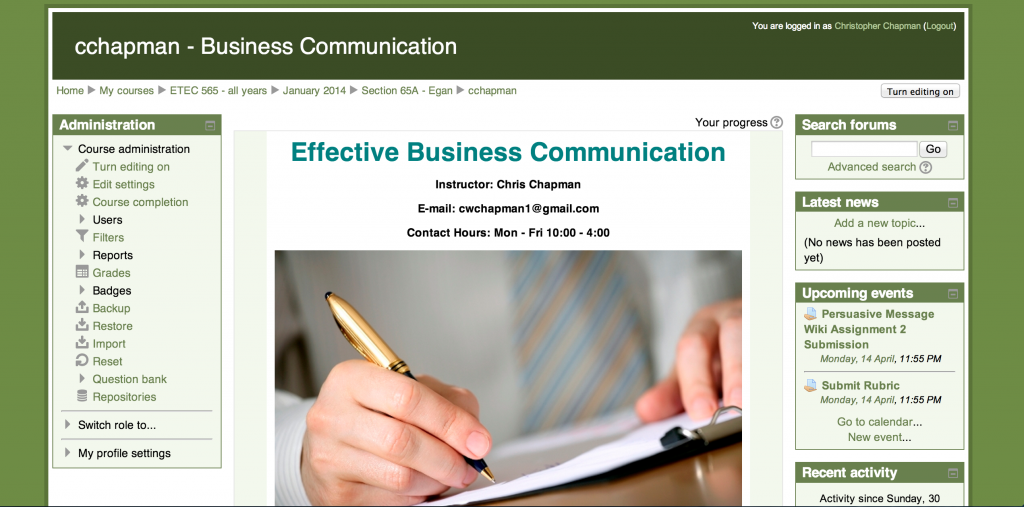LMS Module
Task
The task for this assignment was as follows:
A Moodle online course site module and overall site components:
- Overall quality of work, as per the overall standards listed above. A significant component of your score on this assignment relates to the calibre of your web design (including level sophistication, overall look and feel, and how user-friendly the site is).
- Splash page with a customized GUI with at least four (4) navigational components
- One complete learning module with subject-specific content (module shells or placeholder pages not acceptable), largely based on HTML pages
- One module programmed for selective release
- One additional general discussion forum topics,
- One group discussion forum for (at least) 2 groups (must set up groups; they need not be populated)
- A reflection upon your experience completing this assignment posted in the Course Site page of your e-portfolio
Reflection
Overall, this project has been eye-opening; although it ended up being quite time-intensive and extremely frustrating at points, I feel pretty proud of what I’ve managed to accomplish. Through this project, I was able to improve my skills in LMS course design and management, the use of wikis to enhance learning, digital storytelling, and HTML authoring in a metacognitive fashion.
The focus of my course was to teach 1st year university students, most of whom speak English as a 2nd language, how to effectively communicate in a business environment, primarily using non-verbal communication. This topic was chosen because it is a course that I currently teach, and I wanted to see how well it would transition to being a completely on-line class.
Most of the components were straightforward to include; the HTML pages were published through Amaya, discussion forums and student groups were easily set up through Moodle’s settings, and I was able to set the module for timed release using the ‘edit settings’ function on the module toolbar. The one component that required a lot more thought was the splash GUI interface with at least four navigational components. My initial plan was to link the modules to the GUI; however, upon reflection it seemed that doing this would not add anything that a student could directly access; instead, I decided to put the main course information that students would need throughout the entirety of the course (schedule, assessment) in the interface to create more of a learner-centered environment (Anderson, 2008). To create the GUI, I referred to a video that one of my classmates had posted in the discussions thread (video link here).
For more information regarding my choice of activities, the rationale for my introductory module is covered here, the rationale for my online quiz is covered here, the choice of wikis for a collaborative writing activity here, and the pedagogy behind the digital story in the module is covered here.
References
Anderson, T. (2008a). Towards a theory of online learning. In T. Anderson & F. Elloumi (Eds.), Theory and practice of online learning. Edmonton AB: Athabasca University. Retrieved from http://www.aupress.ca/books/120146/ebook/02_Anderson_2008-Theory_and_Practice_of_Online_Learning.pdf