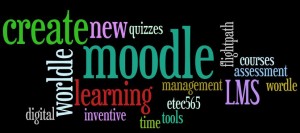Although, I haven’t yet followed the e-learning toolkit instructions for WebCT/Vista I thought I’d try out its features since we recently got access to it as a ETEC workshop. First, I watched the embedded YouTube clip that John created which offered a good preliminary overview. Next, I noted that there were 3 different tabs: build, teach and student views which I clicked through. I then tried creating a chatroom calling it “Moodle vs. Blackboard- that is the question.” In the description field I typed in “Chat forum to discuss the affordances of these two LMSs” and limited it to 25 participants. I did notice that some students chose to max it out to 1000- I wonder though will there ever be that many students in one course? Anyways, I digress. The other nifty thing I tried out was adding a calendar entry for today (June 17) writing that reflections were due today. In the instructions I wrote “write a blog reflection about your experience testing WebCT/Vista and funny enough here I am attempting my own assignment. 🙂 Overall, thus far I think that WebCT/Vista is more intuitive to use and user-friendly than Moodle (but it’s not a fair comparison just yet since I need to dabble in Moodle more to get used to it). Also, I liked using the tabs in WebCT/Vista to navigate back and forth from the build, teach, and student views which was akin to Moodle’s “Turn on/off editing feature” links to toggle back and forth from the instructor to student views. As John’s suggested, priority #1 is Moodle so I’ll be focusing on this LMS moreso for the rest of the course.