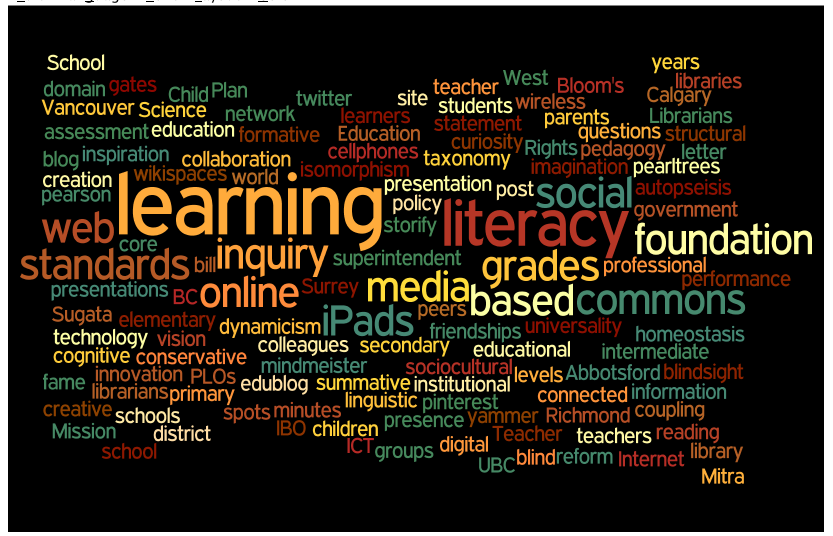1. What policies govern your uses of ICT in your school setting?
At the school level, each staff member is encouraged to add details to the calendar (field trips, fundraising events, etc). There are also group lists (librarians have one, for example) that we can add to. But the District website, School website, and Library website, we need special permissions to add/edit.
I do not know of a policy, but the idea of transparency has most of us behaving online the way we would if an administrator or parent was in the classroom while we were posting. West Van is a well educated, vibrant district, and our students and parents use email to communicate with teachers. Our superintendent is very active online with Twitter, and both he and our administrators are very active with weekly blogs on their school sites. All of what we publish is public, and to that end we stress with our students to abide by the rules of respect (self and peer) whenever posting.
2. What digital technological resources do you have available for teaching and learning in your school setting?
Luckily, each of our schools have wireless connections, and have several laptop carts, at least one class set of iPads, and the intermediate classrooms are equipped with a desktop computer and short-throw projector. There are at least a couple portable laptop-projector carts in each school. Most schools still have at least one dvd/VCR machine in the building, and there are several portable cd players still being used. Some schools have telephones in each classroom, whereas some schools only have a few phones in the building.
Each staff member was given a personal device last September, to better enable each of us to use technology in the classroom. To my knowledge, everyone is using the available technology in their teaching.
3. Please provide an example of an exemplary use of digital technologies for teaching and learning that you have observed or experienced personally.
Last week of school, I observed a colleague read a story to a Kindergarten class, The Best Thing About Kindergarten. He stopped before the ending of the story to ask the students what their favorite thing had been, gave each pair of students an iPad, and had them record it. Several students recorded their voice as well as a photo (playground, book, classroom object, buddy, etc). Then they did a show and tell to the class. Simple but very effective!
4. Please provide an example of a problematic use of digital technologies for teaching and learning that you have observed or experienced personally.
Internet connection down and unable to check books in or out for the balance of the morning. Lots of manual entry, and digital entry afterwards!
5. Please provide a brief history of how you learned to use digital technologies (personally and professionally).
1992: taught the computer studies class no one else seemed to want, learned to type so I wouldn’t embarrass myself in front of students.
…kept learning ever since, computers made my job easier and more fun
2007: Facebook, itunes, cd burning bridged the gap b/n professional and personal life
2011: using the newly available tools in the classroom was daunting, but being more seasoned, let the students show me how to do a few new things
present: it has become a necessity to my TL profession, as well as a bit of an obsession (although my desire is impacted by supply and demand)
6. How would you rate your digital technological proficiency? 0 = low level of proficiency -> 10 = high level of proficiency? Why did you give yourself this rating?
8 (because I have a good base and am not afraid to take risks, but there is a lot on my ‘to do’ list)
7. What do you hope to accomplish in this course?
-find a reason to do a Voice Thread, and iMovie so I learn how to use these applications
-find a reason to be more active on Twitter
-learn how to make my online calendar work better for me (which is better, outlook or other?)
-read up on my Mindshift blog site (and find some other new favourites)
-find some great examples of virtual learning commons