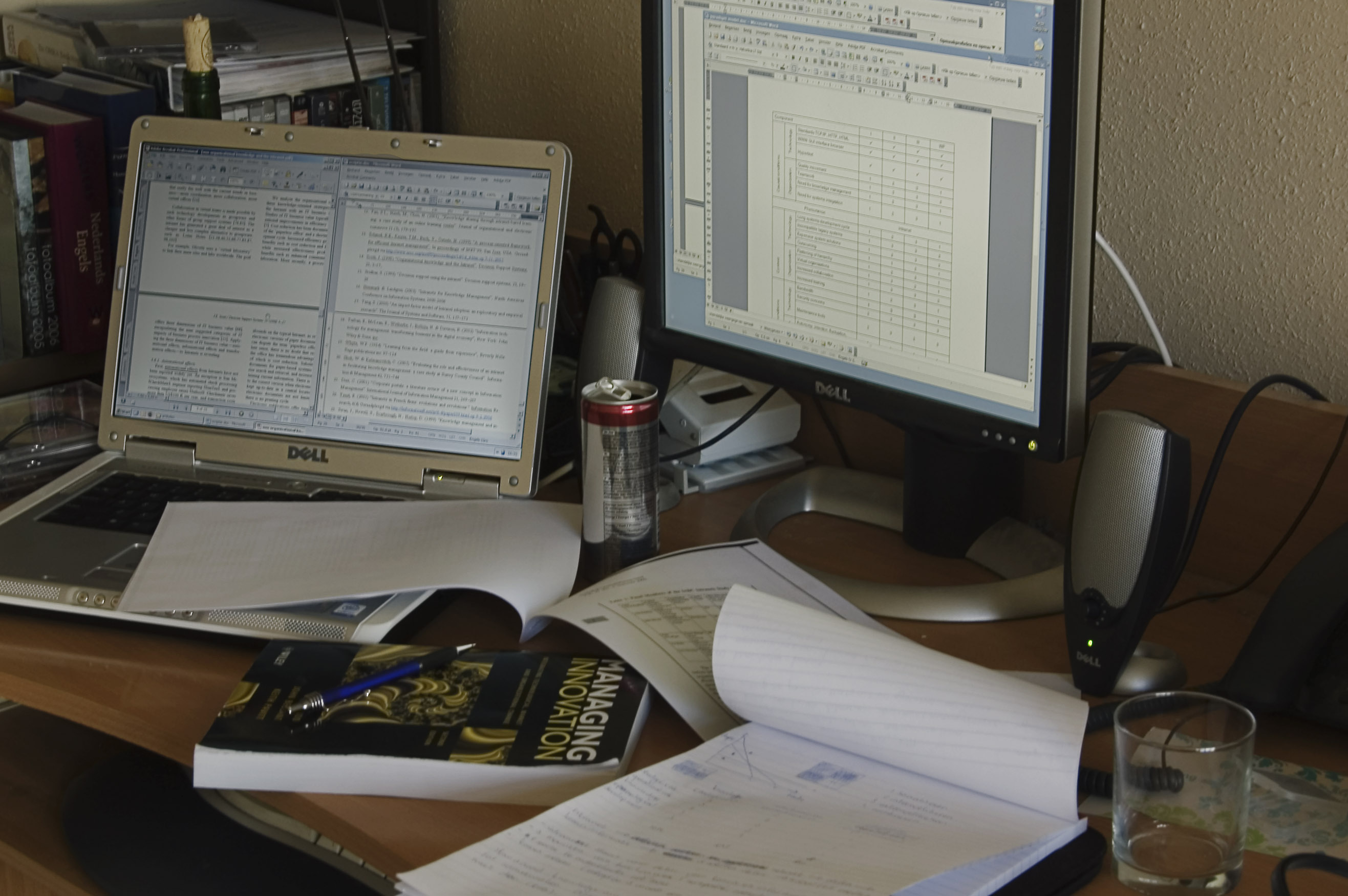
Image: “Work setup” by avdgaag. Courtesy Flickr
Perhaps some of you are frantically finishing edits to your online courses in preparation for the fall term.?! As your thoughts turn to your new crop of students, there are a few things you may want to remember when starting off with a new section in an online course. Here goes:
- Contact your students on or before the start of term (which is Sept. 4th this year) and introduce yourself. This can be as simple as a group email sent via the FSC. This helps establish a connection with students whose main connection with you will be via the online course environment. It also gives you the opportunity to share specifics about the course or anything else, before students begin.
- Refer students to the Orientation to Online Learning All students in online sections of DE delivered courses have access to this Orientation site. It provides an opportunity for students to become familiar with the course environmnet, some of the tools and tips for successful online learning as shared by other students.
- Check your class list on the FSC against your class list in WebCT If you have any questions about students who are in your class who shouldn’t be (or vice versa) your web programmer can help you sort this out. It’s also helpful to use the Track Students function in WebCT under the Manage course option on your menu. This will allow you to see who has not logged in so you can follow up with the student directly (using the FSC).
- Start off your discussions with a controversial but non threatening question. This helps encourgae posts and allows you the opportunity to model good practice This can be as simple as a group email sent via the FSC. This helps establish a connection with students whose main connection with you will be via the online course environment. It also gives you the opportunity to share specifics about contacting you.
For more tips, guidelines and key contact information, check out these resources:
Tips for De Instructors: Online (PDF)
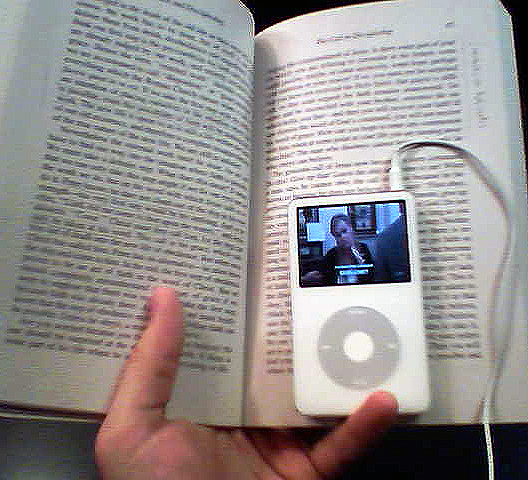

 photo by Ayat83 – courtesy Flickr.
photo by Ayat83 – courtesy Flickr.