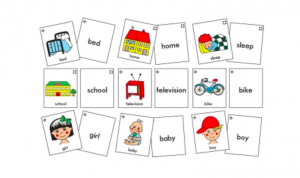Podcasts are available online and on iOS/Android devices. Students can download on their own devices or listen at school!
Culips ESL
Culips ESL Podcast,
Age Range: Best for ages 10-12
This is great resource that allows students to practice conversational English. Helps improve improve fluency, comprehension, vocabulary, and understanding of common English expressions!
Tumble
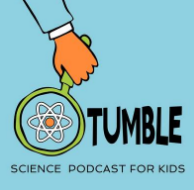
tumblepodcast.com
Age Range: Best for ages 6-12, appropriate for any age
Tumble is a science podcast that shares the stories behind science discovery. It explores how science actually works as a process. With stories ranging from reaching the deepest part of the ocean to hunting for black holes in distant galaxies, Tumble is co-hosted by a science journalist and a teacher.
Book Club For Kids

bookclubforkids.org
Age Range: Best for ages 9-14, appropriate for any age
In every episode of this podcast, a different group of kids discusses a young adult book. Each episode also features a celebrity reader and an interview with the book’s author.
Short & Curly

abc.net.au/radio/programs/shortandcurly
Age Range: Best for ages 7-12, appropriate for any age
Short & Curly is an ethics podcast from Australia. The hosts investigate dilemmas relevant to kids, like whether you have to love your sibling or whether Pokemon Go is actually playing you.
Brains On!
brainson.org
Age Range: Best for ages 6-12, but interesting to all curious minds
Each episode of this science podcast is co-hosted by a different kid, tackling their questions with interviews, fun segments, and the occasional musical number. Episodes cover a wide range of topics like carnivorous plants, interpreting dog and cat sounds, and life on other planets.
But Why
digital.vpr.net/programs/why-podcast-curious-kids
Age Range: Best for ages 5-10, but interesting to all curious minds
Produced by Vermont Public Radio, each episode of this podcast starts with an audio recording of a child asking a question (listeners are invited to send in their own), such as why people have different religions, why the sea is salty, and whether bumblebees have hearts. The rest of the episode goes on to answer that question by inviting experts to share their knowledge on the topic in simple language kids can understand.
List Created by www.cultofpedagogy.com
 Here is a compiled list of awesome iPad apps for ELLs. They range from basic phonics, to grammar and syntax. As learning a new language can often be frustrating and at times feel hopeless, it is important for educators to make learning enjoyable.
Here is a compiled list of awesome iPad apps for ELLs. They range from basic phonics, to grammar and syntax. As learning a new language can often be frustrating and at times feel hopeless, it is important for educators to make learning enjoyable.

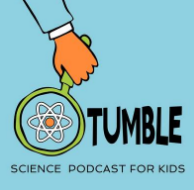


 In a 2012 study done the
In a 2012 study done the