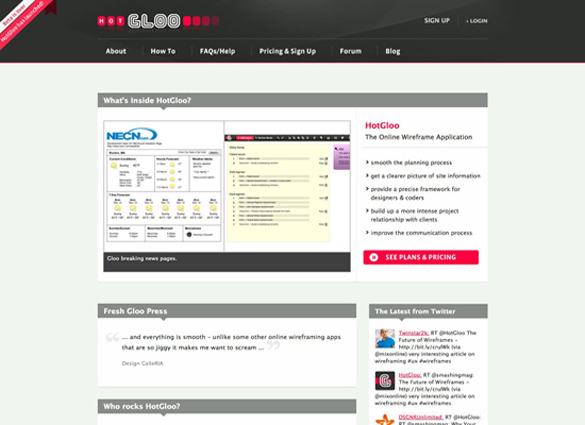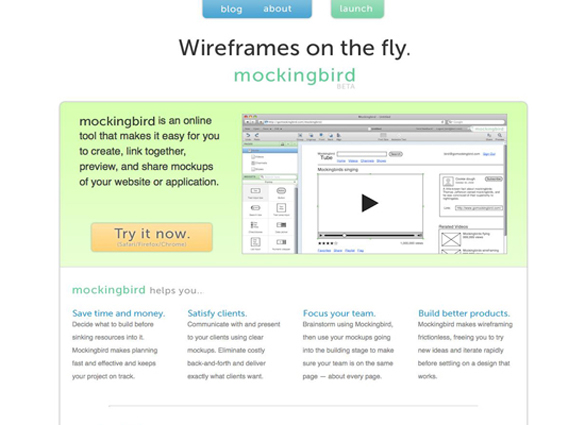To effectively manage a project with very little mistakes, you must make it a priority to plan. Whether you are developing a website for personal use or a corporate one for e-Marketing or e-Commerce purposes, diving into the development process with not a single clue as to what elements go where or how certain aspects of a websites interface differ from one another is dooming yourself to hard-earned headaches.
So What Is A Wireframe?
Wireframe – a visual representation, guide, and basic element structure of a websites interface design. Wireframes are usually the product of an idea that’s later reproduced on paper (or screen) so that they can preserve and maintain the consistency of visual similarities throughout a websites design.
Tools To Create Website Mock-Ups and Wireframes
Here are some useful tools to help you create website mock-ups and wireframes.
Hot Gloo:
Hot Gloo is an easy to interact with Flash web-based wireframing application.
- Snap to grid
- Drag and drop function
- After sign-up, receive a custom Hot Gloo URL so that you’re able to share your mockups with anyone such as clients and colleagues
- Free account comes with the capability of sustaining one worker and a co-worker, anything over that is $14/month
Mockingbird:
Mockingbird is a popular tool for creating mockups and wireframes. It allows you to easily create, preview, link to one another, and share all of your mockups with whomever you choose.
- Snap to grid
- Drag and drop function
- Unlimited page linking
More Tools Here @ Spyrestudios
Related Links:
Website Mock-up Tools @ Sitepoint Forum
Mockupr: Your website mockup in a browser – Mockupr takes your image file and displays it online, in a browser, to give you and your client a true impression of how the site will look. Your design will get its own unique link, which will not be displayed publicly.