In a blended or flipped classroom, the learner interacts with the knowledge content individually. When the learners come together higher levels of cognitive learning are used. It would be important then to choose the appropriate technology for these purposes. The Blooms Revised Taxonomy pyramid to the right illustrates just some of the applications that might be used.
Explore some of the software/apps to use in flipped environments. Below is only a selection of the increasingly large number of software applications to select from.
Video Creation
Explain Everything:
Great software to illustrate processes.
Show Me:
Show Me is also good for demonstrations
Camtasia Studio
Camtasia studio, although very effective, also has a higher learning curve to master complex features. Once mastered, this is your go-to software for screen capture and video editing.
- Interactive Video lesson using Camtasia
- Learn how one teacher used Camtasia in his flipped classroom
Swivl:
 Swivl uses pairs video with slide presentation so the learner can benefit from both.
Swivl uses pairs video with slide presentation so the learner can benefit from both.
Audio Creation
Voicethread:
Vocaroo:
Simple easy to use, no installation required.
Audacity:
Create simple clear audio files to integrate with videos or stand-alone. Allows your students to hear your voice rather than just read instructions.
Educannon facilitates student engagement by incorporating input from the student while they watch a presentation or video, such as quizzing or feedback.
Like Educannon and Captivate 8, Sharp Scholar integrates multi-media with student input strategies for engaged learning.
Polling
Online surveys, ungraded quizzes and polling all engage the learner with the knowledge content and provide formative feedback to the instructor. Examples:
There are common issues that educators run into during the implementation of flipped classrooms. Take a look at this video and plan for success!
Here is a final great link with resources and humor on Flipping Your Class!!!


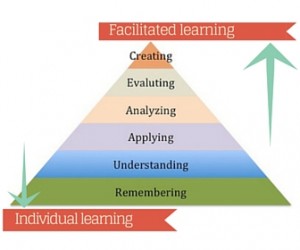
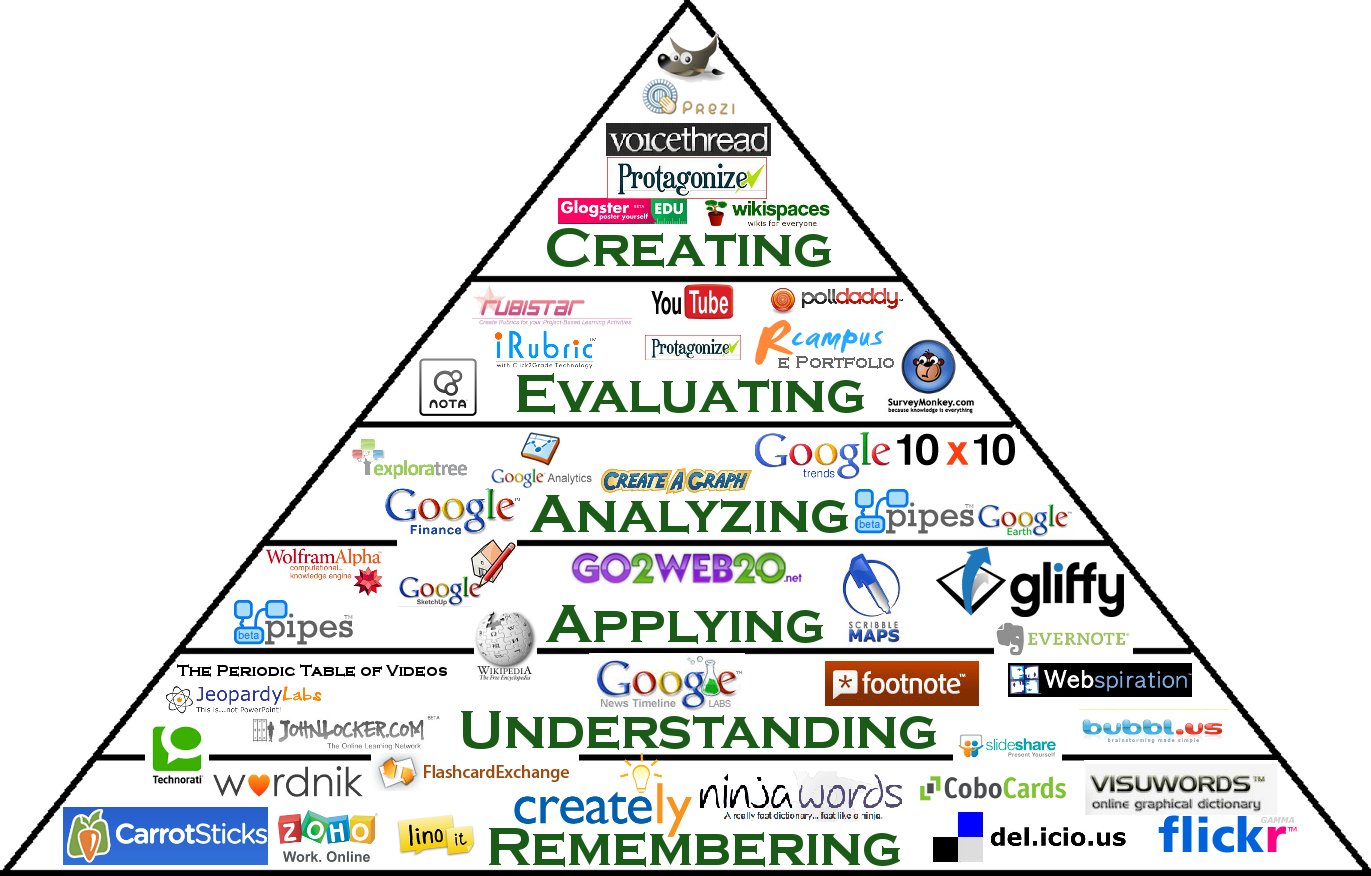
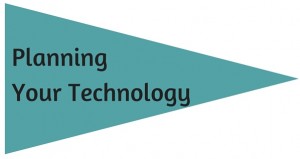






 Follow
Follow