Double click on the graphic to make it bigger.
1. What is it?
Cloud-based apps are programs accessed via the Internet.
2. How does it work?
In cloud computing, the software and storage exists on a remote network of computers instead of on the user’s computer. For backup, cloud-computing systems copy user information and store it on multiple devices in order to ensure customer access in the event of an equipment malfunction or breakdown. Usually, a copy of each file is also kept on each user’s device enabling them to access the material without Internet connection. The files are then synced when access is available.
3. Who’s doing it?
Microsoft, Google and IBM are investing millions for research on cloud computing. Apple may also be considering developing a cloud-computing interface.
4. Why is it significant?
When Apple created its first iPod Touches and iPhones in 2007, it sparked changes in how society approached and used technology. Intelligent devices, which blurred the lines of personal computing, and extended the possibilities of portability became mainstream. While some effects, such as educational app use with tablets, are becoming commonplace, others, such as the use of cloud based apps are a developing trend for education.
The growth of cloud applications for personal use is explosive, and as such demands a response from education; in its ubiquity and its efficacy it must be considered as a tool for education.
The advantages offered by cloud computing include
- anytime, anywhere access
- decreased hardware, software and licensing fees
- descreased IT costs
- increased processing speed
5. What are the downsides?
There are many concerns that go along with cloud based computing and apps.
An initial concern with the use of cloud based apps will be connectivity. Although designed to be a strength, cloud based apps rely on an Internet connection. For those living in areas with limited connectivity, this may create issues. Rural locations still working on dialup, Internet service from behind firewalls, or even households without internet access would be barriers to the use of cloud based apps. Unfortunately, it would appear cloud based computing favors people along economic lines. In addition, many schools may shy away from cloud based computing as fear of over-used bandwidth could be an issue.
Especially for education, security and privacy of data stored in the cloud must be considered. Potential concerns can arise from security breaches where unapproved individuals gain access to the data, but incidents where data is being mined for marketing insights by the cloud service provider are also possible. With the loss of physical control, storage in the cloud continues to create new concerns. Security should be the biggest consideration for educators. Considering the potential sensitive data which educators are exposed to on a daily basis, security must be considered. Due to its nature, cloud computing can face three very real threats: infiltration (getting into the system), data viewing (what an infiltrator can see), and data loss (what if a hacker wiped out every student’s records and marks?). For this reason, some institutions forbid the use of cloud-based programs for what they consider sensitive information.
Is your information safe? Try the Internet Cloud Security Quiz and find out.
A tradeoff exists when purchasing cloud storage, between cost (for example, MSOffice 365 is $78, whereas Google Docs is free), the options available and user-friendliness. MSOffice 365 offers a lot more options and is a bit more user-friendly. Moreover, if you need a lot of cloud storage, that comes at a premium. Cloud computing could potentially be cheaper due to a lack of software, but in an educational setting one must also consider the number of stations and computers affected.
Another issue is skill level, as some cloud based apps require something akin to a computer science degree. Not only may the programs or applications not be user friendly, but there is upkeep to be considered. Most districts have an IT department which deals with issues. It would be fair to assume if districts adopted a big shift to cloud-based computing that the IT department would need extra personnel.
The last big concern with respect to cloud computing is ownership.
Who owns the data and who controls access to it – the user, the user’s company, the cloud computing company? These are questions that would need to be answered. For example, if I create a lesson plan, but store it and use it from a cloud companies application, is it mine or theirs? There are many questions which need some answers prior to considering cloud based applications.
6. Where is it going?
Cloud based apps will grow in significance as users look for continuity in their data across devices and platforms. With the rise in mobile computing and with students being encouraged to bring their own devices, the accessibility provided by cloud-based apps will insure that individuals can get to and work with their data anywhere they have internet connectivity.
7. What are the implications for education?
Being able to access, share and collaborate across multiple devices and platforms will provide endless possibilities as to how academic work can be conducted, completed and presented.
Resources
- Educause. (2011, June). 7 things you should know about organizing files in the cloud. Educause Learning Initiative, ELI7073. Retrieved from http://www.educause.edu/library/resources/7-things-you-should-know-about-organizing-files-cloud
- Strickland, Jonathan. ( 08 April 2008). How cloud computing works. HowStuffWorks.com. Retrieved from http://computer.howstuffworks.com/cloud-computing/cloud-computing.htm

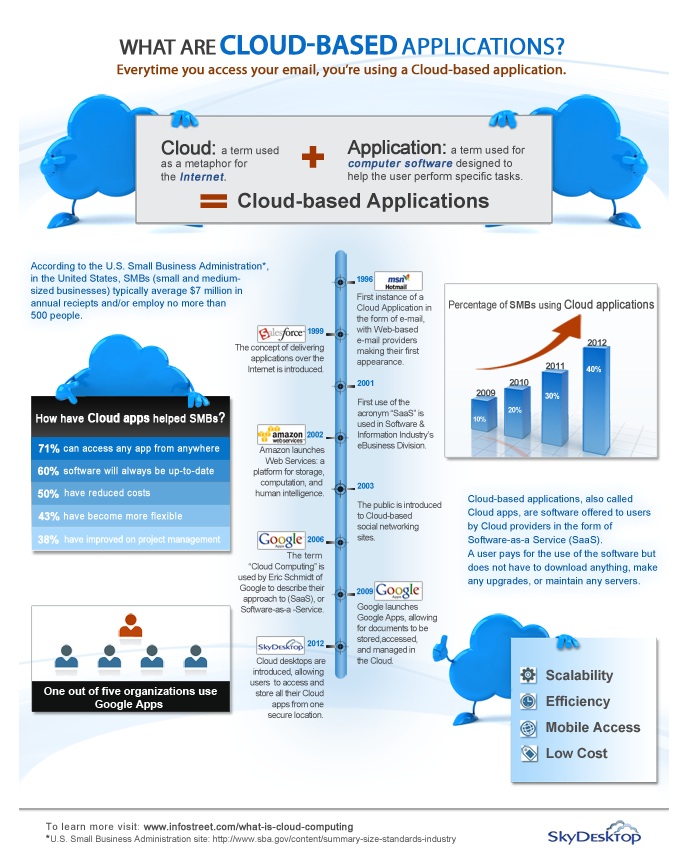



Really enjoyed the section entitled “What are the downsides?” I tend to get so excited about cloud based apps that I forget to reflect on the downside. Looking forward to the activities this week.
Really enjoyed the infographic! I’m an infographic junkie!
The security and privacy issue is becoming more prominent as time goes on. My school division is moving toward hosting all shared resources (calendars, meeting agendas, memos, etc.) on Google Docs however some lawyers are advocating to stay away as Google does not share the physical location of its servers. With the vast amount of private data that schools hold it is useful to know where the data is being held.
I am so glad you liked the infographic! I have become a little obsessed with them myself! 🙂
I liked the infographic too. After being so hard on the media form during the first week, I thought I would try to make one for a component of my Assignment 1…. let me tell you, it’s a tough task! (for me at least!)
Jason, that is an extremely valid point. Considering the information which can be held and its very confidential nature, we should know where it is held. I remember the issues with BCesis when it was introduced and the type of data it possessed.
Ownership of digital content is a very hot topic these days with many people wondering about how safe, reliable and secure cloud computing can be.
I also appreciate you mentioning the need to make information available to those who are not necessarily online all the time. I am sure that many of us are spoiled with our High-Speed connections, but many students/teachers do not have that connection or access to the necessary technologies at home.
Great intro!
I really appreciated the quiz on digital security and the infographic. Thanks for those. It seems that the risk of loss of individual and organizational data through cloud computing is a hot topic.
Personally, I’m not using the cloud for any storage or backup and have only ever worked for one educational institution that did. In that instance, it was google docs. From memory, it wasn’t always a reliable service; there were server connectivity issues. But then again, the institution used google docs as its LMS, so the complications may have been that, rather than storage/backup.
I do believe there are some cloud tools are good for discrete educational and professional development activities. MET has introduced me to IHMC concept mapping and WordPress, for instance, which are tools I try to apply to other contexts.
Perhaps the user efficacy, all round experience and satisfaction with a particular cloud app will have bearing on the tendency to embrace other cloud technologies.
This is a really great summary page. You list some of the big players in the cloud arena and there are many more as well. I echo what others have said about concerns around performance and security. As well another consideration is how much backup is enough? I’ve been involved with systems where not even triple redundancy is considered sufficient protection. On the topic of cloud for business, one of the hottest topics is real-time date transfer in the cloud. Think about the banking and transportation industries as two examples of where this is paramount. Then think about how this translates to education systems. – Terri
Thanks for bringing up some really important points I never thought about, like skill level, up keep, and ownership. I’ve been using google drive for a lot of my personal documents, presentations etc. because this allows me to work from different locations. But this convenience has a trade off….I should look into the ownership issue.
I love that you brought up Office 365. I am currently using it myself and feel that the added benefit of extra space on my Skydrive account is invaluable… along with the fact that I get to have the mobile office suite for my iPhone, this is a one stop shop for most of my teaching and student needs. I can work on any device I own, and upload everything to my skydrive account. It’s seamless.
Thanks for the interesting analysis on negatives. I hadn’t thought about “ownership” being an issue with cloud storage, but clearly it is one.
Thanks for the great info. I am always looking for new apps that will help to support the students I support and it helps to build those tool kits for them.
I was very impressed with the infographic. A great way to show how cloud-based apps truly work.
Really liked the way this presentation introduces the topic. It is interesting how many people mentioned the security and ownership of information stored in cloud based apps, as I had the same reaction when I went through this. As people mentioned this is becoming more of an issue as more of our lives take place in the digital world. It will be interesting to see how cloud based services try to address these concerns.