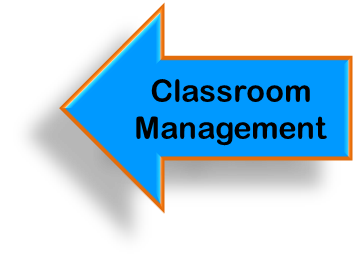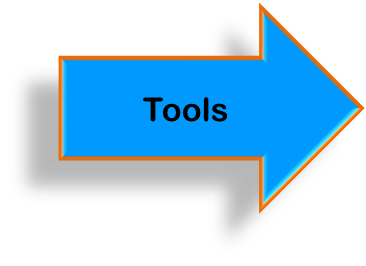Class management techniques are vital to a smooth running class. What teacher doesn’t know two slow claps followed by three quick claps? We have gathered ten classroom management techniques that teachers using BYOD use in their classes.
BYOD Traffic Light: You need to establish a signal for when it is appropriate to use technology. Red means screens down. Yellow indicates it is acceptable to use a device after asking. Green means use the device on task. Some kind of visual indicator will help transition your class from instructions to activity more fluidly.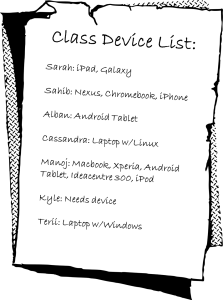
Class Device List: Have a list of available devices and keep it up to date. Certain tasks may require certain devices. Also, you may want to group them at times based on device to increase compatibility of collaboration.
Move: Being on the move is important to monitor your BYOD classroom. Having a device in hand may encourage and enable some to get off task. To address that understatement, there is no better technique than simply circulating around the classroom and keeping an eye on things.
Classroom Experts: There are myriad apps and programs that you may use in the course of a day. This is particularly true when you have multiple types of devices. It is impossible for the teacher to know how to use them all. Furthermore, it is not feasible, time-wise, for the teacher to resolve all problems. A clearly displayed class list of experts will allow students to consult the list and procure help from the classmate with expertise. An “Ask Three Before Me” policy can also help deflect the plethora of minor issues that are inevitable.
Expect the Unexpected: Apps stop working. Programs freeze. Devices die. Power outages happen. Have a low-tech back-up plan ready to go. Sometimes it is just getting a single student to follow along with another person. Sometimes it means changing the focus of the lesson altogether. Plan ahead for technical problems that may threaten to throw off your momentum. Make it a habit while planning to ask yourself, “What is the analog equivalent?”
 Power to the People: Most devices are unprecedented agglomerations of technological genius and state-of-the-art functionality. However, they all have the same kryptonite, the same Achille’s heel: POWER. Try your best to have devices charged at all times but have a station (or stations) in the room where students can charge up without disrupting the flow of the class.
Power to the People: Most devices are unprecedented agglomerations of technological genius and state-of-the-art functionality. However, they all have the same kryptonite, the same Achille’s heel: POWER. Try your best to have devices charged at all times but have a station (or stations) in the room where students can charge up without disrupting the flow of the class.
Flexible Output: Different devices support different apps and programs. Keep this in mind when planning assignments. The instruction might be, “compare and contrast rural and urban life,” but the choice of how to present could be left in the hands of the student.
 Mini Lessons: Students can be wizards when it comes to technology but it is a mistake to think that these digital natives know it all. You will have to plan small lessons for a variety of tasks. Logging in, deleting cookies, capturing a screen, photo and video editing, improving functionality and personalization of their devices, and a whole potpourri of other little tasks that may frustrate the uninitiated.
Mini Lessons: Students can be wizards when it comes to technology but it is a mistake to think that these digital natives know it all. You will have to plan small lessons for a variety of tasks. Logging in, deleting cookies, capturing a screen, photo and video editing, improving functionality and personalization of their devices, and a whole potpourri of other little tasks that may frustrate the uninitiated.
 The Sound of Silence: Have you ever heard 24 individual devices beeping, pinging, buzzing, and ringing in unison? Perhaps such a concert could be an interesting class project but for most other activities the cacophony can be a distraction. Devices need to be set on silent and used with headphones if sound is required.
The Sound of Silence: Have you ever heard 24 individual devices beeping, pinging, buzzing, and ringing in unison? Perhaps such a concert could be an interesting class project but for most other activities the cacophony can be a distraction. Devices need to be set on silent and used with headphones if sound is required.
Open Source: Be open to suggestions. And with that in mind, please leave your best classroom management tips in the comments. Together we can improve this list.
_
_