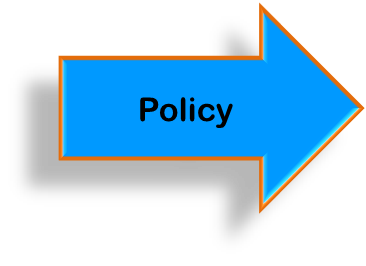Classroom techniques are vitally important but the choices you make in the tools that you use to manage a BYOD classroom dictate a number of aspects of the learning experience in your class. There are numerous Learning Management Systems (LMS) and online tools that can help you organize, disseminate, and analyze the information in your classroom. Here are a list of some of the tools available and their salient features.
Learning Management Systems
Most LMSs have a number of similar features. You can create classes, give assignments, communicate with groups or individuals, and create collaborative spaces that encourage discussion. They all have pros and cons but you will have to choose amongst them because unlike devices which we will have a variety of in our BYOD classroom, the LMS that we choose will be the continuity in a sea of difference.
Google for Education: Of course Google had to have an offering for Education and their LMS and associate apps are quite robust. For those coming from a Gmail and Drive background, this may be the choice with the gentlest learning curve. See the site and this 101 second video.
Edmodo : This tool does not claim to be an LMS, but for all intents and purposes it can be used as one. One of its strengths is that students do not need an email to join. Once you set up the teacher account, the students can use the app and a code that you provide to gain access to the site. Here you can do all the regular LMS activities but with an interface that is familiar to well known social media sites. Check out this video for a flashy introduction.
: This tool does not claim to be an LMS, but for all intents and purposes it can be used as one. One of its strengths is that students do not need an email to join. Once you set up the teacher account, the students can use the app and a code that you provide to gain access to the site. Here you can do all the regular LMS activities but with an interface that is familiar to well known social media sites. Check out this video for a flashy introduction.
 Moodle: This LMS is free and open source. However, it requires you to download and install on a server, which may require some extra preparation from the staff at your school. Think of Moodle as a website where entire courses can be created and accessed. There are extensive and specific tutorials available here.
Moodle: This LMS is free and open source. However, it requires you to download and install on a server, which may require some extra preparation from the staff at your school. Think of Moodle as a website where entire courses can be created and accessed. There are extensive and specific tutorials available here.
Its Learning : This LMS has a community that you allows you to upload lesson plans and draw from the common pool of collected work. Assessment is aided by analytics on the class or individual level. Communication is aided by a user-freindly interface. Here is their marketing video.
: This LMS has a community that you allows you to upload lesson plans and draw from the common pool of collected work. Assessment is aided by analytics on the class or individual level. Communication is aided by a user-freindly interface. Here is their marketing video.
Chalkable: This is a platform that allows all the regular abilities that you want in an LMS: attendance, calanders, messaging, assignments.![]() Where Chalkable sets itself apart is in its app store. Teachers are able to assign work based on a wide range of apps that are available, therefore tailoring outcomes to the technology. It is marketed as a high school/middle school platform. This is a playlist of eleven concise tutorials based on different aspects of Chalkable.
Where Chalkable sets itself apart is in its app store. Teachers are able to assign work based on a wide range of apps that are available, therefore tailoring outcomes to the technology. It is marketed as a high school/middle school platform. This is a playlist of eleven concise tutorials based on different aspects of Chalkable.
Other Tools:
Polleverywhere: This easy-to-use online tool allows you to quickly make a poll and have a group of students (or anybody) respond to it very quickly. Just try it…follow this link and vote! All the votes are tabulated in real time. SurveyMonkey works in much the same way.
Mindmeister: This site allows groups of student to collaborate by mapping their ideas in ways that graphically show connections between thoughts. Mindomo provides a similar experience. Both allow the maps to be edited by various users at the same time and to see changes in real time.
Screencastomatic: This program allows you to record your screen and record audio. It is easy to make quick tutorials. Have a webcam? Then you can even record your face to reassure your class and guide them through the lesson that you can then post and have them watch at any time.