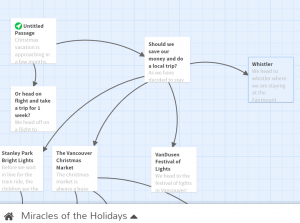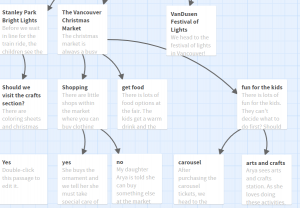To access my story:
- Copy and paste the zip file into a new tab https://blogs.ubc.ca/etec540anu/files/2021/10/Miracles-of-the-Holidays-Draft-1-2.zip
- Open the zip file and click on the Miracles of the Holidays
Reflection on creating my story game
To create my story, I first watched a few YouTube videos which helped me better understand how to use the Twine program. I would like to understand how to add pictures and music, as I was not able to do a deep dive into this aspect of the program. I did try the suggestions from a video I watched for adding images, but it did not work. Next, I sketched out a rough outline on a piece of paper. Thinking about the story prior, and making a sketch was extremely helpful in creating my story. I found creating a story was the most challenging part of this task. As I was not sure what to write about, I, therefore, started to think about my own kids and activities that are coming up in the next few months. Initially, I thought to make a story on my children getting pets; however, as I did not have many ideas of how to develop this, I chose a different topic. I decided to further develop the idea of our Christmas vacation. Once I started sketching out my concept map for this idea, I realized I had lots of ideas of how I could further develop this idea. Most of my stories were primarily based on past Christmas experiences of activities we do with the children. Specifically, local activities we complete around Vancouver, which include going to the Christmas Market, and the Stanley Park train ride.
I found the Twine program fun to use, and it was user-friendly as it was easy to create hypertext. It was fun to play a hypertext game and I liked the function of how the reader gets to decide the ending of the story, and how the story unfolds! However, I realized there was no setting within Twine to check my spelling or grammar mistakes. When I tested the story, I noticed many spelling mistakes, which I had to fix. Some pages were not linked or sections of the story were still incomplete. I caught these mistakes as I went through all the possible scenarios of my story. Through my testing process, I also added more text to the stories. Also, I realized that my sketch had too many screens and I did not develop my second scenario of taking a plane, as I reached 15 screens quickly, which was the minimum requirement for the assignment. Additionally, in the future, having pictures would make my story more visually appealing. Lastly, I was not able to figure out how to create a link that students could directly click on to access the zip file of my story.
Final Thoughts
I had not realized how different reading online is in comparison to reading printed text, as webpages are composed of hypertext. “Where a printed text is static, a hypertext responds to the reader’s touch” (Botler, 2001, p. 42). Additionally, I had organized my screens vertically on the grid. I wonder if my story may have changed if I organized my concept map vertically. Lastly, I am considering completing this assignment within my classroom. My English language learners could create a story about an aspect of science, for instance, based on some scientific concepts regarding an animal. They could complete multiple paths the reader can choose from and create a concept map of the different scenarios. I thought it would also be fun to make a story with my daughter as well, where she can choose various endings!
References
Bolter, J.D. (2001). Writing Space: Computers, hypertext, and the remediation of printMahway, NJ: Lawrence Erlbaum Associates, pp. 77-98.