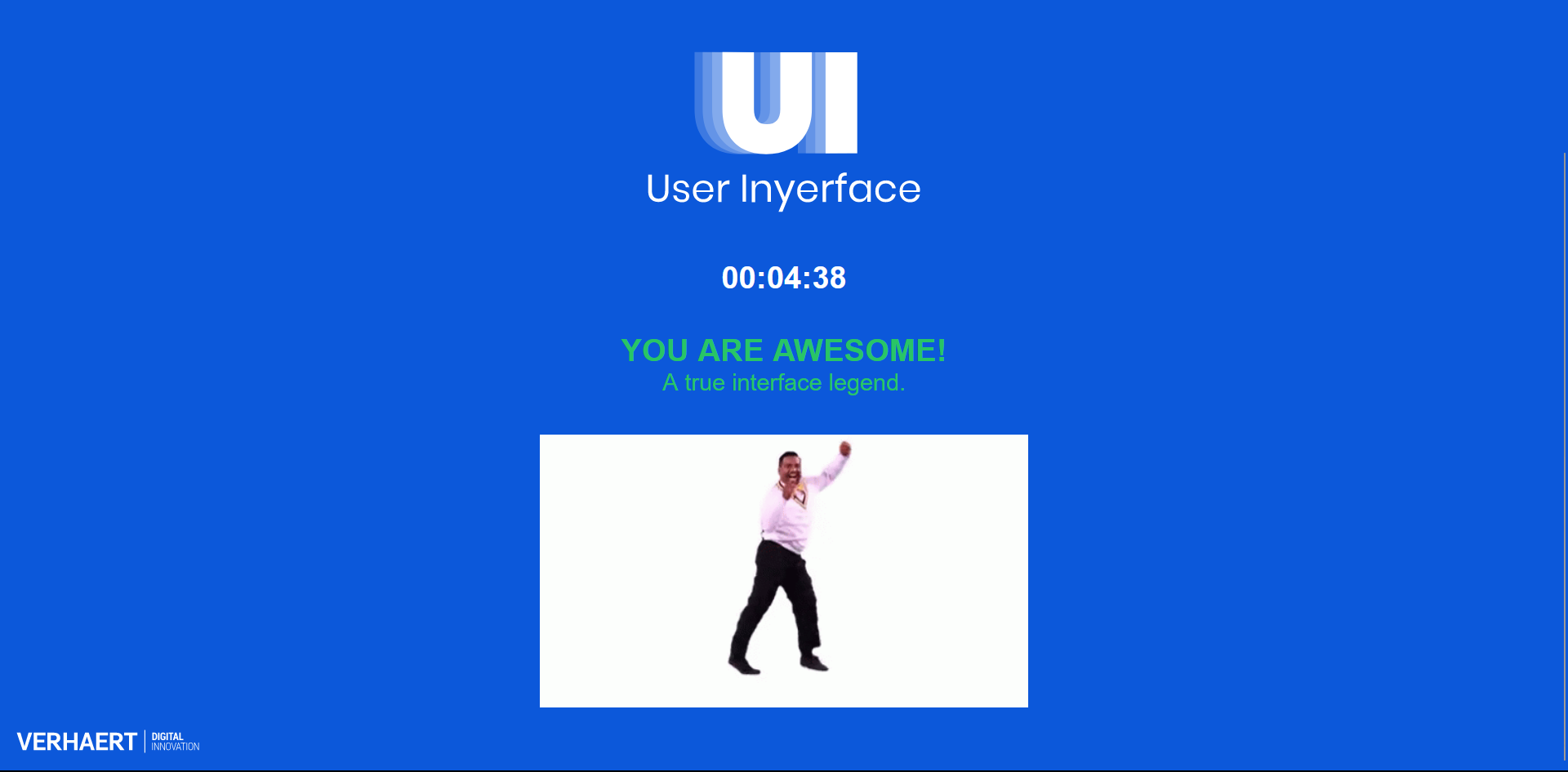
This task was so much fun to complete, and got me thinking about two things in particular: distractions in user interface that purposely try to grab our attention and the effects of good/bad user interface on overall user experience.
The online game for Task 10 had various kinds of distractions to keep us from completing the game quickly. Below are a few that I found particularly annoying when doing this task:
- The “hurry up time is ticking” pop-up that was first, insanely difficult to close, and second, popping up way too often
- The “how can we help” box at the bottom right that blocked the form we had to fill, and then really took its sweet time going down
- The extremely large, bright red banner at the top about cookies
In terms of UI and how bad it was in this game, here are some features that really frustrated me:
- Text commands that contradicted the visual components presented to us, with random bits capitalized or underlined
- The password requirements using too many modal verbs
- Drop-down menus that were not in alphabetical or chronological order when they should have been, or were in alphabetical order when it was not necessary
- No option for “select all” when we had to actually select all the images
- A row of check boxes that were initially hidden because of a page scroll which was only noticed after reaching the bottom of the page
- The entire section with the pictures, check boxes, and terrible instructions
While the UI of User Inyerface is terrible–and purposely made to be that way–it is definitely not as atrocious as some of the UI I have seen on other websites. As I have been surfing the Japanese side of the net more often since immigrating there, I have come to notice the stark contrast between Japanese webpage design and the more minimalist and sleek designs of Western websites. With “the walls of of text, lavish use of bright colors & 10+ different fonts”, Japanese websites are often headache-inducing, distracting, and a challenge to navigate (Missbichler, 2023). It feels as though the goal of Japanese UI and UX is to cram as much text and visual imagery as possible in the available space. For online shopping websites, this information overload can be a method to push users to make more purchases, or to increase browsing time–something that I have fallen prey to many times.
For those more interested in how wild Japanese web design can be, search up any Japanese YouTuber and look at the thumbnails of their videos. It is a very “the more the merrier” kind of vibe.
It is sad to say that even though I am aware about the tricks and dark patterns in UI and UX, I often still find myself being sucked into the void of the net and of social networking sites. While writing this post, I have checked my Instagram feed and swiped through Tik Tok mindlessly a few too many times, distracting myself from completing this task in one go!
References
Brignull, H. (2011, November 1). Dark Patterns: Deception vs. Honesty in UI Design. A List Apart. https://alistapart.com/article/dark-patterns-deception-vs-honesty-in-ui-design/
Missbichler, M. (2023, October 18). Why Japanese Websites Look So Different – Mirijam Missbichler – Medium. Medium. https://medium.com/@mirijam.missbichler/why-japanese-websites-look-so-different-2c7273e8be1e
User Inyerface – A worst-practice UI experiment. (n.d.). https://userinyerface.com/

