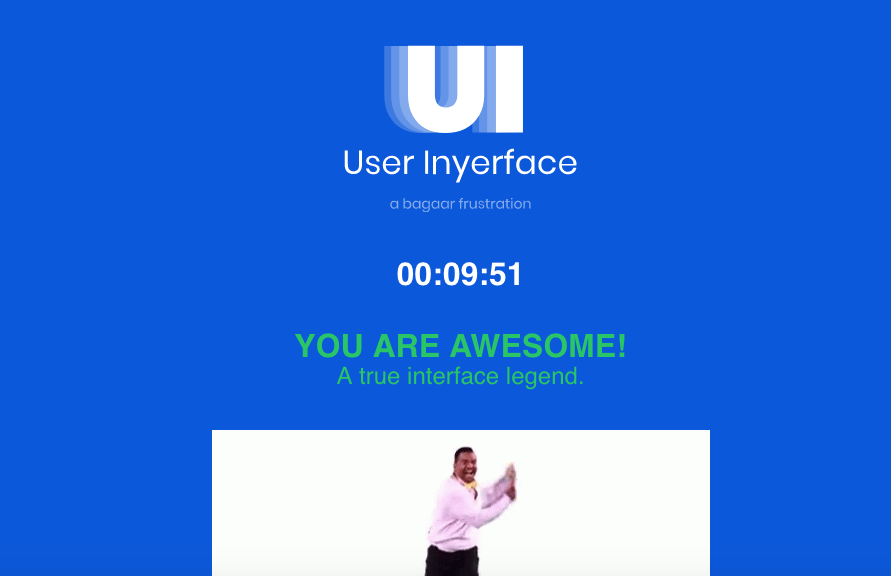At every turn, the GUI of this game is designed to subvert the user’s expectations and in turn demand additional attention and focus from the user in order to navigate its counterintuitive elements. Buttons to proceed are de-emphasized, placed in unintuitive locations, and do not cause the cursor to transform into a “click-finger” icon that suggests interactivity. Meanwhile, decoy buttons that are large, colourful, and prominently located attract the clicks of the inattentive user. Repeated pop-up windows (featuring more frustrating decoy buttons) interrupt the user’s focus and force the user to give up their attention in order to return to the task that had been interrupted. The appearance of red texts demand the user’s attention with notifications that resemble the design of warnings that would normally prevent the user from proceeding.
From the opening screen of the game, a big circle resembling a button and using the green color often associated with “go” masquerades as a start button. The button grows in size when rolled over with the mouse, and changes the cursor to a pointed finger suggesting a clickable link. All of the design cues suggest a clickable start button, in contrast to the “NO” text and lack of functionality.
In the fine print below, underlined text and text in a different colour each take on characteristics associated with links, again falsely. The word “HERE”, the actual link, is especially deceptive because it did not turn my cursor into a finger-click symbol when moused-over.
On the next page, the user’s attention to the tasks being demanded is constantly distracted by design choices that run contrary to the unconscious expectations of functionality features that are normally common practice on forms such as the one this game resembles.
- asking for password before email address
- Grey text labeling form fields needs to be manually deleted
- Email field broken up into separate fields for address name, domain name, and a cumbersom drop-down menu of top-level domain options (plus .jpg) in no apparent order
- an “I do not accept the terms and conditions” box is pre-checked. If one accidentally clicks on any part of the text, the user must scroll to the bottom of an extensive terms & conditions document in a (with an artificially slow scroll speed imposed) before being able to accept and close the pop-up and continue filling out the form.
- A prominent, blue button for “cancel”, which then presents the user with a pop-up containing a “Yes” option coded red and an unclear “Cancel” option coded green in response to the prompt “are you sure you want to cancel?”. This cancel pop-up also features a vaguely x-shaped icon in the upper-right corner that sets the pop-up to full screen instead of closing it.
- A “reset” button sits in the bottom-right corner of the form, the next location one would normally assume to find the “next” button.
- Once the user has filled out the form, it will most likely not proceed to the next page. Hidden below the form in an area that needs to be scrolled down to to be able to see is a list of password requirements, including some unusual ones such as needing to contain one letter of the user’s email and one Cyrillic character. The requirements are all coded green, whether or not the conditions have been met. Meeting the conditions draws the user’s attention to a potential “problem” with red text stating that their password is “not unsafe”.
While trying to complete this form, a pop-up window repeatedly appears reminding the user to hurry. The constant reminders to be fast can cause the user to rush and rely on their assumptions about how the form should operate, inviting more potential to make “mistakes”. This window is also challenging to navigate based on assumptions, as it features the same deceptive full-screen-x button in the upper-right corner as the “cancel” pop-up, plus a big green button that can trick the user into “locking” the window and being unable to close it without pressing the button again to unlock it. The actual close button is hidden in the bottom-left corner disguised as a copyright notice.
On the next page, the image upload requirement again de-emphasizes the necessary upload button and instead points the user’s attention to an unnecessary download button.
When prompted to choose 3 interests from a list of what appears to be 21 annoyingly pre-selected options, the useful “unselect all” button blends in with the identical interest buttons, positioned at the very end of the list so that it is unlikely to be noticed until the user has already unselected every other undesirable option. Also hidden near the end of the list is a counterproductive “select all” button, again designed to blend in with the list of interests but this time as a sort of trap for the inattentive user to fall into and undo their progress.
The third page, again, features many counter-intuitive and frustrating methods for entering information, creating ample opportunities for the user to make a mistake that will then demand their attention in order to be corrected. Because of this page’s wider layout, now the “how can we help?” chat box, which had previously been very ignorable, commands the user’s attention as it blocks part of the form that the user is required to fill out. A button in the top-right corner of the chat box where the user would expect to find an “X” button instead only makes the box grow taller, and the only way to make it move out of the way is to realize that the “SEND” button of the chat box actually says “SEND to bottom” (and of course, this only works for a short while before it pops up and gets in the way again!).
The final page, asking the user to prove they are human by selecting certain images, again invites frustration and demands intense focus of attention in trying to decipher the intended aim of the task when presented with pictures that use wordplay to make the instructions deliberately unclear. Again, both the chat pop-up window and the “hurry up!” window continue to get in the way and require the user’s attention before progress can be resumed. Struggling with this page, I decided to actually try typing into the chat window, which created the opportunity for my typing to be hijacked by a ridiculous auto-correct substitution that again demanded my attention in order to re-correct.
I love this game for how much it made me hate it.